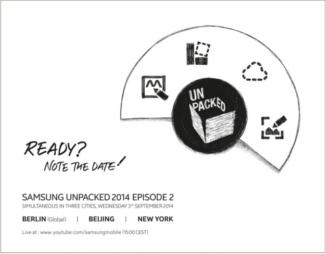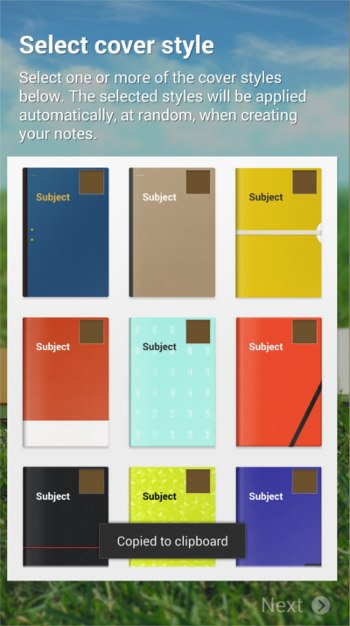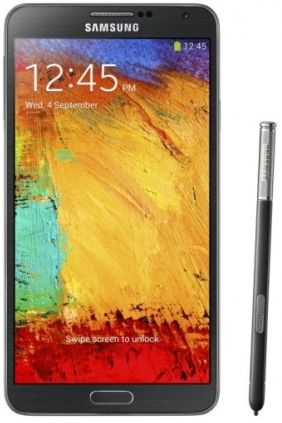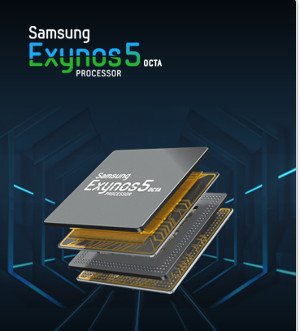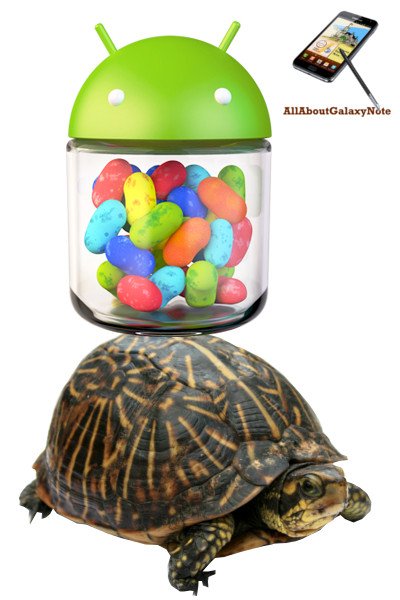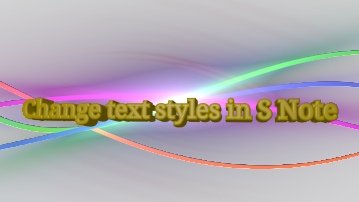Update 1: Official Samsung Galaxy Note 5 user manuals are available now. You can download and read them in your language from this page. Update 2: The Galaxy Note 5 how-to guides page is available now. You can get detailed guides on how to use Galaxy Note 5. On August 13, 2015, Samsung announced the 5th generation of Galaxy Note phone: Galaxy Note 5 (together with Galaxy S6 edge+). In Asia, Galaxy Note 5 has been available two days later (August 15). In the US and North America, the … [Continue reading] about Top 5 new features of Galaxy Note 5 you will like