 You can turn on/off touch key light on Galaxy Note 4
You can turn on/off touch key light on Galaxy Note 4
Similar to all previous Galaxy Note and Galaxy S phones, Galaxy Note 4 has 2 capacitive touch keys in each side of the home button.
The touch key in the right side of the home button is a return key or back key. The left one is called recent apps key showing the recently opened apps.
By default, when you touch either of the two touch keys, both of them will be illuminated. This can be embarrassing when you try to reply an urgent message in a cinema.
In daytime, you seldom need the light to guide you.
Of course, lighting the touch keys may consume considerable battery and therefore it may drain your battery noticeably if the duration of illumination is too long.
In Galaxy Note 4, you now can turn on and turn off the touch key light to save battery.
This guide will show you how to turn on/off the touch key light, how to set the duration of the lighting, and how to access the new touch key light settings in Galaxy Note 4
How to turn on/off touch key light on Galaxy Note 4?
In Galaxy Note 4, the switch for turning on/off the touch key light and the settings for the duration is under Settings—Display and Wallpaper.
You can go to Settings, tap Display and wallpaper.
Tap Touch key light duration. Then you have 4 options (same as other Galaxy devices):
- 1.5 seconds. This means touch key light is on and the light goes off after 1.5 seconds. This is the default setting.
- 6 seconds.
- Always off. This option essentially turn off touch key light. The touch key will never be illuminated. This setting will not be overwritten by any other settings.
- Always on. This option turns on the touch key light permanently. It is NOT recommended for most owners.
I didn’t turn off the touch key light, but neither of the keys are illuminated on Galaxy Note 4. Why?
Among the 4 options mentioned above, in the old Galaxy devices, none of them can be overwritten by other settings.
In Galaxy Note 4, however, options 1,2 and 4 can be overwritten by power saving mode.
So, this explains why your touch key light is off even your setting is on.
You can tune this settings at Settings–Power saving.
In Power saving page, tap Power saving mode.
Tap Restrict performance.
Now you can un-check Turn off touch key light (it is checked by default). This will turn on touch key light when power saving mode is enabled.
Of course, you can turn off restrict performance totally.
Do you still have problems or questions with Galaxy Note 4 touch key light?
Please let us know your questions on setting touch key light on Galaxy Note 4 in the comment box below. We will try to help you find the answer /solution.
For other Galaxy Note 4 problems, please check our Galaxy Note 4 how-to guides page.
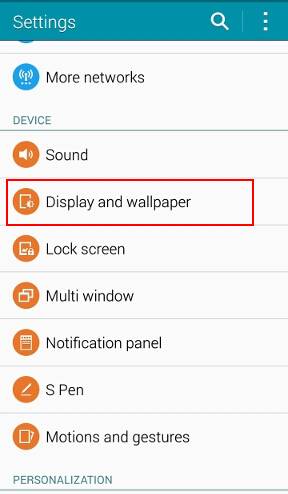
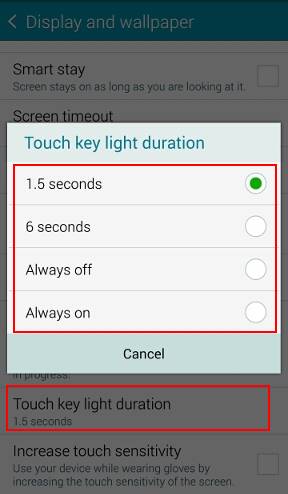
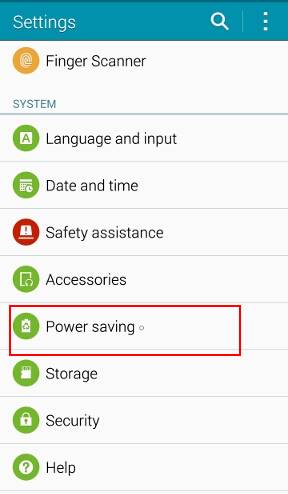
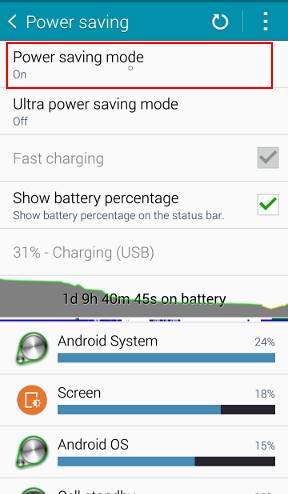
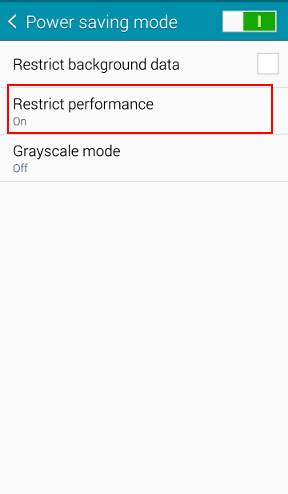
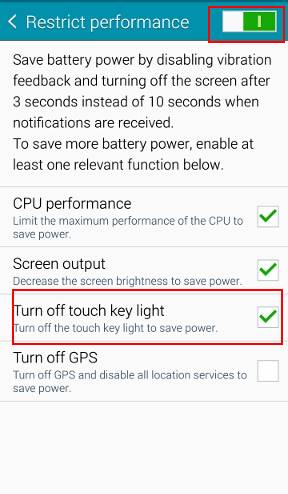
Nomi says
Hi.I have galaxy note4 sm-n910c.i update into marshmallow 6.0.1 officially.when i turan on power saving mode my back key light not on please tell me setting how back key light on in power saving mode
Galaxy Note says
This is normal. When you turned on power saving mode, it already told you that the touch key light will be affected.
Our Facebook page || Galaxy S6 Guides || Galaxy S7 Guides || Android Guides || Galaxy S8 Guides || Galaxy S9 Guides || Google Home Guides || Headphone Guides || Galaxy Note Guides || Fire tablet guide || Moto G Guides || Chromecast Guides || Moto E Guides || Galaxy S10 Guides || Galaxy S20 Guides || Samsung Galaxy S21 Guides || Samsung Galaxy S22 Guides || Samsung Galaxy S23 Guides
Nomi says
But tell me any setting or software back key light on then i power saving mode on
Galaxy Note says
No, power saving mode will overwrite such apps.
Actually, power saving mode will not save much battery.
Our Facebook page || Galaxy S6 Guides || Galaxy S7 Guides || Android Guides || Galaxy S8 Guides || Galaxy S9 Guides || Google Home Guides || Headphone Guides || Galaxy Note Guides || Fire tablet guide || Moto G Guides || Chromecast Guides || Moto E Guides || Galaxy S10 Guides || Galaxy S20 Guides || Samsung Galaxy S21 Guides || Samsung Galaxy S22 Guides || Samsung Galaxy S23 Guides
Nomi says
So no any option back key light on in power saving mode?
Galaxy Note says
No, there are no options in power saving mode.
Our Facebook page || Galaxy S6 Guides || Galaxy S7 Guides || Android Guides || Galaxy S8 Guides || Galaxy S9 Guides || Google Home Guides || Headphone Guides || Galaxy Note Guides || Fire tablet guide || Moto G Guides || Chromecast Guides || Moto E Guides || Galaxy S10 Guides || Galaxy S20 Guides || Samsung Galaxy S21 Guides || Samsung Galaxy S22 Guides || Samsung Galaxy S23 Guides
Reece Edwards says
I have this problem have tried all of the steps above with my Note 4, I can still use the return and recent apps key via the note 4’s stylus. I have reset the phone and still no illumination or responsiveness while using my finger to navigate these buttons! #help
Simon says
If factory data reset does not solve the issue, you need visit local service center to check the phone.
Our Facebook page || Galaxy S6 Guides || Galaxy S7 Guides || Android Guides || Galaxy S8 Guides || Galaxy S9 Guides || Google Home Guides || Headphone Guides || Galaxy Note Guides || Fire tablet guide || Moto G Guides || Chromecast Guides || Moto E Guides || Galaxy S10 Guides || Galaxy S20 Guides || Samsung Galaxy S21 Guides || Samsung Galaxy S22 Guides || Samsung Galaxy S23 Guides
Sreenath says
Thanks
manpreet kaur says
The keypad light isalways on even if the time is setted that is 1.5 sec …plz tell how it will get of ..i jst want tht it should light up only when the keypad is toched
Simon says
What happens if you lock the screen?
Our Facebook page || Galaxy S6 Guides || Galaxy S7 Guides || Android Guides || Galaxy S8 Guides || Galaxy S9 Guides || Google Home Guides || Headphone Guides || Galaxy Note Guides || Fire tablet guide || Moto G Guides || Chromecast Guides || Moto E Guides || Galaxy S10 Guides || Galaxy S20 Guides || Samsung Galaxy S21 Guides || Samsung Galaxy S22 Guides || Samsung Galaxy S23 Guides
Gech says
i use tab A and my back button doesn’t light up.What should i do?
Simon says
Turn off power saving mode.
Our Facebook page || Galaxy S6 Guides || Galaxy S7 Guides || Android Guides || Galaxy S8 Guides || Galaxy S9 Guides || Google Home Guides || Headphone Guides || Galaxy Note Guides || Fire tablet guide || Moto G Guides || Chromecast Guides || Moto E Guides || Galaxy S10 Guides || Galaxy S20 Guides || Samsung Galaxy S21 Guides || Samsung Galaxy S22 Guides || Samsung Galaxy S23 Guides
Besam Malik says
My touch key lights on whenever i touch any part of the screen!
what is wrong with it?
Simon says
did you try to reboot the phone to see whether it helps?
Our Facebook page || Galaxy S6 Guides || Galaxy S7 Guides || Android Guides || Galaxy S8 Guides || Galaxy S9 Guides || Google Home Guides || Headphone Guides || Galaxy Note Guides || Fire tablet guide || Moto G Guides || Chromecast Guides || Moto E Guides || Galaxy S10 Guides || Galaxy S20 Guides || Samsung Galaxy S21 Guides || Samsung Galaxy S22 Guides || Samsung Galaxy S23 Guides
debra says
i need to brighten my samdsung note4
Simon says
You can turn off auto-brightness, then adjust brightness as you want.
Our Facebook page || Galaxy S6 Guides || Galaxy S7 Guides || Android Guides || Galaxy S8 Guides || Galaxy S9 Guides || Google Home Guides || Headphone Guides || Galaxy Note Guides || Fire tablet guide || Moto G Guides || Chromecast Guides || Moto E Guides || Galaxy S10 Guides || Galaxy S20 Guides || Samsung Galaxy S21 Guides || Samsung Galaxy S22 Guides || Samsung Galaxy S23 Guides
Dylan says
My touch key light duration and LEDIndicator keep turning off by themselves. My power saving mode is turned off. What is going on?
Simon says
Do you mean the settings turn off by itself after you turn it on?
Our Facebook page || Galaxy S6 Guides || Galaxy S7 Guides || Android Guides || Galaxy S8 Guides || Galaxy S9 Guides || Google Home Guides || Headphone Guides || Galaxy Note Guides || Fire tablet guide || Moto G Guides || Chromecast Guides || Moto E Guides || Galaxy S10 Guides || Galaxy S20 Guides || Samsung Galaxy S21 Guides || Samsung Galaxy S22 Guides || Samsung Galaxy S23 Guides
winterandwine says
I have the same issue as Dylan!
Simon says
Did you install any app task manager or battery saving apps?
Our Facebook page || Galaxy S6 Guides || Galaxy S7 Guides || Android Guides || Galaxy S8 Guides || Galaxy S9 Guides || Google Home Guides || Headphone Guides || Galaxy Note Guides || Fire tablet guide || Moto G Guides || Chromecast Guides || Moto E Guides || Galaxy S10 Guides || Galaxy S20 Guides || Samsung Galaxy S21 Guides || Samsung Galaxy S22 Guides || Samsung Galaxy S23 Guides
winterandwine says
Nope! I’m not sure if it is because of some sort of update or what but even if I check led indication and set the home keys, after a while they unchecked themselves and I have to go back in and check them.
Lara says
Hi! I would like to know if you are in Power Saving mode in Note 4, you are not able to feel any vibrations on the back and home buttons only touch key light?
Simon says
In note 4, you can configure them individually once power saving mode is enabled. In note 5,you cannot configure them.
Our Facebook page || Galaxy S6 Guides || Galaxy S7 Guides || Android Guides || Galaxy S8 Guides || Galaxy S9 Guides || Google Home Guides || Headphone Guides || Galaxy Note Guides || Fire tablet guide || Moto G Guides || Chromecast Guides || Moto E Guides || Galaxy S10 Guides || Galaxy S20 Guides || Samsung Galaxy S21 Guides || Samsung Galaxy S22 Guides || Samsung Galaxy S23 Guides
Lara says
how can I configure it? 🙂
Simon says
In Settings–power saving–Power saving mode. Under Restrict performance, you can find the settings.
Our Facebook page || Galaxy S6 Guides || Galaxy S7 Guides || Android Guides || Galaxy S8 Guides || Galaxy S9 Guides || Google Home Guides || Headphone Guides || Galaxy Note Guides || Fire tablet guide || Moto G Guides || Chromecast Guides || Moto E Guides || Galaxy S10 Guides || Galaxy S20 Guides || Samsung Galaxy S21 Guides || Samsung Galaxy S22 Guides || Samsung Galaxy S23 Guides
Valerie says
I’d like to know how to enable the touch screen feature so I don’t have to use my S Pen every time. I got the updated version of Android (Lollipop) and it defaulted my features back to S Pen. (I don’t remember how to put it back to touch screen). Please help! 🙁
Simon says
Not sure about your question. Do you mean the screen doesn’t respond to your finger?
Our Facebook page || Galaxy S6 Guides || Galaxy S7 Guides || Android Guides || Galaxy S8 Guides || Galaxy S9 Guides || Google Home Guides || Headphone Guides || Galaxy Note Guides || Fire tablet guide || Moto G Guides || Chromecast Guides || Moto E Guides || Galaxy S10 Guides || Galaxy S20 Guides || Samsung Galaxy S21 Guides || Samsung Galaxy S22 Guides || Samsung Galaxy S23 Guides
jun says
When my tab s 8.4 is under kitkat os, my touch key light has no issue, i can turn it off or on always, but when i upgraded recently under lollipop, my touch key is becomes buggy, sometimes when i turn it off minutes later it lightens up and by then i manually turn it off again in settings which is very irritating, what should i do sir? Thanks
Simon says
You may try to clear the cache partition to see whether it helps. Please follow this guide to clear cache partition: http://galaxys5guide.com/samsung-galaxy-s5-how-to-guides/how-to-enter-galaxy-s5-recovery-mode/
Our Facebook page || Galaxy S6 Guides || Galaxy S7 Guides || Android Guides || Galaxy S8 Guides || Galaxy S9 Guides || Google Home Guides || Headphone Guides || Galaxy Note Guides || Fire tablet guide || Moto G Guides || Chromecast Guides || Moto E Guides || Galaxy S10 Guides || Galaxy S20 Guides || Samsung Galaxy S21 Guides || Samsung Galaxy S22 Guides || Samsung Galaxy S23 Guides
Josh motley says
It seems with setting on OFF anything that wakes phone from sleep it flicks,power /home button,plugging in charger or activating Google now when phone is asleep.
Simon says
If you are really concern it, you can visit the Samsung service center to ask them to check the phone. You can also test the phone in some phone shops.
Our Facebook page || Galaxy S6 Guides || Galaxy S7 Guides || Android Guides || Galaxy S8 Guides || Galaxy S9 Guides || Google Home Guides || Headphone Guides || Galaxy Note Guides || Fire tablet guide || Moto G Guides || Chromecast Guides || Moto E Guides || Galaxy S10 Guides || Galaxy S20 Guides || Samsung Galaxy S21 Guides || Samsung Galaxy S22 Guides || Samsung Galaxy S23 Guides
Josh motley says
K yea was just curious, I originally had the soft key set on 6 second(on) but when I when I hit the power button to wake screen up I noticed it look like it faintly lit and then lit up bright,if that makes sence..So that’s when I went into setting and turned off to see what it would do,so yea with hitting power or home button when waking phone up u can see a faint flick (light up)of the soft keys for split sec.
Josh motley says
This is a replacement device I just got because my original note 4 speaker was really distorted, just trying to make sure I don’t have a dud.
Josh motley says
So you have seen it?
Simon says
Not exactly. But it is possible. Turning off the light is a software control. When you press home button, it is a hardware operation. Depending on the stat of the software (actually the corresponding process), the back and recent keys may flick. But they should NOT light up. As long as the keys do not light up, it is normal, to may knowledge.
Our Facebook page || Galaxy S6 Guides || Galaxy S7 Guides || Android Guides || Galaxy S8 Guides || Galaxy S9 Guides || Google Home Guides || Headphone Guides || Galaxy Note Guides || Fire tablet guide || Moto G Guides || Chromecast Guides || Moto E Guides || Galaxy S10 Guides || Galaxy S20 Guides || Samsung Galaxy S21 Guides || Samsung Galaxy S22 Guides || Samsung Galaxy S23 Guides
Josh motley says
Hi,I noticed last night on my note 4 that the capacitive buttons give a faint flicker when waking phone up with home or power button,this is with light duration turned off,its 1 very faint flick,can’t see it in normal lighting has to be in pretty dark room, either way do u know if that is normal or common? Or is my phone messed up?
Simon says
It is probably normal, as I know.
Our Facebook page || Galaxy S6 Guides || Galaxy S7 Guides || Android Guides || Galaxy S8 Guides || Galaxy S9 Guides || Google Home Guides || Headphone Guides || Galaxy Note Guides || Fire tablet guide || Moto G Guides || Chromecast Guides || Moto E Guides || Galaxy S10 Guides || Galaxy S20 Guides || Samsung Galaxy S21 Guides || Samsung Galaxy S22 Guides || Samsung Galaxy S23 Guides
Mahesh says
Once Power Saving Mode is switched on, will it work continuously or will automatically enable when battery % reaches certain point(say 20% mark as in Moto). Also, i see lag in UI once power saving mode is enabled.
Simon says
On note 4, once power saving is on, you should see the icon in status bar and it will be always on. You have a few options in power saving settings.
Our Facebook page || Galaxy S6 Guides || Galaxy S7 Guides || Android Guides || Galaxy S8 Guides || Galaxy S9 Guides || Google Home Guides || Headphone Guides || Galaxy Note Guides || Fire tablet guide || Moto G Guides || Chromecast Guides || Moto E Guides || Galaxy S10 Guides || Galaxy S20 Guides || Samsung Galaxy S21 Guides || Samsung Galaxy S22 Guides || Samsung Galaxy S23 Guides
kathy medel says
my note 4 menu & recent app button is not functioning. what should i do? Pls. Help
Simon says
If it is a hardware issue, you have to visit local Samsung service center to check and repair.
Anyway, did you try to reboot the phone and check it again?
Our Facebook page || Galaxy S6 Guides || Galaxy S7 Guides || Android Guides || Galaxy S8 Guides || Galaxy S9 Guides || Google Home Guides || Headphone Guides || Galaxy Note Guides || Fire tablet guide || Moto G Guides || Chromecast Guides || Moto E Guides || Galaxy S10 Guides || Galaxy S20 Guides || Samsung Galaxy S21 Guides || Samsung Galaxy S22 Guides || Samsung Galaxy S23 Guides
Curtis says
There is no option for touch key light duration on my galaxy note 4 seven inch. Under settings …the display option and wall paper options are separate contrary to the tutorial. Neither offers any touch light option…so frustrating. Please advise. Thanks.
Simon says
There is no 7″ model of note 4. What’s the model number of your phone (settings – about phone)? Are you in easy mode?
Our Facebook page || Galaxy S6 Guides || Galaxy S7 Guides || Android Guides || Galaxy S8 Guides || Galaxy S9 Guides || Google Home Guides || Headphone Guides || Galaxy Note Guides || Fire tablet guide || Moto G Guides || Chromecast Guides || Moto E Guides || Galaxy S10 Guides || Galaxy S20 Guides || Samsung Galaxy S21 Guides || Samsung Galaxy S22 Guides || Samsung Galaxy S23 Guides
Majid says
I want to turn it on as it is off by Default. I didn’t see this help anywhere not even on Web..
Simon says
Not sure about the phone model. Most Samsung phones have it on by default.
Did you have any related settings in settings – display? Did you try to turn off power saving? You may also check whether you are in easy mode.
Our Facebook page || Galaxy S6 Guides || Galaxy S7 Guides || Android Guides || Galaxy S8 Guides || Galaxy S9 Guides || Google Home Guides || Headphone Guides || Galaxy Note Guides || Fire tablet guide || Moto G Guides || Chromecast Guides || Moto E Guides || Galaxy S10 Guides || Galaxy S20 Guides || Samsung Galaxy S21 Guides || Samsung Galaxy S22 Guides || Samsung Galaxy S23 Guides
majid jahangir says
How can I do this for Samsung Core 2 ? I can’t find these option in this mobile.
Simon says
Did you check the manual for your phone? Probably, you can only adjust the duration, but not turn it off.
Our Facebook page || Galaxy S6 Guides || Galaxy S7 Guides || Android Guides || Galaxy S8 Guides || Galaxy S9 Guides || Google Home Guides || Headphone Guides || Galaxy Note Guides || Fire tablet guide || Moto G Guides || Chromecast Guides || Moto E Guides || Galaxy S10 Guides || Galaxy S20 Guides || Samsung Galaxy S21 Guides || Samsung Galaxy S22 Guides || Samsung Galaxy S23 Guides
Sajid Ghouri says
Great…!!! useful info and very well described!
Shirley says
hi. do you know if we can change the settings of the touch key? that is, I am used to pressing the left key to call out the menu/settings but now it becomes recently opened apps. it is kind of irritating as I keep forgetting.
Simon says
Tap and hold the recent apps button to get menu button as explained in this page: https://allaboutgalaxynote.com/galaxy-note-4-how-to-guides/how-to-access-galaxy-note-4-hardware-menu-button/
Our Facebook page || Galaxy S6 Guides || Galaxy S7 Guides || Android Guides || Galaxy S8 Guides || Galaxy S9 Guides || Google Home Guides || Headphone Guides || Galaxy Note Guides || Fire tablet guide || Moto G Guides || Chromecast Guides || Moto E Guides || Galaxy S10 Guides || Galaxy S20 Guides || Samsung Galaxy S21 Guides || Samsung Galaxy S22 Guides || Samsung Galaxy S23 Guides
Cassie says
Just what I needed, thank you!