Galaxy Note 5 notification panel not only shows you the notification messages, but also lets you access quick settings, S Finder and Quick Connect.
So, Galaxy note 5 notification panel is slightly different from the notification panel in stock Android.
This guide will shows you in detail the usage of Galaxy Note 5 notification panel. For detailed usage of Galaxy Note 5 quick settings, please check this page.
Proper use of Galaxy Note 5 notification panel can significantly improve your experience with Galaxy Note 5.
The notification panel makes your interaction with the phone fast, convenient and enjoyable.
What is Galaxy Note 5 notification panel?
Galaxy Note 5 notification panel is a special panel floating over all screens including Galaxy Note 5 home screen, apps screen, lock screen, and individual app screens, once it is accessed. So, it is everywhere on your Galaxy Note 5.
Of course, by default, the notification panel is dismissed and hidden until you access it.
But you cannot disable the notification panel as it is considered as a core part of Android.
You may want to use Galaxy Note 5 notification panel when:
- You want to check the notification message. Normally, when you receive new notifications, such as messages or missed calls, indicator icons appear on the status bar. To see more information about the icons, you can open the notification panel and view the details.
- You want to access quick settings. For example, you want to quickly toggle on/off Bluetooth or mobile data.
- You want to quickly change the brightness of the screen.
- You want to use S Finder.
- You want to use Quick Connect.
Although some features can be accessed in other ways, Galaxy Note 5 notification panel usually is the fastest way to access these features.
Anyway, Galaxy Note 5 notification panel is not only a center for notifications, but also a hub for a few commonly used features (for example quick settings).
How to access Galaxy Note 5 notification panel?
To access Galaxy Note 5 notification panel, drag the status bar downwards (swipe downwards) as shown below.
Please note, Galaxy Note 5 does not support 2-finger swipe or 2-stage swipe to access the notification panel.
How to close Galaxy Note 5 notification panel?
To dismiss or close Galaxy Note 5 notification panel, you can use one of the following methods:
- Swipe upwards in the notification panel.
- Press Home button.
- Press Back button.
How to use Galaxy Note 5 notification panel?
After you pull down the Galaxy Note 5 notification panel, you can find there are many items in the panel, in addition to the notification messages.
Some commonly used operations in Galaxy Note 5 notification panel are shown in the screenshot below. These include:
- Toggle quick setting buttons. This usually turns on/off the feature instantly.
- Re-arrange quick setting buttons.
- Launch Settings.
- Launch S Finder.
- Launch Quick connect.
- Check notifications. Some apps allow certain actions without launching the app. You can also tap and hold the notification to find out which app sends the notification.
- Clear all notifications.
Can you use Galaxy Note 5 notification panel now?
If you have any questions or encounter any problems on how to use Galaxy Note 5 notification panel, please leave a comment in the comment box below.
The community will try to help you.
For other Galaxy Note 5 features and detailed Galaxy Note 5 how-to guides , please check Galaxy Note 5 how-to guides page.
You may also download and read the official Samsung Galaxy Note 5 user manual here.
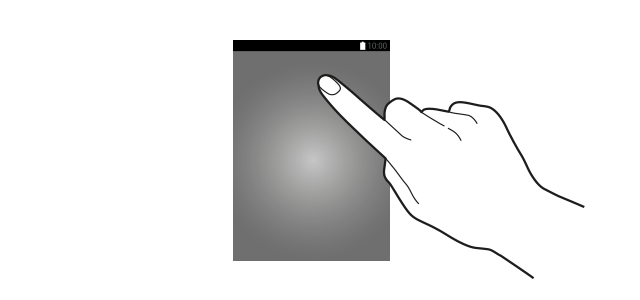
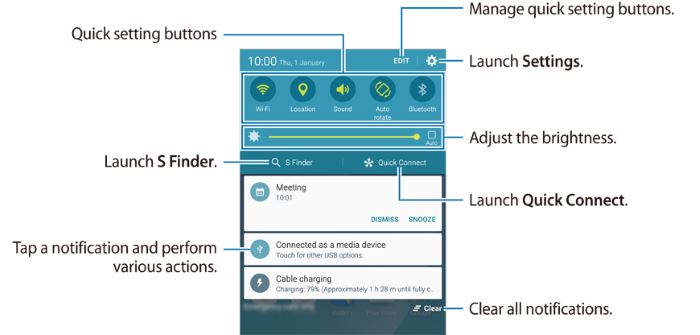
Esther says
My mobile data icon is not showing in the status tool bar,please what do I do
Simon says
The icon shows only when data connection is established. Did you see the icon when using mobile data?
Our Facebook page || Galaxy S6 Guides || Galaxy S7 Guides || Android Guides || Galaxy S8 Guides || Galaxy S9 Guides || Google Home Guides || Headphone Guides || Galaxy Note Guides || Fire tablet guide || Moto G Guides || Chromecast Guides || Moto E Guides || Galaxy S10 Guides || Galaxy S20 Guides || Samsung Galaxy S21 Guides || Samsung Galaxy S22 Guides || Samsung Galaxy S23 Guides
Gideon says
My S5 wont show data icon kindly help.
Galaxy Note says
What data icon?
Our Facebook page || Galaxy S6 Guides || Galaxy S7 Guides || Android Guides || Galaxy S8 Guides || Galaxy S9 Guides || Google Home Guides || Headphone Guides || Galaxy Note Guides || Fire tablet guide || Moto G Guides || Chromecast Guides || Moto E Guides || Galaxy S10 Guides || Galaxy S20 Guides || Samsung Galaxy S21 Guides || Samsung Galaxy S22 Guides || Samsung Galaxy S23 Guides
Laura says
The notification bar will not pull down from the top of the screen. How do I know if I use a third-party launcher. How do I start in safe mode
Simon says
If this happens after an update, you should clear cache partition in recovery mode.
For safe mode, you can get the option by holding the power button for about 2 seconds.
You can check current launcher used in Settings –apps– menu key (2 vertical dots) –default apps — Home screen.
Our Facebook page || Galaxy S6 Guides || Galaxy S7 Guides || Android Guides || Galaxy S8 Guides || Galaxy S9 Guides || Google Home Guides || Headphone Guides || Galaxy Note Guides || Fire tablet guide || Moto G Guides || Chromecast Guides || Moto E Guides || Galaxy S10 Guides || Galaxy S20 Guides || Samsung Galaxy S21 Guides || Samsung Galaxy S22 Guides || Samsung Galaxy S23 Guides
BEATZ says
Mine shows all the time now & won’t hide anymore… not sure what happened… all stock…
Galaxy Note says
In settings -lock screen and security settings – notifications. You can customize the notifications.
Our Facebook page || Galaxy S6 Guides || Galaxy S7 Guides || Android Guides || Galaxy S8 Guides || Galaxy S9 Guides || Google Home Guides || Headphone Guides || Galaxy Note Guides || Fire tablet guide || Moto G Guides || Chromecast Guides || Moto E Guides || Galaxy S10 Guides || Galaxy S20 Guides || Samsung Galaxy S21 Guides || Samsung Galaxy S22 Guides || Samsung Galaxy S23 Guides
Princess says
I can only pull down the notification panel when my screen is locked. I’ve tried it a thousand times when it’s unlocked and it doesn’t work!
Galaxy Note says
Even in home screen? You can try to reboot the phone to see whether it helps.
Our Facebook page || Galaxy S6 Guides || Galaxy S7 Guides || Android Guides || Galaxy S8 Guides || Galaxy S9 Guides || Google Home Guides || Headphone Guides || Galaxy Note Guides || Fire tablet guide || Moto G Guides || Chromecast Guides || Moto E Guides || Galaxy S10 Guides || Galaxy S20 Guides || Samsung Galaxy S21 Guides || Samsung Galaxy S22 Guides || Samsung Galaxy S23 Guides
Sandra says
Does anyone know why my note 5 status bar disappeared and why my wallpaper on my home screens won’t work. Everything was fine until I updated my phone the other day.
Galaxy Note says
Reboot the phone.
Our Facebook page || Galaxy S6 Guides || Galaxy S7 Guides || Android Guides || Galaxy S8 Guides || Galaxy S9 Guides || Google Home Guides || Headphone Guides || Galaxy Note Guides || Fire tablet guide || Moto G Guides || Chromecast Guides || Moto E Guides || Galaxy S10 Guides || Galaxy S20 Guides || Samsung Galaxy S21 Guides || Samsung Galaxy S22 Guides || Samsung Galaxy S23 Guides
Andro says
Hi sir just want to ask on how to fix my samsung note5.. the drop down status bar is not functioning when in home screen but when in the lock screen the drop down functions wel also in horizontal mode and also when using the pen even in home screen . I already brought this in samsung service centre and they re format my phone and still the issue doesnt solved they nid to diagnose my phone for a week.. can u pls help me with my issue! Thanks in advanced!
Simon says
If a factory date reset (I guess Samsung service center did it) does not solve the issue, you have to visit local Samsung service center.
You should check the phone before accepting it.
Our Facebook page || Galaxy S6 Guides || Galaxy S7 Guides || Android Guides || Galaxy S8 Guides || Galaxy S9 Guides || Google Home Guides || Headphone Guides || Galaxy Note Guides || Fire tablet guide || Moto G Guides || Chromecast Guides || Moto E Guides || Galaxy S10 Guides || Galaxy S20 Guides || Samsung Galaxy S21 Guides || Samsung Galaxy S22 Guides || Samsung Galaxy S23 Guides
Terry Dunlap says
All notifications except email are hidden on my galaxy note 5. They were working fine until the last update. In settings all apps are set to allow notifications. I have even cleared the cache but still not working. I also noticed at the same time that when i make a call, i cannot access the speaker or the dial pad. I get these functions back after a re-boot but it doesn’t stay long.
Simon says
Not sure. If I were you, I would back up the data and try a factory data reset. Occasionally, an update may mess up something. A factory reset should solve most of such issues.
Our Facebook page || Galaxy S6 Guides || Galaxy S7 Guides || Android Guides || Galaxy S8 Guides || Galaxy S9 Guides || Google Home Guides || Headphone Guides || Galaxy Note Guides || Fire tablet guide || Moto G Guides || Chromecast Guides || Moto E Guides || Galaxy S10 Guides || Galaxy S20 Guides || Samsung Galaxy S21 Guides || Samsung Galaxy S22 Guides || Samsung Galaxy S23 Guides
Kamahizan says
Hi. The notification for usb suddently disappeared when i clear the notifications. Sadly it won’t appear anymore everytime i plug the usb mass storage. It become so difficult to unmount the usb mass storage as i need to go to setting to unmount it. Please help me.
citiboi says
I had the same problem. Try plugging another flash drive or USB mass storage and see if the notification appears. If it appears on these other flash drive or USB mass storage, then you will need to reformat the flash drive which the USB notification does not appear. It worked for me.
Guy-Serge says
J’ai un problème avec ma barre de notification quand je la tire du doigt elle a tendance à apparaître vers le bas je sais pas à quoi cela est dû. Besoin d’aide svp
Galaxy note S5: SM-N920P
Apple says
Hi, my notification wont come thru. It would not turn up when i pull down my notification bar. Also normally when we press and hold the wifi button , the whole list of network will appear for you to choose. But when i press and hold the wifi button it doesnt comes out. It seems like its not responding. Even my private folder shortcut is not responding. I have to go into settings and turn on my private folder manually. And calls keep dropping. No calls can come thru and only will get a 1 missed call after e caller hang up. My phone also doesnt allow me to make any selection if i make a call and exit from the call page. When i find e phone app again.. it doesnt goes to the call screen. Please help. Need help badly. Thanks.
Simon says
If there are so many problems, you may back up the phone and try a factory data reset.
Our Facebook page || Galaxy S6 Guides || Galaxy S7 Guides || Android Guides || Galaxy S8 Guides || Galaxy S9 Guides || Google Home Guides || Headphone Guides || Galaxy Note Guides || Fire tablet guide || Moto G Guides || Chromecast Guides || Moto E Guides || Galaxy S10 Guides || Galaxy S20 Guides || Samsung Galaxy S21 Guides || Samsung Galaxy S22 Guides || Samsung Galaxy S23 Guides
Michael says
I have a Galaxy Note 5, Android 6.0.1.
Just a couple hours ago, I stopped being able to swipe the notifications panel down in portrait mode (as a few people said above. Unfortunately, none of those questions actually ended up with an answer.
1. I am NOT using a third party launcher
2. I am NOT using a third party notification bar
I CANNOT open the notification panel in portrait mode whether an app is running or not.
If I open an app that supports landscape mode and rotate it to landscape, I CAN pull down the notification panel.
If I switch to one-handed screen by triple-tapping the home button, I CAN pull down the notification panel in portrait view.
I only installed one app today, Yelp, and after I noticed this problem I uninstalled it.
I HAVE tried rebooting, powering off-wait-restart, boot to safe mode, and the problem persists.
All of the above is when I am using my finger. If I pull out the stylus and use it, everything works great. During the time between when I know it was working and now, the phone has not been dropped or jostled. It rode on my lap in the car and was in my front pocket from the car to my office. Was listening to Pandora the whole time. Basically, just like any other day.
I believe I’ve answered all of the unanswered counter-questions above. Now, can we get an actual solution on this page maybe?
Simon says
You can try to clear cache partition.
What do you get if you tap the status bar? And double tap the status bar?
Our Facebook page || Galaxy S6 Guides || Galaxy S7 Guides || Android Guides || Galaxy S8 Guides || Galaxy S9 Guides || Google Home Guides || Headphone Guides || Galaxy Note Guides || Fire tablet guide || Moto G Guides || Chromecast Guides || Moto E Guides || Galaxy S10 Guides || Galaxy S20 Guides || Samsung Galaxy S21 Guides || Samsung Galaxy S22 Guides || Samsung Galaxy S23 Guides
Sarah Dale says
How do I get my notifications to return in my drop down menu?
Simon says
By default, no, you can recall the dismissed notifications in Android.
There are some third-party apps for notification history.
Our Facebook page || Galaxy S6 Guides || Galaxy S7 Guides || Android Guides || Galaxy S8 Guides || Galaxy S9 Guides || Google Home Guides || Headphone Guides || Galaxy Note Guides || Fire tablet guide || Moto G Guides || Chromecast Guides || Moto E Guides || Galaxy S10 Guides || Galaxy S20 Guides || Samsung Galaxy S21 Guides || Samsung Galaxy S22 Guides || Samsung Galaxy S23 Guides
Dino says
hiii
whenever i pull down the notification panel, i get a stripe at the bottom of my display. it is the same as that of the panel indicating time, date, edit and setting buttons.
it is appearing on landscape and portrait mode, please help how to turn this off, i can send a video to elaborate on my problem if possible?
please help
Simon says
Are you using a third party launcher? The default launcher should show your carrier name in the bottom.
Anyway, you can take a screenshot and share it on our Facebook page.
Our Facebook page || Galaxy S6 Guides || Galaxy S7 Guides || Android Guides || Galaxy S8 Guides || Galaxy S9 Guides || Google Home Guides || Headphone Guides || Galaxy Note Guides || Fire tablet guide || Moto G Guides || Chromecast Guides || Moto E Guides || Galaxy S10 Guides || Galaxy S20 Guides || Samsung Galaxy S21 Guides || Samsung Galaxy S22 Guides || Samsung Galaxy S23 Guides
Jamie says
My friend has the galaxy note 5. She plays Pokémon go. But with most Samsung phones, the volume cuts out of phone once any notification comes through. So she downloaded game launcher because it gives option to not hear any notification sounds therefore her volume is no longer disrupted. However, once she installed launcher, it won’t let her use the shut off notification until she goes to notification launcher to grant permissions. How does she do that?
Simon says
Some notifications (pop out, aka floating, notifications) may still go through in game launcher.
When start game launcher, in the bottom, you can have the option to turn on “No alerts during game” and “Game tools”. If game tools are enabled, you have many additional icons when playing games. It seems the options inside game tools are more effective to block notifications.
Anyway, it depends on notification settings, a few notifications may still go through.
Our Facebook page || Galaxy S6 Guides || Galaxy S7 Guides || Android Guides || Galaxy S8 Guides || Galaxy S9 Guides || Google Home Guides || Headphone Guides || Galaxy Note Guides || Fire tablet guide || Moto G Guides || Chromecast Guides || Moto E Guides || Galaxy S10 Guides || Galaxy S20 Guides || Samsung Galaxy S21 Guides || Samsung Galaxy S22 Guides || Samsung Galaxy S23 Guides
Chris says
Notification panel will not pull down in portrait but will pull down in landscape. And if it rotate from landscape to portrait while the panel is down, it stays until upswiped. Any thoughts as to why? This is a Note 5 running version 6.0.1.
TIA
Simon says
Are you using a third party launcher?
Our Facebook page || Galaxy S6 Guides || Galaxy S7 Guides || Android Guides || Galaxy S8 Guides || Galaxy S9 Guides || Google Home Guides || Headphone Guides || Galaxy Note Guides || Fire tablet guide || Moto G Guides || Chromecast Guides || Moto E Guides || Galaxy S10 Guides || Galaxy S20 Guides || Samsung Galaxy S21 Guides || Samsung Galaxy S22 Guides || Samsung Galaxy S23 Guides
Tammy Barefield says
I can’t swioe down my notifications. It is disabled. How do i enable it.
Simon says
You can try to reboot the phone into safe mode and check whether the problem is caused by some third-party apps.
Our Facebook page || Galaxy S6 Guides || Galaxy S7 Guides || Android Guides || Galaxy S8 Guides || Galaxy S9 Guides || Google Home Guides || Headphone Guides || Galaxy Note Guides || Fire tablet guide || Moto G Guides || Chromecast Guides || Moto E Guides || Galaxy S10 Guides || Galaxy S20 Guides || Samsung Galaxy S21 Guides || Samsung Galaxy S22 Guides || Samsung Galaxy S23 Guides
Carlos Trejo says
I accidentally disabled the notifications bar. How do I activate it again. Swiping down from the top of the screen does nothing.
Stephanie says
Mine did the exact same thing
Simon says
Do you mean status bar or notification shade? Are you using the default launcher?
Our Facebook page || Galaxy S6 Guides || Galaxy S7 Guides || Android Guides || Galaxy S8 Guides || Galaxy S9 Guides || Google Home Guides || Headphone Guides || Galaxy Note Guides || Fire tablet guide || Moto G Guides || Chromecast Guides || Moto E Guides || Galaxy S10 Guides || Galaxy S20 Guides || Samsung Galaxy S21 Guides || Samsung Galaxy S22 Guides || Samsung Galaxy S23 Guides
Carlos Trejo says
The notification shade, it’s where You can turn on blue tooth, wifi, airplane mode.. I haven’t made any modifications to the launcher.
Just now I was in landscape mode and I was able to pull the notifications bar but it wont pull down through the normal portrait view.
Simon says
The default launcher in Galaxy Note 5 doesn’t support landscape orientation for home screen and apps screen.
Our Facebook page || Galaxy S6 Guides || Galaxy S7 Guides || Android Guides || Galaxy S8 Guides || Galaxy S9 Guides || Google Home Guides || Headphone Guides || Galaxy Note Guides || Fire tablet guide || Moto G Guides || Chromecast Guides || Moto E Guides || Galaxy S10 Guides || Galaxy S20 Guides || Samsung Galaxy S21 Guides || Samsung Galaxy S22 Guides || Samsung Galaxy S23 Guides
Shirley Snider says
Want to retrieve old/cleared notifications
Simon says
You cannot retrive dismissed notifications. Some third-party apps may help you.
Our Facebook page || Galaxy S6 Guides || Galaxy S7 Guides || Android Guides || Galaxy S8 Guides || Galaxy S9 Guides || Google Home Guides || Headphone Guides || Galaxy Note Guides || Fire tablet guide || Moto G Guides || Chromecast Guides || Moto E Guides || Galaxy S10 Guides || Galaxy S20 Guides || Samsung Galaxy S21 Guides || Samsung Galaxy S22 Guides || Samsung Galaxy S23 Guides
Hanan says
Mobile data ON/OFF switch isn’t available on the notification bar, please help!
Simon says
Did you list all quick settings icons?
Our Facebook page || Galaxy S6 Guides || Galaxy S7 Guides || Android Guides || Galaxy S8 Guides || Galaxy S9 Guides || Google Home Guides || Headphone Guides || Galaxy Note Guides || Fire tablet guide || Moto G Guides || Chromecast Guides || Moto E Guides || Galaxy S10 Guides || Galaxy S20 Guides || Samsung Galaxy S21 Guides || Samsung Galaxy S22 Guides || Samsung Galaxy S23 Guides
Dk says
Me too have the same issue..my mobile data icon is not there on notification panel …please help
Simon says
The notification panel only have 10 quick setting buttons. You need swipe down again to see all quick setting icons. Please take a screenshot and share it in our Facebook page so that others can see whether you are in the correct panel. You can also follow this guide
http://gadgetguideonline.com/s7/galaxy-s7-online-manual/use-and-manage-quick-setting-buttons-on-galaxy-s7-and-galaxy-s7-edge/
Our Facebook page || Galaxy S6 Guides || Galaxy S7 Guides || Android Guides || Galaxy S8 Guides || Galaxy S9 Guides || Google Home Guides || Headphone Guides || Galaxy Note Guides || Fire tablet guide || Moto G Guides || Chromecast Guides || Moto E Guides || Galaxy S10 Guides || Galaxy S20 Guides || Samsung Galaxy S21 Guides || Samsung Galaxy S22 Guides || Samsung Galaxy S23 Guides
MD says
My problem is the recurring calendar notifications set up on my calendar were working, then all of a sudden they stopped. The only way I get a notification is if I reboot the phone after the time the notification was supposed to sound. If I have to do this, what’s the point of the notification?
Simon says
What calendar app? S Planner or Google calendar? The later should work better.
Our Facebook page || Galaxy S6 Guides || Galaxy S7 Guides || Android Guides || Galaxy S8 Guides || Galaxy S9 Guides || Google Home Guides || Headphone Guides || Galaxy Note Guides || Fire tablet guide || Moto G Guides || Chromecast Guides || Moto E Guides || Galaxy S10 Guides || Galaxy S20 Guides || Samsung Galaxy S21 Guides || Samsung Galaxy S22 Guides || Samsung Galaxy S23 Guides
zaida says
My notification panel on my note 5 will only swipe down with my SPENCER please help
Simon says
Not sure. Can you touch apps on the screen with fingers to start then?
Our Facebook page || Galaxy S6 Guides || Galaxy S7 Guides || Android Guides || Galaxy S8 Guides || Galaxy S9 Guides || Google Home Guides || Headphone Guides || Galaxy Note Guides || Fire tablet guide || Moto G Guides || Chromecast Guides || Moto E Guides || Galaxy S10 Guides || Galaxy S20 Guides || Samsung Galaxy S21 Guides || Samsung Galaxy S22 Guides || Samsung Galaxy S23 Guides
shakeer says
Need help. Every time after downloading a image, to see it need to get it from my files. Is there any way to see from notification like screen shot notification?
Simon says
the notification is available only when the image is being downloaded. You cannot view it at this stage. After the download is finished, there will be no notifications.
You can also view downloaded images in Gallery app immediately after they are downloaded. It saves one tap for you.
Our Facebook page || Galaxy S6 Guides || Galaxy S7 Guides || Android Guides || Galaxy S8 Guides || Galaxy S9 Guides || Google Home Guides || Headphone Guides || Galaxy Note Guides || Fire tablet guide || Moto G Guides || Chromecast Guides || Moto E Guides || Galaxy S10 Guides || Galaxy S20 Guides || Samsung Galaxy S21 Guides || Samsung Galaxy S22 Guides || Samsung Galaxy S23 Guides
shakeer says
But in my s2 ,we can see the image from notification panel rather than looking in gallery/my files.
Simon says
Not all features are kept in the newer devices due to: 1). changes in Android; 2). changes in TouchWiz and 3). usage
Most users are getting more and more notifications and the notification panel is limited. Developers have to consider to trim some of them.
Our Facebook page || Galaxy S6 Guides || Galaxy S7 Guides || Android Guides || Galaxy S8 Guides || Galaxy S9 Guides || Google Home Guides || Headphone Guides || Galaxy Note Guides || Fire tablet guide || Moto G Guides || Chromecast Guides || Moto E Guides || Galaxy S10 Guides || Galaxy S20 Guides || Samsung Galaxy S21 Guides || Samsung Galaxy S22 Guides || Samsung Galaxy S23 Guides
Ebrar Cakmak says
OMG I NEED HELP I just bought galaxy note 5 and i think i have some problems, everytime i open my phone my notification panel get lost. Then it comes in a seconds. Is this a big deal? If i bring it to samsung service will they help me? Sorry for my bad english. Thx for helping.
Simon says
What do you mean “Open” the phone? Do you mean lock screen?
Notification panel should not re-appear when you unlock the phone.
You may tell us the problem in detail so that others can have a better understanding of your issue.
Of course, you can visit Samsung service center, and they should explain to you whether it is normal or not.
Our Facebook page || Galaxy S6 Guides || Galaxy S7 Guides || Android Guides || Galaxy S8 Guides || Galaxy S9 Guides || Google Home Guides || Headphone Guides || Galaxy Note Guides || Fire tablet guide || Moto G Guides || Chromecast Guides || Moto E Guides || Galaxy S10 Guides || Galaxy S20 Guides || Samsung Galaxy S21 Guides || Samsung Galaxy S22 Guides || Samsung Galaxy S23 Guides
George says
Suddenly the download booster button disappeared from the notification bar.
I can still enable it from the settings, but such a feature is handy to enable/disable fast, not going through the setting panel
Simon says
This is another “new” feature of the “clean” TouchWiz (once disabled, they assume you don’t need it) . Not sure whether they will change their mind in future update.
Our Facebook page || Galaxy S6 Guides || Galaxy S7 Guides || Android Guides || Galaxy S8 Guides || Galaxy S9 Guides || Google Home Guides || Headphone Guides || Galaxy Note Guides || Fire tablet guide || Moto G Guides || Chromecast Guides || Moto E Guides || Galaxy S10 Guides || Galaxy S20 Guides || Samsung Galaxy S21 Guides || Samsung Galaxy S22 Guides || Samsung Galaxy S23 Guides
Jennifer gardnger says
I just got the note 5. I’ve had almost every galaxy. S2, S3, S4, note 3, note 4, now note 5. When I pull down the notification panel and select a text message for example, the message thread comes up I reply and hit the back or home button, however, the notification stays in the panel until I swipe it away. HELP!!
Jennifer gardnger says
I solved my own problem
Simon says
It would help others if you can share with other Galaxy note 5 owners how you solved the issue.
Our Facebook page || Galaxy S6 Guides || Galaxy S7 Guides || Android Guides || Galaxy S8 Guides || Galaxy S9 Guides || Google Home Guides || Headphone Guides || Galaxy Note Guides || Fire tablet guide || Moto G Guides || Chromecast Guides || Moto E Guides || Galaxy S10 Guides || Galaxy S20 Guides || Samsung Galaxy S21 Guides || Samsung Galaxy S22 Guides || Samsung Galaxy S23 Guides