
If the rumor can be trusted (and it is usually can be trusted), Galaxy Note will get Jelly Bean 4.2 update this year as well. Even better news for Galaxy Note 2 owners, Key Lime Pie (aka, Android 5.0) update will very likely be available for your Note 2. Well done Samsung!. Now Samsung is only second to Google in providing an update for their Android handsets.
Last November, we list top 10 expected features in this Jelly Bean update for Galaxy note. After testing the update recently, we found all features mentioned except Airview were included in this update.
Some of these new features and improvements are part of Jelly Bean update, for example, Google Now and popup browser. Some are Samsung’s extension or exclusive apps, for example, multi-window, Paper Artist, and easy clip.
In this post, I will share with you 12 must-try new features in this Jelly Bean 4.1 update in your Galaxy Note. All these features are already available in Galaxy Note 2, Galaxy Note 8.0 and Galaxy Note 10.1. So, if you own Galaxy Note 2, Note 8.0 or Note 10.1, you can also try all these features out of the box.
1. Google Now (part of Jelly Bean)
Google Now is the killer feature of Jelly Bean. It was officially unveiled in Google I/O 2012. With Google now, you become the master, not the slave of your smartphones. Google Now essentially digs all your info in your Google accounts, then predicts what info you may need before you ask. The info is presented in “cards”, which are presented once you start Google Now. In Jelly Bean 4.2, more cards will be available.
Of course, you can also use Google Now as knowledge navigator: simple ask questions, Google Now gives you results in natural language. It works far better (not so arguable) than Siri in iPhones.
To … Read the full post
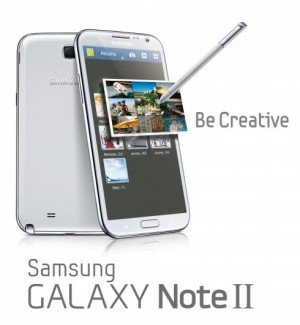 As rumored (or expected), Samsung announced the second generation of Galaxy Note, Galaxy Note 2, at IFA 2012 yesterday. Now, the first Jenny Bean(out of box, not through update) phone.
As rumored (or expected), Samsung announced the second generation of Galaxy Note, Galaxy Note 2, at IFA 2012 yesterday. Now, the first Jenny Bean(out of box, not through update) phone. So, Samsung decided to re-work it. Now after more than 5 months, pre-order of this tablet was announced by
So, Samsung decided to re-work it. Now after more than 5 months, pre-order of this tablet was announced by 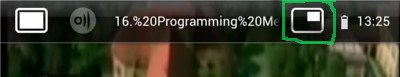 Pop up play was debuted on Galaxy S3 last May. In the Googl Play store, there are a few paid apps (e.g., Stick it! (Pop-up Player)) doing the similar job. What it does is quite simple, you can watch your video and use other apps at the same time. The video will be re-sized as thumbnail and you can move it to any locations on your screen. Pretty cool, right?
Pop up play was debuted on Galaxy S3 last May. In the Googl Play store, there are a few paid apps (e.g., Stick it! (Pop-up Player)) doing the similar job. What it does is quite simple, you can watch your video and use other apps at the same time. The video will be re-sized as thumbnail and you can move it to any locations on your screen. Pretty cool, right? Yes,
Yes,