Download the Samsung Galaxy Note 3 User Manual (in PDF format) now. This is a live page for the Samsung Galaxy Note 3 manual. We are trying to include all language versions of the official Galaxy Note 3 instruction manual.
New!! You can read the HTML version of the Galaxy Note 3 User Manual online on this page.
Samsung Galaxy Note 3 has a few variants: SM-N900 (3G), N9005 (4G LTE), and SM-N900A(AT&T). If you cannot find the user manual for your model or in your language, you may request it from the comment box below. We will try to find and upload it for you.
1. Samsung Galaxy Note 3 User Manual (SM-N9005, English)

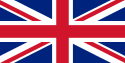
This Galaxy Note 3 User Manual is for the international version of Galaxy Note 3 with LTE (SM-N9005 or similar).
You can also read PDF version of Samsung Galaxy Note 3 User Manual online.
2. Galaxy Note 3 User Manual (SM-N9005, Traditional Chinese, 繁體中文)

This Galaxy Note 3 User Manual is for Galaxy Note 3 with LTE (SM-N9005) sold in Hong Kong.
3. Galaxy Note 3 User Manual (SM-N900, Traditional Chinese, 繁體中文)

This Galaxy Note 3 User Manual is for Galaxy Note 3 3G (no 4G, SM-N900) sold in Hong Kong.
4. Samsung Galaxy Note 3 User Manual (SM-N900A, AT&T, English)

This Galaxy Note 3 User Manual is for Galaxy Note 3 with LTE (SM-N900A) for AT & T.
5. Samsung Galaxy Note 3 User Manual (SM-N9005, Dutch, Nederlands)

This Galaxy Note 3 User Manual is for Galaxy Note 3 with LTE (SM-N9005) sold in the Netherlands.
6. Samsung Galaxy Note 3 User Manual (SM-N9005, Portuguese, português)

This Galaxy Note 3 User Manual is for Galaxy Note 3 with LTE (SM-N9005) sold in the Portuguese Republic.
7. Samsung Galaxy Note 3 User Manual (SM-N9005, French, français)

This Galaxy Note 3 User Manual is for Galaxy Note 3 with LTE (SM-N9005) sold in the French Republic (France).
8. Samsung Galaxy Note 3 User Manual (SM-N900, Russian, Русский язык)

This Galaxy Note 3 User Manual is for Galaxy Note 3 with 3G (no 4G LTE, SM-N900) sold in the Russian Federation (Russia).
9. Samsung Galaxy Note 3 User Manual (SM-N9005, German, Deutsch)

This Galaxy Note 3 User Manual is for Galaxy Note 3 with LTE (SM-N9005) sold in the Federal Republic of Germany (Germany).
9a (with KitKat update). Samsung Galaxy Note 3 User Manual (SM-N9005, German language, Deutsch, KitKat)

This Galaxy Note 3 User Manual is for Galaxy Note 3 with LTE (SM-N9005) sold in the Federal Republic of Germany (Germany) with KitKat update.
10. Samsung Galaxy Note 3 User Manual (SM-N9005, Greek, ελληνικά)

This Galaxy Note 3 User Manual is for Galaxy Note 3 with LTE (SM-N9005) sold in the Hellenic Republic (Greece).
11. Samsung Galaxy Note 3 User Manual (SM-N900, Indonesian, Bahasa Indonesia)

This Galaxy Note 3 User Manual is for Galaxy Note 3 with 3G (no 4G LTE, SM-N900) sold in the Republic of Indonesia.
12. Samsung Galaxy Note 3 User Manual (SM-N9005, Italian, Italiano)

This Galaxy Note 3 User Manual is for Galaxy Note 3 with LTE (SM-N9005) sold in the Italian Republic (Italy).
13. Samsung Galaxy Note 3 User Manual (SM-N9005, Spanish, español)

This Galaxy Note 3 User Manual is for Galaxy Note 3 with LTE (SM-N9005) sold in the Kingdom of Spain (Spain).
14. Samsung Galaxy Note 3 User Manual (SM-N9005, Brazilian Portuguese, Português do Brasil)

This Galaxy Note 3 User Manual is for Galaxy Note 3 with LTE (SM-N9005) sold in the Federative Republic of Brazil (Brazil).
15. Samsung Galaxy Note 3 User Manual (SM-N900, English)
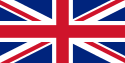
This Galaxy Note 3 User Manual is for Galaxy Note 3 with 3G (no 4G LTE, SM-N900) sold in Latin America.
16. Samsung Galaxy Note 3 User Manual (SM-N900, Spanish, español)

This Galaxy Note 3 User Manual is for Galaxy Note 3 with 3G (no 4G LTE, SM-N900) sold in the Latin America.
17. Samsung Galaxy Note 3 Manual (SM-N9005, Danish language, dansk)
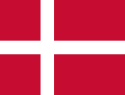
This user manual (instruction manual) is for Galaxy Note 3 with LTE (SM-N9005) sold in the Kingdom of Denmark (Denmark).
18. Samsung Galaxy Note 3 Manual (SM-N9005, Swedish language, svenska)

This user manual (instruction manual) is for Galaxy Note 3 with LTE (SM-N9005) sold in the Kingdom of Sweden (Sweden).
19. Samsung Galaxy Note 3 Manual (SM-N9005, Norwegian language, norsk)

This user manual (instruction manual) is for Galaxy Note 3 with LTE (SM-N9005) sold in the Kingdom of Norway (Norway).
20. Samsung Galaxy Note 3 Manual (SM-N9005, Finnish Language, Suomen kieli)

This user manual (instruction manual) is for Galaxy Note 3 with LTE (SM-N9005) sold in the Republic of Finland (Finland).
21. Samsung Galaxy Note 3 Manual (SM-N900V, US Verizon, English)

This user manual (instruction manual) is for Galaxy Note 3 with LTE (SM-N900V for Verizon Wireless customers) sold in the US (for Verizon).
22. Samsung Galaxy Note 3 Manual (SM-N9005, Thai language, Siamese, ภาษาไทย phasa thai)

This user manual (instruction manual) is for Galaxy Note 3 with LTE (SM-N9005) sold in the Kingdom of Thailand (Thailand).
22. Samsung Galaxy Note 3 Neo LTE User Manual (SM-N7505, English)
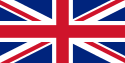
This Galaxy Note 3 Neo LTE User Manual is for Galaxy Note 3 Neo LTE sold in Europe, Asia, Africa, and South America.
23. Samsung Galaxy Note 3 Manual (SM-N900S, SK Telecom, KitKat, Korean language, 한국어)

This user manual (instruction manual) is for Galaxy Note 3 with LTE (SM-N900S) for SK Telecom, sold in the Republic of Korea (South Korea). If your Galaxy Note 3 is another model, you may check other user manuals.
24. Samsung Galaxy Note 3 Manual (SM-N900K, Korea Telecom, KitKat, Korean language, 한국어)

This user manual (instruction manual) is for Galaxy Note 3 with LTE (SM-N900K) for Korea Telecom sold in the Republic of Korea (South Korea). If your Galaxy Note 3 is another model, you may check other user manuals.
25. Samsung Galaxy Note 3 Manual (SM-N900L, LG U Plus, KitKat, Korean language, 한국어)

This user manual (instruction manual) is for Galaxy Note 3 with LTE (SM-N900L) for LG U Plus, sold in the Republic of Korea (South Korea). If your Galaxy Note 3 is another model, you may check other user manuals.
26. Samsung Galaxy Note 3 User Manual (SM-N9005, simplified Chinese, 简体中文, KitKat 4.4)

This Galaxy Note 3 User Manual is for the international version of Galaxy Note 3 with LTE (SM-N9005 or similar). It is NOT for Galaxy Note 3 sold in China.
27. Sprint Samsung Galaxy Note 3 User Guide in English language (SM-G900P, Kitkat, for Sprint, US)

If you cannot find the Galaxy Note 3 user manual for your Galaxy Note 3, you may try #1 in this list, which is for the international version in English.
Download link (in PDF): Sprint Samsung Galaxy Note 3 User Guide in English language (SM-G900P, Kitkat, for Sprint, US)
![SAMSUNG Galaxy Buds 2 Pro True Wireless Bluetooth Earbuds, Noise Cancelling, Hi-Fi Sound, 360 Audio, Comfort Fit, HD Voice, IPX7 Water Resistant, Bora Purple [US Version, 1Yr Manufacturer Warranty]](https://m.media-amazon.com/images/I/31Tm22hUx1L.jpg)






Uzair Mirza says
i am looking for SAMSUNG GLAXY NOTE 3, Model N9002 dual sim user manual in english language. Plz guide
Simon says
Samsung may not release manuals for all variants. You may just try the user guide for single sim version.
Our Facebook page || Galaxy S6 Guides || Galaxy S7 Guides || Android Guides || Galaxy S8 Guides || Galaxy S9 Guides || Google Home Guides || Headphone Guides || Galaxy Note Guides || Fire tablet guide || Moto G Guides || Chromecast Guides || Moto E Guides || Galaxy S10 Guides || Galaxy S20 Guides || Samsung Galaxy S21 Guides || Samsung Galaxy S22 Guides || Samsung Galaxy S23 Guides
geoff rosenbloom says
Looking for English manual please for N9006. It came with Chinese manual only.
Simon says
If the Galaxy Note 3 model is for Chinese market, the manual will be Chinese only. You can refer to the English manual for the international model.
Our Facebook page || Galaxy S6 Guides || Galaxy S7 Guides || Android Guides || Galaxy S8 Guides || Galaxy S9 Guides || Google Home Guides || Headphone Guides || Galaxy Note Guides || Fire tablet guide || Moto G Guides || Chromecast Guides || Moto E Guides || Galaxy S10 Guides || Galaxy S20 Guides || Samsung Galaxy S21 Guides || Samsung Galaxy S22 Guides || Samsung Galaxy S23 Guides
adriana says
samsung galaxy note 3 dual sim sm-n9002 in romanina manual?
Simon says
Not sure about this model (sm-n9002). You may just try manuals for other similar models. I guess the major difference is only the dual SIM.
Our Facebook page || Galaxy S6 Guides || Galaxy S7 Guides || Android Guides || Galaxy S8 Guides || Galaxy S9 Guides || Google Home Guides || Headphone Guides || Galaxy Note Guides || Fire tablet guide || Moto G Guides || Chromecast Guides || Moto E Guides || Galaxy S10 Guides || Galaxy S20 Guides || Samsung Galaxy S21 Guides || Samsung Galaxy S22 Guides || Samsung Galaxy S23 Guides
tekkwie says
some of instructions are not work for lollypop, is there any manual for samsung note 3 for lollypop version? thanks
Simon says
Samsung didn’t update Galaxy Note 3 user manual to Lollipop. If you have any questions, you can ask here.
Our Facebook page || Galaxy S6 Guides || Galaxy S7 Guides || Android Guides || Galaxy S8 Guides || Galaxy S9 Guides || Google Home Guides || Headphone Guides || Galaxy Note Guides || Fire tablet guide || Moto G Guides || Chromecast Guides || Moto E Guides || Galaxy S10 Guides || Galaxy S20 Guides || Samsung Galaxy S21 Guides || Samsung Galaxy S22 Guides || Samsung Galaxy S23 Guides
Mohit says
Hi
I would like to have manual of Note 3 neo in English
Simon says
We will add it this weekend.
Our Facebook page || Galaxy S6 Guides || Galaxy S7 Guides || Android Guides || Galaxy S8 Guides || Galaxy S9 Guides || Google Home Guides || Headphone Guides || Galaxy Note Guides || Fire tablet guide || Moto G Guides || Chromecast Guides || Moto E Guides || Galaxy S10 Guides || Galaxy S20 Guides || Samsung Galaxy S21 Guides || Samsung Galaxy S22 Guides || Samsung Galaxy S23 Guides
Teke Wam says
Please include the English version for T-Mobile’s Galaxy Note 3 N900T. Thanks.
Carolyn Laird says
I need manual in English for Sprint SM-N900P Android 4.4.4, please. Thank you.
Simon says
Added. #27. Sprint Samsung Galaxy Note 3 User Guide in English language (SM-G900P, Kitkat, for Sprint, US)
Our Facebook page || Galaxy S6 Guides || Galaxy S7 Guides || Android Guides || Galaxy S8 Guides || Galaxy S9 Guides || Google Home Guides || Headphone Guides || Galaxy Note Guides || Fire tablet guide || Moto G Guides || Chromecast Guides || Moto E Guides || Galaxy S10 Guides || Galaxy S20 Guides || Samsung Galaxy S21 Guides || Samsung Galaxy S22 Guides || Samsung Galaxy S23 Guides
time2cure says
How much difference is there between the N9005 and N9007?
Simon says
N9007 supports TD-LTE, which is used by very limited carriers. Some detailed info on TD-LTE: http://en.wikipedia.org/wiki/Time-Division_Long-Term_Evolution
You should check with your carrier whether you should get normal LTE or TD-LTE version.
Our Facebook page || Galaxy S6 Guides || Galaxy S7 Guides || Android Guides || Galaxy S8 Guides || Galaxy S9 Guides || Google Home Guides || Headphone Guides || Galaxy Note Guides || Fire tablet guide || Moto G Guides || Chromecast Guides || Moto E Guides || Galaxy S10 Guides || Galaxy S20 Guides || Samsung Galaxy S21 Guides || Samsung Galaxy S22 Guides || Samsung Galaxy S23 Guides
time2cure says
Thanks. No problems there as it was purchased through my carrier. The question I suppose comes when choosing accessories, most specifically an S-View case. I’ve seen legitimate ones listed as for N9005 or N9008 models and wondered which would work with my N9007 phablet.
Simon says
My guess is that the official S View should work with all of them. N9008 is for China Mobile only.
You should try to get the genuine S View cover because the fake one does not have any the s view features.
Our Facebook page || Galaxy S6 Guides || Galaxy S7 Guides || Android Guides || Galaxy S8 Guides || Galaxy S9 Guides || Google Home Guides || Headphone Guides || Galaxy Note Guides || Fire tablet guide || Moto G Guides || Chromecast Guides || Moto E Guides || Galaxy S10 Guides || Galaxy S20 Guides || Samsung Galaxy S21 Guides || Samsung Galaxy S22 Guides || Samsung Galaxy S23 Guides
SUKSI NATH CHOWDARY says
I need a manual for my china piece black Samsung Galaxy Note 3 model number SM-N900 in english version I only see the SM-N900 ?
Simon says
Not sure what you want.
Our Facebook page || Galaxy S6 Guides || Galaxy S7 Guides || Android Guides || Galaxy S8 Guides || Galaxy S9 Guides || Google Home Guides || Headphone Guides || Galaxy Note Guides || Fire tablet guide || Moto G Guides || Chromecast Guides || Moto E Guides || Galaxy S10 Guides || Galaxy S20 Guides || Samsung Galaxy S21 Guides || Samsung Galaxy S22 Guides || Samsung Galaxy S23 Guides
John Morris says
I need a manual Thai version for Note 3 SM-N900
Simon says
You can check this one: #22. Samsung Galaxy Note 3 Manual (SM-N9005, Thai language, Siamese, ภาษาไทย phasa thai)
Our Facebook page || Galaxy S6 Guides || Galaxy S7 Guides || Android Guides || Galaxy S8 Guides || Galaxy S9 Guides || Google Home Guides || Headphone Guides || Galaxy Note Guides || Fire tablet guide || Moto G Guides || Chromecast Guides || Moto E Guides || Galaxy S10 Guides || Galaxy S20 Guides || Samsung Galaxy S21 Guides || Samsung Galaxy S22 Guides || Samsung Galaxy S23 Guides
Konrad says
I would like to have the GERMAN manual for galaxy note 3 with android KITKAT, please !
Simon says
We will add it later today. Please check again tomorrow.
Our Facebook page || Galaxy S6 Guides || Galaxy S7 Guides || Android Guides || Galaxy S8 Guides || Galaxy S9 Guides || Google Home Guides || Headphone Guides || Galaxy Note Guides || Fire tablet guide || Moto G Guides || Chromecast Guides || Moto E Guides || Galaxy S10 Guides || Galaxy S20 Guides || Samsung Galaxy S21 Guides || Samsung Galaxy S22 Guides || Samsung Galaxy S23 Guides
Simon says
Check #9a. The German version of the Galaxy Note 3 user manual with KitKat update was added #9a.
Our Facebook page || Galaxy S6 Guides || Galaxy S7 Guides || Android Guides || Galaxy S8 Guides || Galaxy S9 Guides || Google Home Guides || Headphone Guides || Galaxy Note Guides || Fire tablet guide || Moto G Guides || Chromecast Guides || Moto E Guides || Galaxy S10 Guides || Galaxy S20 Guides || Samsung Galaxy S21 Guides || Samsung Galaxy S22 Guides || Samsung Galaxy S23 Guides
Konrad says
Thank you very much Simon ! 🙂
Monsour says
thanks
Monsour says
I would like to have manual for Note 3 sm-n900L lte-a in english.
Dan says
I also want it too. But the one sold in korea but in english language. thanks
Simon says
Samsung does not release English manuals for models sold in Korea.
Our Facebook page || Galaxy S6 Guides || Galaxy S7 Guides || Android Guides || Galaxy S8 Guides || Galaxy S9 Guides || Google Home Guides || Headphone Guides || Galaxy Note Guides || Fire tablet guide || Moto G Guides || Chromecast Guides || Moto E Guides || Galaxy S10 Guides || Galaxy S20 Guides || Samsung Galaxy S21 Guides || Samsung Galaxy S22 Guides || Samsung Galaxy S23 Guides
Simon says
Samsung does not release English manuals for models sold in Korea.
Our Facebook page || Galaxy S6 Guides || Galaxy S7 Guides || Android Guides || Galaxy S8 Guides || Galaxy S9 Guides || Google Home Guides || Headphone Guides || Galaxy Note Guides || Fire tablet guide || Moto G Guides || Chromecast Guides || Moto E Guides || Galaxy S10 Guides || Galaxy S20 Guides || Samsung Galaxy S21 Guides || Samsung Galaxy S22 Guides || Samsung Galaxy S23 Guides
Monsour says
do you have the manual even it is not in English?
Simon says
For models sold in Korea, only Korean version manual is available. I think Samsung always works in this way.
For other models except those for Chinese market, we usually have the manual with different languages.
Let’s know what language you want.
Our Facebook page || Galaxy S6 Guides || Galaxy S7 Guides || Android Guides || Galaxy S8 Guides || Galaxy S9 Guides || Google Home Guides || Headphone Guides || Galaxy Note Guides || Fire tablet guide || Moto G Guides || Chromecast Guides || Moto E Guides || Galaxy S10 Guides || Galaxy S20 Guides || Samsung Galaxy S21 Guides || Samsung Galaxy S22 Guides || Samsung Galaxy S23 Guides
Monsour says
I’ll have the Korean version manual instead.
Simon says
Please check
#23: Samsung Galaxy Note 3 Manual (SM-N900S, SK Telecom, KitKat, Korean language, 한국어)
#24: Samsung Galaxy Note 3 Manual (SM-N900K, Korea Telecom, KitKat, Korean language, 한국어)
#25: Samsung Galaxy Note 3 Manual (SM-N900L, LG U Plus, KitKat, Korean language, 한국어)
Our Facebook page || Galaxy S6 Guides || Galaxy S7 Guides || Android Guides || Galaxy S8 Guides || Galaxy S9 Guides || Google Home Guides || Headphone Guides || Galaxy Note Guides || Fire tablet guide || Moto G Guides || Chromecast Guides || Moto E Guides || Galaxy S10 Guides || Galaxy S20 Guides || Samsung Galaxy S21 Guides || Samsung Galaxy S22 Guides || Samsung Galaxy S23 Guides
Gavin says
Do you have one for the Note 3 neo 7505
Simon says
language?
Our Facebook page || Galaxy S6 Guides || Galaxy S7 Guides || Android Guides || Galaxy S8 Guides || Galaxy S9 Guides || Google Home Guides || Headphone Guides || Galaxy Note Guides || Fire tablet guide || Moto G Guides || Chromecast Guides || Moto E Guides || Galaxy S10 Guides || Galaxy S20 Guides || Samsung Galaxy S21 Guides || Samsung Galaxy S22 Guides || Samsung Galaxy S23 Guides
Wellington says
Hi, Do you have Chinese??
Thanks
Simon says
Added #26. Samsung Galaxy Note 3 User Manual (SM-N9005, simplified Chinese, 简体中文, KitKat 4.4)
Our Facebook page || Galaxy S6 Guides || Galaxy S7 Guides || Android Guides || Galaxy S8 Guides || Galaxy S9 Guides || Google Home Guides || Headphone Guides || Galaxy Note Guides || Fire tablet guide || Moto G Guides || Chromecast Guides || Moto E Guides || Galaxy S10 Guides || Galaxy S20 Guides || Samsung Galaxy S21 Guides || Samsung Galaxy S22 Guides || Samsung Galaxy S23 Guides
Antonia Mackowski says
Hi, I need the manual for SM-N7505 please in English to download onto my iPad.
Simon says
Added: #22. Samsung Galaxy Note 3 Neo LTE User Manual (SM-N7505, English)
Our Facebook page || Galaxy S6 Guides || Galaxy S7 Guides || Android Guides || Galaxy S8 Guides || Galaxy S9 Guides || Google Home Guides || Headphone Guides || Galaxy Note Guides || Fire tablet guide || Moto G Guides || Chromecast Guides || Moto E Guides || Galaxy S10 Guides || Galaxy S20 Guides || Samsung Galaxy S21 Guides || Samsung Galaxy S22 Guides || Samsung Galaxy S23 Guides
steve lopez says
Is there a Thai language version of the Note 3 User Manual?
Simon says
Added, 22. Samsung Galaxy Note 3 Manual (SM-N9005, Thai language, Siamese, ภาษาไทย phasa thai)
Our Facebook page || Galaxy S6 Guides || Galaxy S7 Guides || Android Guides || Galaxy S8 Guides || Galaxy S9 Guides || Google Home Guides || Headphone Guides || Galaxy Note Guides || Fire tablet guide || Moto G Guides || Chromecast Guides || Moto E Guides || Galaxy S10 Guides || Galaxy S20 Guides || Samsung Galaxy S21 Guides || Samsung Galaxy S22 Guides || Samsung Galaxy S23 Guides
Gerald W Flora says
I need a manual for my Samsung Galaxy Note 3 model number SM-N900V I only see the SM-N9005 ?
Simon says
Added #21: Samsung Galaxy Note 3 Manual (SM-N900V, US Verizon, English)
Our Facebook page || Galaxy S6 Guides || Galaxy S7 Guides || Android Guides || Galaxy S8 Guides || Galaxy S9 Guides || Google Home Guides || Headphone Guides || Galaxy Note Guides || Fire tablet guide || Moto G Guides || Chromecast Guides || Moto E Guides || Galaxy S10 Guides || Galaxy S20 Guides || Samsung Galaxy S21 Guides || Samsung Galaxy S22 Guides || Samsung Galaxy S23 Guides
Monserrat says
samsung galaxy note 3 sm-n900w8ububmj3 manual
Simon says
Canada?
Our Facebook page || Galaxy S6 Guides || Galaxy S7 Guides || Android Guides || Galaxy S8 Guides || Galaxy S9 Guides || Google Home Guides || Headphone Guides || Galaxy Note Guides || Fire tablet guide || Moto G Guides || Chromecast Guides || Moto E Guides || Galaxy S10 Guides || Galaxy S20 Guides || Samsung Galaxy S21 Guides || Samsung Galaxy S22 Guides || Samsung Galaxy S23 Guides
N. Desai says
What is the difference between GT N900 and SM 900 models of Note 3?
Simon says
I don’t think Samsung uses GT for Note 3. It should be SM. 9000 or 900 is 3G. 9005 or 905 is 4G LTE.
Our Facebook page || Galaxy S6 Guides || Galaxy S7 Guides || Android Guides || Galaxy S8 Guides || Galaxy S9 Guides || Google Home Guides || Headphone Guides || Galaxy Note Guides || Fire tablet guide || Moto G Guides || Chromecast Guides || Moto E Guides || Galaxy S10 Guides || Galaxy S20 Guides || Samsung Galaxy S21 Guides || Samsung Galaxy S22 Guides || Samsung Galaxy S23 Guides
SAMED says
ANY INDIAN INDIAN LANGUAGE GALAXY NOTE 3 MANUAL AVAILABLE ?
Simon says
As I know, Samsung release English version of the user manuals for Indian market.
Our Facebook page || Galaxy S6 Guides || Galaxy S7 Guides || Android Guides || Galaxy S8 Guides || Galaxy S9 Guides || Google Home Guides || Headphone Guides || Galaxy Note Guides || Fire tablet guide || Moto G Guides || Chromecast Guides || Moto E Guides || Galaxy S10 Guides || Galaxy S20 Guides || Samsung Galaxy S21 Guides || Samsung Galaxy S22 Guides || Samsung Galaxy S23 Guides
Aase Norén says
Would like a manual in danish or Swedish please, thank you.
Simon says
#17 and #18 added. Both Danish and Swedish versions of the Samsung Galaxy Note 3 manual were added.
Our Facebook page || Galaxy S6 Guides || Galaxy S7 Guides || Android Guides || Galaxy S8 Guides || Galaxy S9 Guides || Google Home Guides || Headphone Guides || Galaxy Note Guides || Fire tablet guide || Moto G Guides || Chromecast Guides || Moto E Guides || Galaxy S10 Guides || Galaxy S20 Guides || Samsung Galaxy S21 Guides || Samsung Galaxy S22 Guides || Samsung Galaxy S23 Guides
Yaron says
If you can in Hebrew. Thanks
Galaxy Note says
We haven’t found the Hebrew version of the user manual for Note 3.
Our Facebook page || Galaxy S6 Guides || Galaxy S7 Guides || Android Guides || Galaxy S8 Guides || Galaxy S9 Guides || Google Home Guides || Headphone Guides || Galaxy Note Guides || Fire tablet guide || Moto G Guides || Chromecast Guides || Moto E Guides || Galaxy S10 Guides || Galaxy S20 Guides || Samsung Galaxy S21 Guides || Samsung Galaxy S22 Guides || Samsung Galaxy S23 Guides
Damyano Prophezia says
And in italian?
Simon says
Italian version of the User Manual for Galaxy Note 3 (GT-N9005) was added. See #12.
Our Facebook page || Galaxy S6 Guides || Galaxy S7 Guides || Android Guides || Galaxy S8 Guides || Galaxy S9 Guides || Google Home Guides || Headphone Guides || Galaxy Note Guides || Fire tablet guide || Moto G Guides || Chromecast Guides || Moto E Guides || Galaxy S10 Guides || Galaxy S20 Guides || Samsung Galaxy S21 Guides || Samsung Galaxy S22 Guides || Samsung Galaxy S23 Guides
GFVJ says
What about the manual in Brazilian Portuguese? I have seen the version for Portugal above, but technology-related terminology is radically different between the two language variants, so that manuals in one version are nearly incomprehensible to speakers of the other. As of today, Samsung’s Brazilian Web site doesn’t have the manual yet. I can read English (obviously), but there may be market-specific customizations and this is why I’d like to have the Brazilian manual. Thanks a lot.
Galaxy Note says
The user manual for Brazil market is still pending for (approval of) release. It should be available in next 1-2 weeks. We will update this page once it is released.
Our Facebook page || Galaxy S6 Guides || Galaxy S7 Guides || Android Guides || Galaxy S8 Guides || Galaxy S9 Guides || Google Home Guides || Headphone Guides || Galaxy Note Guides || Fire tablet guide || Moto G Guides || Chromecast Guides || Moto E Guides || Galaxy S10 Guides || Galaxy S20 Guides || Samsung Galaxy S21 Guides || Samsung Galaxy S22 Guides || Samsung Galaxy S23 Guides
Simon says
Brazilian Portuguese version user manual of Galaxy Note 3 (GT-N9005) was added (#14).
Our Facebook page || Galaxy S6 Guides || Galaxy S7 Guides || Android Guides || Galaxy S8 Guides || Galaxy S9 Guides || Google Home Guides || Headphone Guides || Galaxy Note Guides || Fire tablet guide || Moto G Guides || Chromecast Guides || Moto E Guides || Galaxy S10 Guides || Galaxy S20 Guides || Samsung Galaxy S21 Guides || Samsung Galaxy S22 Guides || Samsung Galaxy S23 Guides
wunna says
Galaxy note 3 SM-N900 in english language
Galaxy Note says
Not available yet. But it should be very close to that of SM-N9005. The main difference is 3G vs 4G (LTE)
We will update this page, once they are available..
Our Facebook page || Galaxy S6 Guides || Galaxy S7 Guides || Android Guides || Galaxy S8 Guides || Galaxy S9 Guides || Google Home Guides || Headphone Guides || Galaxy Note Guides || Fire tablet guide || Moto G Guides || Chromecast Guides || Moto E Guides || Galaxy S10 Guides || Galaxy S20 Guides || Samsung Galaxy S21 Guides || Samsung Galaxy S22 Guides || Samsung Galaxy S23 Guides
robert guda says
Hi I would like an english version for the galaxy note3 sm-n900.
thank you very much.
Galaxy Note says
Not available yet. But it should be very close to that of SM-N9005.
We will update this page, once they are available.
Our Facebook page || Galaxy S6 Guides || Galaxy S7 Guides || Android Guides || Galaxy S8 Guides || Galaxy S9 Guides || Google Home Guides || Headphone Guides || Galaxy Note Guides || Fire tablet guide || Moto G Guides || Chromecast Guides || Moto E Guides || Galaxy S10 Guides || Galaxy S20 Guides || Samsung Galaxy S21 Guides || Samsung Galaxy S22 Guides || Samsung Galaxy S23 Guides
Robby Guda says
It is now november 09 meaning I asked for the manual one month ago…I guess that is too much asked ? thank you…
Simon says
I just added the User Manual for SM-N900 in English (#15) and Spanish (#16). Enjoy!.
Our Facebook page || Galaxy S6 Guides || Galaxy S7 Guides || Android Guides || Galaxy S8 Guides || Galaxy S9 Guides || Google Home Guides || Headphone Guides || Galaxy Note Guides || Fire tablet guide || Moto G Guides || Chromecast Guides || Moto E Guides || Galaxy S10 Guides || Galaxy S20 Guides || Samsung Galaxy S21 Guides || Samsung Galaxy S22 Guides || Samsung Galaxy S23 Guides
PCMcGee says
Thank you very much for posting all of this information for us consumers. I discovered what the extra parts were that came with my Note 3, extra nibs and the tweezers for replacing them. Not even Samsung support could help me discover what the part was, even after I gave them the part number from the QR code. It was GH98-29332A RTKD911 and they were unable to tell me what it was for. If not for the pictures in your guide, I would still be wondering. Thanks again. 🙂
Galaxy Note says
Glad to know you finally know them. You just keep them for future use, if you use S Pen heavily.
Our Facebook page || Galaxy S6 Guides || Galaxy S7 Guides || Android Guides || Galaxy S8 Guides || Galaxy S9 Guides || Google Home Guides || Headphone Guides || Galaxy Note Guides || Fire tablet guide || Moto G Guides || Chromecast Guides || Moto E Guides || Galaxy S10 Guides || Galaxy S20 Guides || Samsung Galaxy S21 Guides || Samsung Galaxy S22 Guides || Samsung Galaxy S23 Guides
chennie says
I woulid like to have the manual for galaxy note 3 in Indonesia
Galaxy Note says
Indonesian version of Galaxy Note 3 User Manual for SM-N900 was added. (#11)
Our Facebook page || Galaxy S6 Guides || Galaxy S7 Guides || Android Guides || Galaxy S8 Guides || Galaxy S9 Guides || Google Home Guides || Headphone Guides || Galaxy Note Guides || Fire tablet guide || Moto G Guides || Chromecast Guides || Moto E Guides || Galaxy S10 Guides || Galaxy S20 Guides || Samsung Galaxy S21 Guides || Samsung Galaxy S22 Guides || Samsung Galaxy S23 Guides
Jan says
I would like to have the manual for galaxy note 3 in Dutch…
Galaxy Note says
It seems the Dutch version has not been released yet. We will add it once it is available.
Our Facebook page || Galaxy S6 Guides || Galaxy S7 Guides || Android Guides || Galaxy S8 Guides || Galaxy S9 Guides || Google Home Guides || Headphone Guides || Galaxy Note Guides || Fire tablet guide || Moto G Guides || Chromecast Guides || Moto E Guides || Galaxy S10 Guides || Galaxy S20 Guides || Samsung Galaxy S21 Guides || Samsung Galaxy S22 Guides || Samsung Galaxy S23 Guides
Abbas Karbassi says
I would like to have the manual for galaxy note 3 in espanish
Galaxy Note says
We will upload the Galaxy note 3 User Manual this weekend.
Our Facebook page || Galaxy S6 Guides || Galaxy S7 Guides || Android Guides || Galaxy S8 Guides || Galaxy S9 Guides || Google Home Guides || Headphone Guides || Galaxy Note Guides || Fire tablet guide || Moto G Guides || Chromecast Guides || Moto E Guides || Galaxy S10 Guides || Galaxy S20 Guides || Samsung Galaxy S21 Guides || Samsung Galaxy S22 Guides || Samsung Galaxy S23 Guides