The long-waited Ice Cream Sandwich (aka Android 4.0) is quietly rolled out to unlocked Galaxy Notes. This is firstly reported by Devin Balentina.
It seems only some users in Europe can update now, and none of users in Asia can get it up to now. The size of this update is reported at 318MB. The hyped Premium Suite is included.
Of course, this update is for international version, not the US (AT&T) version.
I will post my hands-on report once my Note get updated.
Did you get the update?
Update 1: The update is only available for Galaxy Note users in Europe up to now (8:50am GMT, May 11).
Update 2: Samsung Mobile Singapore confirmed the ICS update for Singapore Galaxy Note users is still under local testing. So, Singapore Note users have to wait at least a few weeks.
Update 3: Samsung Mobile Hong Kong confirmed the ICS update will be available for Hong Konmg users in May.
Update 4: Update for US (AT&T version) Galaxy Note users has not scheduled, although the leaked ROM seems close to release. But AT&T will decide when to roll it out.
Update 5: ICS update for Galaxy Note has been rolled out in India and Korea today (May 23).
Update 6: ICS update for Galaxy Note has been rolled out in Singapore today (May 25).
Update 7: ICS update for Galaxy Note has been rolled out in Malaysia, Hong Kong, Nepal, Bangladesh, Sri Lanka, Taiwan,the Philippines, Thailand, Indonesia and Vietnam today (May 25)
Update 8: ICS update for Galaxy Note has been rolled out in UK today. (June 1)
Update 9: ICS update for Galaxy Note has been rolled out in Baltic states, Czech, Ireland, Russia, Spain and Trinidad and Tobago today. (June 8)
Update 10: ICS update for Galaxy Note has been rolled out in Kuwait, Morocco, Portugal, Slovenia, United Arab Emirates today. (June 13)
Update 11: ICS update for Galaxy Note has been rolled out in Iran. (June 14)
Update 12. AT&T Galaxy Note received ICS update (4.04) (July 10)
Update 13: Selected German Galaxy Notes received ICS 4.0.4 update today (July 11)
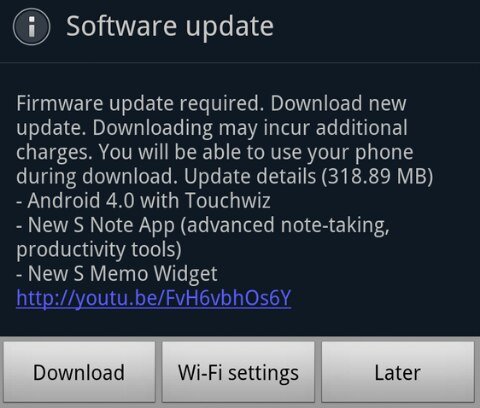
Bogdan says
Hello Note! I can not update my Note gt N-7000!!! A still have Android 2.35. Please halp me! On kies i tried to update, but kies said: “Your device does not support software upgrading via Kies”
I will write data of my phone here and please help me tu upgrade official ICS…
ANDROID: 2.35
PDA: N7000XXKJE
PHONE:N7000XXKJ4
CSC:N7000OXXKJD
BUILD INFO: MON OCT 31 15:57:27 KST 2011
KERNEL VERSION: 2.6.35.7-N7000XXKJE-CL698683 ROOT@DELL136 #2
Current my salles code is Telenor (Serbia): MSR
Galaxy Note says
ICS 4.0.4 update is available for your model (MSR).
If you get the “Your device does not support software upgrading via Kies” error, you may try to use Kies on another computer. Also, please check whether you cna backup in Kies.
Our Facebook page || Galaxy S6 Guides || Galaxy S7 Guides || Android Guides || Galaxy S8 Guides || Galaxy S9 Guides || Google Home Guides || Headphone Guides || Galaxy Note Guides || Fire tablet guide || Moto G Guides || Chromecast Guides || Moto E Guides || Galaxy S10 Guides || Galaxy S20 Guides || Samsung Galaxy S21 Guides || Samsung Galaxy S22 Guides || Samsung Galaxy S23 Guides
Bogdan says
I try to do this, but same thing. Can i Change the sales code with this: *#272*My IMEI# ? And plesae if it is ok, which sales code to use in this case to update on official ICS or Jelly Bean later… Thank You…
Galaxy Note says
You should not manually change CSC code, because your firmware may be not compatible with it.
The error message itself can also be the result of incorrect CSC code.
If the phone is still under warranty, you can ask guys in your local Samsung service center to upgrade it for you.
If you have to do the update by yourself, you may use ODIN to flash the ROM.
Our Facebook page || Galaxy S6 Guides || Galaxy S7 Guides || Android Guides || Galaxy S8 Guides || Galaxy S9 Guides || Google Home Guides || Headphone Guides || Galaxy Note Guides || Fire tablet guide || Moto G Guides || Chromecast Guides || Moto E Guides || Galaxy S10 Guides || Galaxy S20 Guides || Samsung Galaxy S21 Guides || Samsung Galaxy S22 Guides || Samsung Galaxy S23 Guides
Berend Baas says
Not yet will soon…reading a US provider’s support forum earlier today. (will email which one if you like) They seemed to be informed that Kies will not support any US device. Pretty strong statement on their part. I’m trying to figure how Kies would see an international phone physically in the US.
Galaxy Note says
The physical location of the phone is not important,as Kies reads the firmware.
I remember US version Galaxy Note can also be update through Kies. I am not aware of any changes. But as I know, US carriers always want more controls for your device.
Our Facebook page || Galaxy S6 Guides || Galaxy S7 Guides || Android Guides || Galaxy S8 Guides || Galaxy S9 Guides || Google Home Guides || Headphone Guides || Galaxy Note Guides || Fire tablet guide || Moto G Guides || Chromecast Guides || Moto E Guides || Galaxy S10 Guides || Galaxy S20 Guides || Samsung Galaxy S21 Guides || Samsung Galaxy S22 Guides || Samsung Galaxy S23 Guides
Berend Baas says
OK…Riddle me this…downloaded and installed Kies on another PC…Viola! It worked…Going back to the original PC and had the same result as before…The last time I tried reinstalling on the first PC, I used a 3rd party uninstaller…swept the registry and the disk for leftover crumbs…seems like it should have made a difference…When I installed on the second PC just now there was a lengthy “Hot Fix” going to try to reinstall again…B
Berend Baas says
Did another sweeping uninstall on original PC…Dnlded and installed Kies, no hot fix ( the second PC is an XP platform, the first is Win7)…First connection attempt was hung, the circle went round and round for 20 min…second attempt reverted back to “unsupported”…”And that’s the way it is.” Cronkite…B
Galaxy Note says
Kies is not up to standard and need improvements. You need find a computer that works with it. Actually, it works better on Mac than on Windows.
Our Facebook page || Galaxy S6 Guides || Galaxy S7 Guides || Android Guides || Galaxy S8 Guides || Galaxy S9 Guides || Google Home Guides || Headphone Guides || Galaxy Note Guides || Fire tablet guide || Moto G Guides || Chromecast Guides || Moto E Guides || Galaxy S10 Guides || Galaxy S20 Guides || Samsung Galaxy S21 Guides || Samsung Galaxy S22 Guides || Samsung Galaxy S23 Guides
Berend Baas says
Soon we shall see how it does with win8.
Berend Baas says
OK new puter, empty drive. Windows 8.
I had to troubleshoot connection, after that the Note GT-N7000 and Kies hooked right up. Quicker than I could say wow. I was hit with a “New Firmware” message. Things proceeded smoothly and I’ve got Android 4.0.4 . I checked if I had downloaded a new version of Kies but no same as on the other machine.
Galaxy Note says
Thanks for the experiment and the update.
Our Facebook page || Galaxy S6 Guides || Galaxy S7 Guides || Android Guides || Galaxy S8 Guides || Galaxy S9 Guides || Google Home Guides || Headphone Guides || Galaxy Note Guides || Fire tablet guide || Moto G Guides || Chromecast Guides || Moto E Guides || Galaxy S10 Guides || Galaxy S20 Guides || Samsung Galaxy S21 Guides || Samsung Galaxy S22 Guides || Samsung Galaxy S23 Guides
Berend Baas says
Now a new glitch. When connecting I get, cannot start service on device disconnect then reconnect. Ever heard of that one?
Berend Baas says
Sooo..out of a clear blue sky, Kies says that my device is not supported by Kies 2.0. I tried connecting first and booting first same result. Any thoughts?
Galaxy Note says
you may try to uninstall Kies, then install it again on the PC.
you may also try USB debug mode on and off on the Note.
Our Facebook page || Galaxy S6 Guides || Galaxy S7 Guides || Android Guides || Galaxy S8 Guides || Galaxy S9 Guides || Google Home Guides || Headphone Guides || Galaxy Note Guides || Fire tablet guide || Moto G Guides || Chromecast Guides || Moto E Guides || Galaxy S10 Guides || Galaxy S20 Guides || Samsung Galaxy S21 Guides || Samsung Galaxy S22 Guides || Samsung Galaxy S23 Guides
Berend Baas says
tried all of that…still nothing
Berend Baas says
Info Update for you..VNO=Chile/Venezuela.
As far as the Kies fiasco goes. I’m running across forums that have more than a reasonable number of folks that are also getting “Not Supported” advisements for their GT-N7000 International Notes.
Kies also is having a problem with itself in that an update issued today wouldn’t take. Kies just stays with the present version. Every reboot of the app tried to update again with no avail. Guess the update is unsupported by itself also. Truthfully, I’m really getting discouraged and fed up with the issues. I feel Samsung has really let me down on this one…Berend
Galaxy Note says
Samsung is not good at software. Kies desperately need radical improvements. I agree.
Sometimes, if you cannot update Kies, you can try to re-install it with the latest version. You may try another PC/notebook.
you may also check when you connect your Note to the PC, whether your PC can recognize the Note (your internal sd card and external SD card should be accessible from the PC, if not, the driver which is included in Kies was not isstalled successfully.)
Our Facebook page || Galaxy S6 Guides || Galaxy S7 Guides || Android Guides || Galaxy S8 Guides || Galaxy S9 Guides || Google Home Guides || Headphone Guides || Galaxy Note Guides || Fire tablet guide || Moto G Guides || Chromecast Guides || Moto E Guides || Galaxy S10 Guides || Galaxy S20 Guides || Samsung Galaxy S21 Guides || Samsung Galaxy S22 Guides || Samsung Galaxy S23 Guides
Berend Baas says
Yes it accessible. Note and sd card.
Galaxy Note says
It means the driver was properly installed. Did you try it on another PC?
Our Facebook page || Galaxy S6 Guides || Galaxy S7 Guides || Android Guides || Galaxy S8 Guides || Galaxy S9 Guides || Google Home Guides || Headphone Guides || Galaxy Note Guides || Fire tablet guide || Moto G Guides || Chromecast Guides || Moto E Guides || Galaxy S10 Guides || Galaxy S20 Guides || Samsung Galaxy S21 Guides || Samsung Galaxy S22 Guides || Samsung Galaxy S23 Guides
cesara augusto says
Hi, I wanted to know if you have information when it comes to Venezuela ics 4.0.3, tego friends who have it, but unlike my note is (VNO) and try to KIES and OTA and nothing. I have it on 2.3.6 yet .. gracias 🙂
Galaxy Note says
if Kies says no update, it means no update. Very likely, the local vendor/carrier is not interested in the update.
Our Facebook page || Galaxy S6 Guides || Galaxy S7 Guides || Android Guides || Galaxy S8 Guides || Galaxy S9 Guides || Google Home Guides || Headphone Guides || Galaxy Note Guides || Fire tablet guide || Moto G Guides || Chromecast Guides || Moto E Guides || Galaxy S10 Guides || Galaxy S20 Guides || Samsung Galaxy S21 Guides || Samsung Galaxy S22 Guides || Samsung Galaxy S23 Guides
Berend Baas says
Hi, Back again. I have a VNO note. The phone and all the docs state an origin of Mexico. I have not gotten ICS as of yet.
I just got off the phone with Samsung US and they don’t deal with phones made outside of the US. Having bought the phone from a US dealer (NJ) doesn’t make any difference. Weather VNO’s will get upgraded seems to be very much up in the air. Keep waiting?
Galaxy Note says
Not sure about this csc code VNO. Your only choice is to check the update through Kies on your PC.
Our Facebook page || Galaxy S6 Guides || Galaxy S7 Guides || Android Guides || Galaxy S8 Guides || Galaxy S9 Guides || Google Home Guides || Headphone Guides || Galaxy Note Guides || Fire tablet guide || Moto G Guides || Chromecast Guides || Moto E Guides || Galaxy S10 Guides || Galaxy S20 Guides || Samsung Galaxy S21 Guides || Samsung Galaxy S22 Guides || Samsung Galaxy S23 Guides
Kyon Hero Mariano says
i bought my galaxy note gt-n7000 at the middle east, saudi arabia to be specific. Im currently at the Philippines but theres no available update at at the settings (software update) and no update also on kies. 🙁 pls help. TNX
Galaxy Note says
did you update the Kies on your PC? Also, what is the CSC code?
Our Facebook page || Galaxy S6 Guides || Galaxy S7 Guides || Android Guides || Galaxy S8 Guides || Galaxy S9 Guides || Google Home Guides || Headphone Guides || Galaxy Note Guides || Fire tablet guide || Moto G Guides || Chromecast Guides || Moto E Guides || Galaxy S10 Guides || Galaxy S20 Guides || Samsung Galaxy S21 Guides || Samsung Galaxy S22 Guides || Samsung Galaxy S23 Guides
Sahil Soni says
I purchased Galaxy Note from Singapore and it is running on Ginger Bread. Now I am in India & I want to upgrade its OS. Both OTA and Kies fail to do so. Is there a solution?
Galaxy Note says
What message did you get from Kies? Are you running the latest version of Kies?
Our Facebook page || Galaxy S6 Guides || Galaxy S7 Guides || Android Guides || Galaxy S8 Guides || Galaxy S9 Guides || Google Home Guides || Headphone Guides || Galaxy Note Guides || Fire tablet guide || Moto G Guides || Chromecast Guides || Moto E Guides || Galaxy S10 Guides || Galaxy S20 Guides || Samsung Galaxy S21 Guides || Samsung Galaxy S22 Guides || Samsung Galaxy S23 Guides
Sahil Soni says
Message was “Your device does not support software upgrading kies”
Sahil Soni says
Current Firware version: PDA:LA1/ PHONE: KJ3/ CSC: KL2 (XME)
Galaxy Note says
XME is for Malaysia. The latest version should be 4.0.4. You need first make sure your Kies is the latest one (help–check for update)
If you rooted your phone, you may have problems to update. You can try to unroot first.
Our Facebook page || Galaxy S6 Guides || Galaxy S7 Guides || Android Guides || Galaxy S8 Guides || Galaxy S9 Guides || Google Home Guides || Headphone Guides || Galaxy Note Guides || Fire tablet guide || Moto G Guides || Chromecast Guides || Moto E Guides || Galaxy S10 Guides || Galaxy S20 Guides || Samsung Galaxy S21 Guides || Samsung Galaxy S22 Guides || Samsung Galaxy S23 Guides
Aalon says
when would jamaica be getting ICS
Galaxy Note says
Not sure. You may have to wait.
Our Facebook page || Galaxy S6 Guides || Galaxy S7 Guides || Android Guides || Galaxy S8 Guides || Galaxy S9 Guides || Google Home Guides || Headphone Guides || Galaxy Note Guides || Fire tablet guide || Moto G Guides || Chromecast Guides || Moto E Guides || Galaxy S10 Guides || Galaxy S20 Guides || Samsung Galaxy S21 Guides || Samsung Galaxy S22 Guides || Samsung Galaxy S23 Guides
Winson Chan says
I’m getting the update on samsung kies right now on my Sc-05D jap version note
Aaron says
I have a International unlocked Note (CSC :- VNO i guess its Chile) running on AT&T Network in US if its the carrier holding the OTA should it be AT&T or Chile’s carrier. Also tried changing the CSC to TTT (Brazil) and TPA (Costa Rica) who already have ICS but still nothing changing the CSC renders the phone not recognized in Kies. Kies also does not support GT-N7000 initialization.
Galaxy Note says
Not sure about VNO. For Chile, CSC code should be CHL (Claro), CHO (generic) and CHT (Movistar). Among these Galaxy Note models, only CHL has ICS (4.0.4) update. Other two should still be at 2.3.6.
In most regions, the OTA server is maintained by Samsung. So, the update is based on your CSC code and the firmware of the phone. It has nothing to do with the carrier and location.
Normally, you should not change this CSC code, as it is linked to the firmware loaded in your phone. If you already changed it, and Kies cannot recognize it, you may do a factory reset (and then manually change it back if it is not changed back automatically).
Our Facebook page || Galaxy S6 Guides || Galaxy S7 Guides || Android Guides || Galaxy S8 Guides || Galaxy S9 Guides || Google Home Guides || Headphone Guides || Galaxy Note Guides || Fire tablet guide || Moto G Guides || Chromecast Guides || Moto E Guides || Galaxy S10 Guides || Galaxy S20 Guides || Samsung Galaxy S21 Guides || Samsung Galaxy S22 Guides || Samsung Galaxy S23 Guides
Berend Baas says
oops 2012
Galaxy Note says
You may check with local vendor/Samsung office to see whether they have any clue on the estimated data for the update. It seems there are still quite a few countries have not received the ICS update yet.
Our Facebook page || Galaxy S6 Guides || Galaxy S7 Guides || Android Guides || Galaxy S8 Guides || Galaxy S9 Guides || Google Home Guides || Headphone Guides || Galaxy Note Guides || Fire tablet guide || Moto G Guides || Chromecast Guides || Moto E Guides || Galaxy S10 Guides || Galaxy S20 Guides || Samsung Galaxy S21 Guides || Samsung Galaxy S22 Guides || Samsung Galaxy S23 Guides
Berend Baas says
Thanks, I’m just messing with ya anyway..
Berend Baas says
08/31/2010…22:39…….well? 😎
R Jariel Benitez Joubert says
When will be available the upgrade in Puerto Rico?
Galaxy Note says
The latest firmware is still 2.3.6 for Puerto Rico (csc code: PCT).
Samsung wants to roll out ICS 4.0.4 update by the end of this month worldwide. However, this process may be delayed by some local carriers (as local testing must be approved by local carriers). You probably have to wait till the end of this month (just one week away) to see whether you will get ICS update.
Our Facebook page || Galaxy S6 Guides || Galaxy S7 Guides || Android Guides || Galaxy S8 Guides || Galaxy S9 Guides || Google Home Guides || Headphone Guides || Galaxy Note Guides || Fire tablet guide || Moto G Guides || Chromecast Guides || Moto E Guides || Galaxy S10 Guides || Galaxy S20 Guides || Samsung Galaxy S21 Guides || Samsung Galaxy S22 Guides || Samsung Galaxy S23 Guides
buyan says
when in mongolia?
Galaxy Note says
The latest firmware is still 2.3.6 for Mongolia (csc code: MBC). You probably have to wait.
Our Facebook page || Galaxy S6 Guides || Galaxy S7 Guides || Android Guides || Galaxy S8 Guides || Galaxy S9 Guides || Google Home Guides || Headphone Guides || Galaxy Note Guides || Fire tablet guide || Moto G Guides || Chromecast Guides || Moto E Guides || Galaxy S10 Guides || Galaxy S20 Guides || Samsung Galaxy S21 Guides || Samsung Galaxy S22 Guides || Samsung Galaxy S23 Guides
slovakiaMan says
hello, i still havent update for ics 4.0.x 🙁 neither by OTA or kies…
dont you have informations about gettis ICS to Slovakia? because my friend got it like 1,5 month ago…so i am little bit depressed:( and he bought it just 1 week before me:(
Galaxy Note says
The model for Slovakia (CSC code XSK) actually got ICS 4.04 update already. But if you Note is from Orange (CSC code ORS), the latest version is still 2.3.6.
Maybe, your Note is not for Slovakia or for Orange. You can check the CSC code by dialing *#272*IMEI# (replace IMEI with your actual IMEI number, which can be viewed from Settings-About Phone–Status), it will return you the actual CSC code (3 characters) of the vendor. Please do NOT modify it (just cancel once you write down the CSC code).
Our Facebook page || Galaxy S6 Guides || Galaxy S7 Guides || Android Guides || Galaxy S8 Guides || Galaxy S9 Guides || Google Home Guides || Headphone Guides || Galaxy Note Guides || Fire tablet guide || Moto G Guides || Chromecast Guides || Moto E Guides || Galaxy S10 Guides || Galaxy S20 Guides || Samsung Galaxy S21 Guides || Samsung Galaxy S22 Guides || Samsung Galaxy S23 Guides
Berend Baas says
I’m under the impression that ICS for international models would br coming from Samsung through Kies. How is it that the service providers can hold it up?
Or, do I have the wrong picture of things?
Galaxy Note says
because it is a phone, testing will be done together with local carriers. In some regions, the phone is subsidized by carriers, and therefore the carrier can request some features (usually bundled apps), or want to remove some features.
In short, Samsung need the approval of local carriers; otherwise, the sales will only be done through vendors/distributors. All phone manufactures want carriers to sell phones for them as well. This is definitely more efficient. If Apple only sell non-subsidized iPhone in Apple Store, how many can they sell? Probably less than 10% of current sales number.
Our Facebook page || Galaxy S6 Guides || Galaxy S7 Guides || Android Guides || Galaxy S8 Guides || Galaxy S9 Guides || Google Home Guides || Headphone Guides || Galaxy Note Guides || Fire tablet guide || Moto G Guides || Chromecast Guides || Moto E Guides || Galaxy S10 Guides || Galaxy S20 Guides || Samsung Galaxy S21 Guides || Samsung Galaxy S22 Guides || Samsung Galaxy S23 Guides
Exorcist says
I’m in the UK , provider is Orange, had my Samsung Note in may still haven’t had a OTA update.. still on Android 2.3.6 gingerbread………..
your service SUCK…
Galaxy Note says
It seems the ICS update for Orange’s Galaxy Note is still not available. (not only in Orange UK, but also the other Oranges in whole Europe). So,very likely, the update is held by your carrier.
Please note, this blog has nothing to do with Samsung. It is a user-help-user community for Galaxy Note.
Our Facebook page || Galaxy S6 Guides || Galaxy S7 Guides || Android Guides || Galaxy S8 Guides || Galaxy S9 Guides || Google Home Guides || Headphone Guides || Galaxy Note Guides || Fire tablet guide || Moto G Guides || Chromecast Guides || Moto E Guides || Galaxy S10 Guides || Galaxy S20 Guides || Samsung Galaxy S21 Guides || Samsung Galaxy S22 Guides || Samsung Galaxy S23 Guides
Dr.D says
ICS for Jordan? when it will be?
will there be a problems with the G-Note if i put ICS on it ? or it will smoothly runs…
please advise stay on GB or update to ICS
thanks
Galaxy Note says
ICS 4.0.3 is available for Middle east.
ICS 4.0.4 is not available for your region yet. Very likely, it will be available before the end of this month.
Normally, I would recommend users to update unless you have some apps that do not work with ICS. Of course, there are a few issues, mainly, the battery drain issue in ICS 4.0.3 update. These were apparently fixed in the IS 4.0.4 update. Anyway, it is up to you to update or not.
Our Facebook page || Galaxy S6 Guides || Galaxy S7 Guides || Android Guides || Galaxy S8 Guides || Galaxy S9 Guides || Google Home Guides || Headphone Guides || Galaxy Note Guides || Fire tablet guide || Moto G Guides || Chromecast Guides || Moto E Guides || Galaxy S10 Guides || Galaxy S20 Guides || Samsung Galaxy S21 Guides || Samsung Galaxy S22 Guides || Samsung Galaxy S23 Guides
super djoka says
isc in serbija? When? 🙂
Galaxy Note says
Not yet, you are still in GB.
Hopefully, Samsung will deliver ICS update for Galaxy Note in all regions by the end of this month.
Our Facebook page || Galaxy S6 Guides || Galaxy S7 Guides || Android Guides || Galaxy S8 Guides || Galaxy S9 Guides || Google Home Guides || Headphone Guides || Galaxy Note Guides || Fire tablet guide || Moto G Guides || Chromecast Guides || Moto E Guides || Galaxy S10 Guides || Galaxy S20 Guides || Samsung Galaxy S21 Guides || Samsung Galaxy S22 Guides || Samsung Galaxy S23 Guides
L Cramer says
Heya, I have a Note in Netherlands and I think there may be a possibility to get the update, however, when I connect my device to the computer and check Kies it says your device does not support upgrading via Kies. Also the current firmware version : PDA:KJ4 / PHONE: KJ4 / CSC:KJ4 (KOR)
I hope you can help me as my phone keeps constantly freezing and restarting – sometimes without me even being near it. It is simply driving me mad – is there any way to allow it to work? My current version is 2.3.5 🙂
Your help is much appreciated and thank you in advance.
Galaxy Note says
KOR will not get any updates. You have to visit local Samsung service center and they can flash the latest firmware for you.
Of course, you can flash your Note with ICS (you can choose any regions, most will work) with Odin or CWM. But this may void your warranty.
Our Facebook page || Galaxy S6 Guides || Galaxy S7 Guides || Android Guides || Galaxy S8 Guides || Galaxy S9 Guides || Google Home Guides || Headphone Guides || Galaxy Note Guides || Fire tablet guide || Moto G Guides || Chromecast Guides || Moto E Guides || Galaxy S10 Guides || Galaxy S20 Guides || Samsung Galaxy S21 Guides || Samsung Galaxy S22 Guides || Samsung Galaxy S23 Guides
Zabzabcanfly says
I am pleased to tell you i have ICS on my N7000B australia 4.0.4 thank you and good night
Lostone says
When will panama get the ICE upgrade?
Galaxy Note says
Not sure. But it should be soon, and you will get ICS 4.0.4 directly, I guess.
Samsung’s target date for ICS update for Galaxy Note in all countries include Panama, is by the end of this month, as I know. (unless local vendor/carrier decline the update).
Our Facebook page || Galaxy S6 Guides || Galaxy S7 Guides || Android Guides || Galaxy S8 Guides || Galaxy S9 Guides || Google Home Guides || Headphone Guides || Galaxy Note Guides || Fire tablet guide || Moto G Guides || Chromecast Guides || Moto E Guides || Galaxy S10 Guides || Galaxy S20 Guides || Samsung Galaxy S21 Guides || Samsung Galaxy S22 Guides || Samsung Galaxy S23 Guides
Scott M. Stolz says
I just got the Android 4.0 update yesterday myself. I purchased the phone in Houston, Texas, but apparently it was imported from Switzerland, because Samsung included a Switzerland phone book app that you cannot uninstall.
So far I am liking the update, and the phone appears to perform about the same as it did before the update. Some apps are exactly the same, some apps like Gmail and GTalk got face lifts as well, with new Ice Cream Sandwich interface. And it actually fixed some apps that were not displaying correctly on the larger screen of the Galaxy Note. Overall, I am happy with the new look.
In my case, over Wi-Fi, it took 46 minutes to download the upgrade, and then another 10 to 20 minutes or so installing it. And then I spent another 30 minutes configuring and exploring. Although it might be worth noting that I was in the U.S. downloading an update apparently meant for customers in Switzerland, where my device apparently originated. So that might have affected download time.
The only annoying thing is that it erased all my shortcuts. But other than that, I am happy.
Galaxy Note says
thanks for sharing your experiences.
If it is from GB to ICS, your apps actually have been re-installed (and shortcuts are surely deleted, and not restored). So, your update actually is quite fast. The slowness is very likely caused by Samsung update server, which is always sllllloooooowwwww.
Our Facebook page || Galaxy S6 Guides || Galaxy S7 Guides || Android Guides || Galaxy S8 Guides || Galaxy S9 Guides || Google Home Guides || Headphone Guides || Galaxy Note Guides || Fire tablet guide || Moto G Guides || Chromecast Guides || Moto E Guides || Galaxy S10 Guides || Galaxy S20 Guides || Samsung Galaxy S21 Guides || Samsung Galaxy S22 Guides || Samsung Galaxy S23 Guides
ganesh says
I had .version 4.0.3 in my note.
While upgrading to v4.0.4 uding kies my pc switched off.
Now my note shoews msg as enter recoveryode in kies.
But kies is unable to detect the phone .
Please help.
Galaxy Note says
If you phone can still boot normally, you can do a factory reset.
If not, enter recovery mode, try to reboot normally, or factory reset. You don’t need Kies for factory reset or to enter recovery mode.
After finishing factory reset, Kies should recognize your phone, and you can update again.
Our Facebook page || Galaxy S6 Guides || Galaxy S7 Guides || Android Guides || Galaxy S8 Guides || Galaxy S9 Guides || Google Home Guides || Headphone Guides || Galaxy Note Guides || Fire tablet guide || Moto G Guides || Chromecast Guides || Moto E Guides || Galaxy S10 Guides || Galaxy S20 Guides || Samsung Galaxy S21 Guides || Samsung Galaxy S22 Guides || Samsung Galaxy S23 Guides
ganesh says
Will it charge normally once in recovery mode because my phone is blinking with msg that switch to recovery mode.but nothing hppnd when i tried do that.
I think my battery is low n its not charging due to this.
ABD says
I live in Saudi Arab and I heard from your comments that the update is available in Saudi Arab. But I cant seem to update it. I tried from the Note but it says no update available. Then I tried to do it with Kies. But Kies say that ”Your device does not support software updating via Kies”. Can you please help ?
Thanks in advance
Galaxy Note says
The error message usually is caused by some mismatches on CSC code in the firmware. Did you try to flash your ROM via ODIN or similar programs before? If not, you can try to uninstall and re-install Kies. Also, try to connect your Note after starting Kies.
Anyway, if the CSS code was messed up by the vendor, you have to go to local Samsung service center and ask them to update and correct it. I think your Note is still under warranty, and therefore the Samsung must update and correct it without charges (depending on local laws).
Our Facebook page || Galaxy S6 Guides || Galaxy S7 Guides || Android Guides || Galaxy S8 Guides || Galaxy S9 Guides || Google Home Guides || Headphone Guides || Galaxy Note Guides || Fire tablet guide || Moto G Guides || Chromecast Guides || Moto E Guides || Galaxy S10 Guides || Galaxy S20 Guides || Samsung Galaxy S21 Guides || Samsung Galaxy S22 Guides || Samsung Galaxy S23 Guides
ale says
hi eb!
do you know about an upgrade to latin America, i.e. chile ???
thanks and regards
Galaxy Note says
Sorry, it seems ICS update for Galaxy Note is not available in your country yet. You probably have to wait a while.
Our Facebook page || Galaxy S6 Guides || Galaxy S7 Guides || Android Guides || Galaxy S8 Guides || Galaxy S9 Guides || Google Home Guides || Headphone Guides || Galaxy Note Guides || Fire tablet guide || Moto G Guides || Chromecast Guides || Moto E Guides || Galaxy S10 Guides || Galaxy S20 Guides || Samsung Galaxy S21 Guides || Samsung Galaxy S22 Guides || Samsung Galaxy S23 Guides
Leutrim says
Hi !
Can I update ICS 4.0 in Serbia ?
Thanks
Galaxy Note says
No, it seems ICS update is still not available for Serbia, Croatia, and Bulgaria. I don’t know why.
Our Facebook page || Galaxy S6 Guides || Galaxy S7 Guides || Android Guides || Galaxy S8 Guides || Galaxy S9 Guides || Google Home Guides || Headphone Guides || Galaxy Note Guides || Fire tablet guide || Moto G Guides || Chromecast Guides || Moto E Guides || Galaxy S10 Guides || Galaxy S20 Guides || Samsung Galaxy S21 Guides || Samsung Galaxy S22 Guides || Samsung Galaxy S23 Guides
Sami says
i’m living in U.A.E yesterday my Galaxy Note been updated,,i disagree with this update,,,it’s very bad,special it’s not fast as before to connectiong Wifi,,
difficult touch and worse when moving pages,,
some about is hidden now and i can’t find them,,
please fix it,i don’t like this update,,
Galaxy Note says
If you want to go back to GB, you may visit local Samsung service center, and they may do it for you.
Our Facebook page || Galaxy S6 Guides || Galaxy S7 Guides || Android Guides || Galaxy S8 Guides || Galaxy S9 Guides || Google Home Guides || Headphone Guides || Galaxy Note Guides || Fire tablet guide || Moto G Guides || Chromecast Guides || Moto E Guides || Galaxy S10 Guides || Galaxy S20 Guides || Samsung Galaxy S21 Guides || Samsung Galaxy S22 Guides || Samsung Galaxy S23 Guides
Federico says
Hi, I’ve tried to update my phone several times pressing “updates / check for updates” and through Kies but it says it’s running the latest version. I’m running 2.3.6, model number GT-n7000, baseband N7000UBKK1. Any good news you can give me?
Federico says
also when I use Kies / Tools / Firmware upgrade and initi… it says ‘GT-N7000 does not support initializing”
Galaxy Note says
You may
1). make sure USB debugging is unchecked (settings–developer options)
2. uninstall Kies on your PC and download a new version from Samsung’s website. The install it.
3). start Kies first, then connect your Note to PC, if it does not work, reverse the order (connect hyou note to the pc, wait till you PC detect the device, then start Kies
Occasionally (very rarely nowadays), the carrier/vendor may block the update. If you bought the phone from the carrier, you can check with them.
If it is under warranty, you can always ask the guys in Samsung service center to do the update for you, if you get the disturbing error.
Our Facebook page || Galaxy S6 Guides || Galaxy S7 Guides || Android Guides || Galaxy S8 Guides || Galaxy S9 Guides || Google Home Guides || Headphone Guides || Galaxy Note Guides || Fire tablet guide || Moto G Guides || Chromecast Guides || Moto E Guides || Galaxy S10 Guides || Galaxy S20 Guides || Samsung Galaxy S21 Guides || Samsung Galaxy S22 Guides || Samsung Galaxy S23 Guides
Galaxy Note says
It seems this model is for Brazil. You should have ICS 4.0.3 update. Probably OTA is not available, so you have to use Kies, or got to Samsung service center.
Our Facebook page || Galaxy S6 Guides || Galaxy S7 Guides || Android Guides || Galaxy S8 Guides || Galaxy S9 Guides || Google Home Guides || Headphone Guides || Galaxy Note Guides || Fire tablet guide || Moto G Guides || Chromecast Guides || Moto E Guides || Galaxy S10 Guides || Galaxy S20 Guides || Samsung Galaxy S21 Guides || Samsung Galaxy S22 Guides || Samsung Galaxy S23 Guides
eriz says
Is this update is available for Saudi Arab Country? If not when will be?
Galaxy Note says
Yes, the ICS 4.0.3 update for Galaxy Note is available for Saudi Arab models. You can check update using Kies from your PC.
BTW, ICS 4.0.4 is not available for your country yet.
Our Facebook page || Galaxy S6 Guides || Galaxy S7 Guides || Android Guides || Galaxy S8 Guides || Galaxy S9 Guides || Google Home Guides || Headphone Guides || Galaxy Note Guides || Fire tablet guide || Moto G Guides || Chromecast Guides || Moto E Guides || Galaxy S10 Guides || Galaxy S20 Guides || Samsung Galaxy S21 Guides || Samsung Galaxy S22 Guides || Samsung Galaxy S23 Guides
chris says
The update on ics for galaxy note started fo@ GReece yesterday early at morning. I still cant get it… OTA sais not updaye available yet ang when itry kies it says that GT-N7000 does not support initiallizing. Thid problem exists for months and allthought i have reintalled many times. What should i do?
Galaxy Note says
Yes, the ICS 4.0.4 update for Galaxy Note was rolled out in Greece.
It would be frustrating to install Kies for several times. But I would recommend you uninstall the Kies completely, and reboot your PC. Then download a new installer from Samsung website (yes, it is not so fast). Install again. The start Kies on your PC, wait a few mins, then connect your phone to the PC. A reader suggested me that you should connect your Note to PC first, once your Note is recognized by the PC, start Kies. You may try both.
Please note, you should turn off the USB debugging.
Our Facebook page || Galaxy S6 Guides || Galaxy S7 Guides || Android Guides || Galaxy S8 Guides || Galaxy S9 Guides || Google Home Guides || Headphone Guides || Galaxy Note Guides || Fire tablet guide || Moto G Guides || Chromecast Guides || Moto E Guides || Galaxy S10 Guides || Galaxy S20 Guides || Samsung Galaxy S21 Guides || Samsung Galaxy S22 Guides || Samsung Galaxy S23 Guides
Vladimir Bigos says
Hi, evrybody…i’m owner of GALAXY NOTE but in Slovak republic in the middle of EUROPE wasn’t any upgrade!!! I’m lucky that i’m europian…HI GERMANY
Galaxy Note says
Actually, ICS update for Galaxy Note was rolled out in Slovakia on June 8, except the model for Orange.
Did you try to check the update through Kies?
Our Facebook page || Galaxy S6 Guides || Galaxy S7 Guides || Android Guides || Galaxy S8 Guides || Galaxy S9 Guides || Google Home Guides || Headphone Guides || Galaxy Note Guides || Fire tablet guide || Moto G Guides || Chromecast Guides || Moto E Guides || Galaxy S10 Guides || Galaxy S20 Guides || Samsung Galaxy S21 Guides || Samsung Galaxy S22 Guides || Samsung Galaxy S23 Guides
Mairaj says
Hi, i belong to India
i got the same software update.
i have Galaxy note, can sm one suggest do i have to update or not
Galaxy Note says
It is up to you to decide whether you want to update.
Normally, you should update as the update fix some bugs and improvement the performance and functionality of your phone. Of course, some new bugs may be introduced.
A few users may not update immediately and wait for the minor update following the any major update. In this cases, they may update until ICS 4.0.4 is available.
Anyway, it’s up to the Galaxy Note owners.
Our Facebook page || Galaxy S6 Guides || Galaxy S7 Guides || Android Guides || Galaxy S8 Guides || Galaxy S9 Guides || Google Home Guides || Headphone Guides || Galaxy Note Guides || Fire tablet guide || Moto G Guides || Chromecast Guides || Moto E Guides || Galaxy S10 Guides || Galaxy S20 Guides || Samsung Galaxy S21 Guides || Samsung Galaxy S22 Guides || Samsung Galaxy S23 Guides
blizzard says
Hi, I’m from Bulgaria and use samsung galaxy note (GT N7000) KernelVersion: 2.6.35.7-N7000XXLA6-CL907341 / BasebandVersion: N7000XXLA4 / CSC: N7000XXLA1- and when starting Kies show me this information: “You are with the latest firmware Update” Anyone do you know when will have update for my region ? Pls help me, how to update my phone to ICS without manual flash with ODIN or other pirate soft.
Many Thanks!
Regards from my f.cking country ! 🙂 We are on the queue, alltimes.
Galaxy Note says
Yes, it seems the latest version for your country (together with Italy and Greece) is till GB 2.3.6. Maybe you get get ICS 4.0.4 update directly. Just wait a few days.
Our Facebook page || Galaxy S6 Guides || Galaxy S7 Guides || Android Guides || Galaxy S8 Guides || Galaxy S9 Guides || Google Home Guides || Headphone Guides || Galaxy Note Guides || Fire tablet guide || Moto G Guides || Chromecast Guides || Moto E Guides || Galaxy S10 Guides || Galaxy S20 Guides || Samsung Galaxy S21 Guides || Samsung Galaxy S22 Guides || Samsung Galaxy S23 Guides
Chris says
Oh come on! Samsung does not care about Greece or anything else! it is last days of July! Im sure that i will not get the update fr ics before october !
Galaxy Note says
It is a bit strange as there are still a few southern European countries have not received the ICS update for Galaxy Note. Maybe Greek is too difficult for Korean developers!!
Anyway, Samsung’s target date fro ICS 4.0.4 is by the end of August. Very likely, this includes Greece and a few countries still on GB.
Our Facebook page || Galaxy S6 Guides || Galaxy S7 Guides || Android Guides || Galaxy S8 Guides || Galaxy S9 Guides || Google Home Guides || Headphone Guides || Galaxy Note Guides || Fire tablet guide || Moto G Guides || Chromecast Guides || Moto E Guides || Galaxy S10 Guides || Galaxy S20 Guides || Samsung Galaxy S21 Guides || Samsung Galaxy S22 Guides || Samsung Galaxy S23 Guides
Federico says
where do you see the current version of each country?…. I’m from Venezuela and I bought the phone 3 weeks ago and it updated to 4.0.3 just well… I got the phone stolen and bought a new one but it doesn’t update… how can i do?… just wait?
Galaxy Note says
You may use a small program Check Fus to monitor update for Samsung’s Android handsets.
I think for south American, only Brazil got the ICS update for Galaxy Note. Anyway, you can check update with Kies on your PC (connecting your phone to pc with the USB cable), if Kies says you are using the latest version of firmware, it means no update available yet. Very likely, your previous one is for a different region.
Our Facebook page || Galaxy S6 Guides || Galaxy S7 Guides || Android Guides || Galaxy S8 Guides || Galaxy S9 Guides || Google Home Guides || Headphone Guides || Galaxy Note Guides || Fire tablet guide || Moto G Guides || Chromecast Guides || Moto E Guides || Galaxy S10 Guides || Galaxy S20 Guides || Samsung Galaxy S21 Guides || Samsung Galaxy S22 Guides || Samsung Galaxy S23 Guides
Nick says
Hi, I`m from BG too. I got myself a SGNote from MTel few months ago, made in China. My wife liked it very much and bought herself too, from a private shop in Hilton hotel. Hers is made in Vietnam. So on 25.07.2012 she got the ICS 4.0.3. from MTel. I still dont have any update. Tried trough Kies too.
Galaxy Note says
For the “official” models for Bulgaria, there are no ICS update yet.
Whether you get update or not, depends on the base version of your phone’s firmware (linked to the CSC code). If I guess correctly, your Note is the official version for Mtel or official version for Bulgaria. But your wife’s one is for other market (imported by parallel importers), and the update is available for that version. Manufacturing location is not important.
Please note, the update is always provided by Samsung (Kies or OTA), not Mtel. So, once the update for your model is available, you can get it anywhere in the world.
If you want, you can further check the difference of these phones by dialing *#1234#
Our Facebook page || Galaxy S6 Guides || Galaxy S7 Guides || Android Guides || Galaxy S8 Guides || Galaxy S9 Guides || Google Home Guides || Headphone Guides || Galaxy Note Guides || Fire tablet guide || Moto G Guides || Chromecast Guides || Moto E Guides || Galaxy S10 Guides || Galaxy S20 Guides || Samsung Galaxy S21 Guides || Samsung Galaxy S22 Guides || Samsung Galaxy S23 Guides
robein says
Hi.is galaxy note uk start gting ics 4.0.4?if ur ans no,thn i ask u when start gting ics 4.0.4.u hav any idea?and 1 thing ur website very helpfll bro.goodddd job!
Galaxy Note says
Thank you for your encouragement.
The ICS 4.0.4 update for Galaxy Note has not been rolled out in UK. Currently, only Germany, Singapore and Malaysia users got this update.
The information I have is this update will be available in all regions (unless the local carrier decide to ignore this update) by the end of August (before Galaxy Note 2 is announced).
Our Facebook page || Galaxy S6 Guides || Galaxy S7 Guides || Android Guides || Galaxy S8 Guides || Galaxy S9 Guides || Google Home Guides || Headphone Guides || Galaxy Note Guides || Fire tablet guide || Moto G Guides || Chromecast Guides || Moto E Guides || Galaxy S10 Guides || Galaxy S20 Guides || Samsung Galaxy S21 Guides || Samsung Galaxy S22 Guides || Samsung Galaxy S23 Guides
Muneer says
Hi.. any updates on ICS upgrade for France (CSC Code is :FTM)…my Galaxy note is saying it GB is latest version…
Anna says
please help me…i bought a new galaxy note n7000..and it was running very good on GB….but what happened i connected my note with kies and it updated my note to ICS 4.0.3..after that.. whenever i disconnect the charger from my phone it keeps on displaying a caution on screen after every 10 seconds CHARGING PAUSED.VOLTAGE TOO HIGH..and it keep on showing and annoying me until the battery become 40%..please help me some guy..my life is like hell with this phone and i am in china these days so i cant speak chinese and also my warrenty is not valid in china..
Galaxy Note says
Did you try to remove the battery and wait a few mins before putting it back?
If it is a hardware issue, Samsung should replace it for you when you go back to your home country. Do NOT let any unauthorized people “fix”your phone in China.
Our Facebook page || Galaxy S6 Guides || Galaxy S7 Guides || Android Guides || Galaxy S8 Guides || Galaxy S9 Guides || Google Home Guides || Headphone Guides || Galaxy Note Guides || Fire tablet guide || Moto G Guides || Chromecast Guides || Moto E Guides || Galaxy S10 Guides || Galaxy S20 Guides || Samsung Galaxy S21 Guides || Samsung Galaxy S22 Guides || Samsung Galaxy S23 Guides
Anna says
how you know its hardware issue??? as on GB it was working very good..but problem started after this ics official update..
Galaxy Note says
I am not an expert, but it seems the message is related to hardware. If removing battery and waiting a few mins does not solve it, it is very likely a hardware issue.
anyway, if you cannot access Samsung service and have no choices, you may try to perform a factory reset, which will eliminate possible issues related to updating process. Of course, factory reset will erase all your data and settings.
Our Facebook page || Galaxy S6 Guides || Galaxy S7 Guides || Android Guides || Galaxy S8 Guides || Galaxy S9 Guides || Google Home Guides || Headphone Guides || Galaxy Note Guides || Fire tablet guide || Moto G Guides || Chromecast Guides || Moto E Guides || Galaxy S10 Guides || Galaxy S20 Guides || Samsung Galaxy S21 Guides || Samsung Galaxy S22 Guides || Samsung Galaxy S23 Guides
Lealcy B. Junior says
Galaxy Note N7000UBKL2 (Brazil (Vivo)) no update YET! It’s kinda disappointing.
Galaxy Note says
ICS update for Galaxy Note was rolled out in Brazil already. Did you try the Kies?
Our Facebook page || Galaxy S6 Guides || Galaxy S7 Guides || Android Guides || Galaxy S8 Guides || Galaxy S9 Guides || Google Home Guides || Headphone Guides || Galaxy Note Guides || Fire tablet guide || Moto G Guides || Chromecast Guides || Moto E Guides || Galaxy S10 Guides || Galaxy S20 Guides || Samsung Galaxy S21 Guides || Samsung Galaxy S22 Guides || Samsung Galaxy S23 Guides
DennySeng says
hi
My phone info: PDA:N7000XXLA6, Phone: N7000XXLA4, CSC: N7000 OXXLA1.
why still can not update ICS 4.03 by OTA? and i try with Kie still can not too. so when my phone can update?Thanks
Galaxy Note says
This is a generic European model. Some of users of this model haven’t got the ICS update yet. You may check the real (vendor/carrier) CSC code by dialing *#272*IMEI# (replace IMEI with your actual IMEI number, which can be viewed from Settings-About Phone–Status)
Anyway, if Kies tells you there are no update, it simply means no update yet for your model. You probably have to wait. As ICS 4.0.4 has been rolled out in several regions, maybe you will get the ICS 4.0.4 directly, instead of the 4.0.3.
Our Facebook page || Galaxy S6 Guides || Galaxy S7 Guides || Android Guides || Galaxy S8 Guides || Galaxy S9 Guides || Google Home Guides || Headphone Guides || Galaxy Note Guides || Fire tablet guide || Moto G Guides || Chromecast Guides || Moto E Guides || Galaxy S10 Guides || Galaxy S20 Guides || Samsung Galaxy S21 Guides || Samsung Galaxy S22 Guides || Samsung Galaxy S23 Guides
Berend Baas says
As I stated earlier the unit was routed through Mexico. Everything in Spanish. It was sold in northern New Jersey. The vendor code is VNO. Is that a domestic or general No. America?
Galaxy Note says
Not sure about the corresponding carrier/vendor for VNO, as I cannot find it in my list.
Our Facebook page || Galaxy S6 Guides || Galaxy S7 Guides || Android Guides || Galaxy S8 Guides || Galaxy S9 Guides || Google Home Guides || Headphone Guides || Galaxy Note Guides || Fire tablet guide || Moto G Guides || Chromecast Guides || Moto E Guides || Galaxy S10 Guides || Galaxy S20 Guides || Samsung Galaxy S21 Guides || Samsung Galaxy S22 Guides || Samsung Galaxy S23 Guides
mohammed says
current firmware version : PDA:LPY / PHONE:LPT/CSC:LPY(KOR)
i am not able to receive the new update for ics. kies says my device does not support software up-gradation.
please help!
Galaxy Note says
as I know this model will not get any updates (and not supposed for public sale).
If it is still under warranty, you can go to local Samsung service center and they can update the phone for you. You probably cannot get any updates from Kies or OTA.
Our Facebook page || Galaxy S6 Guides || Galaxy S7 Guides || Android Guides || Galaxy S8 Guides || Galaxy S9 Guides || Google Home Guides || Headphone Guides || Galaxy Note Guides || Fire tablet guide || Moto G Guides || Chromecast Guides || Moto E Guides || Galaxy S10 Guides || Galaxy S20 Guides || Samsung Galaxy S21 Guides || Samsung Galaxy S22 Guides || Samsung Galaxy S23 Guides
CHRIS says
still nothing for Greece…and 4.1 was announced for nexus? i think Samsung does not care about customers
Galaxy Note says
Actually Nexus already started to receive the 4.1 (Jelly Bean) yesterday.
Still only users in a few European countries including Greece have not get the ICS update for their Galaxy Note. Maybe, you will get 4.0.4 straightway (Some German users reported the new minor update from 4.0.3 to 4.0.4 for Galaxy Note). Maybe wait a few more days. Sometimes, the delay can be partially caused by local carriers/vendors.
Our Facebook page || Galaxy S6 Guides || Galaxy S7 Guides || Android Guides || Galaxy S8 Guides || Galaxy S9 Guides || Google Home Guides || Headphone Guides || Galaxy Note Guides || Fire tablet guide || Moto G Guides || Chromecast Guides || Moto E Guides || Galaxy S10 Guides || Galaxy S20 Guides || Samsung Galaxy S21 Guides || Samsung Galaxy S22 Guides || Samsung Galaxy S23 Guides
saeid says
when can i receive update android 4.1 for galaxy note
Galaxy Note says
4.1(jellybean) for Galaxy Note has not yet confimed. Very likely, we will get it eventually.
A minor update to 4.0.4 is on the way.
Our Facebook page || Galaxy S6 Guides || Galaxy S7 Guides || Android Guides || Galaxy S8 Guides || Galaxy S9 Guides || Google Home Guides || Headphone Guides || Galaxy Note Guides || Fire tablet guide || Moto G Guides || Chromecast Guides || Moto E Guides || Galaxy S10 Guides || Galaxy S20 Guides || Samsung Galaxy S21 Guides || Samsung Galaxy S22 Guides || Samsung Galaxy S23 Guides
Roxanne Felarca San Agustin says
Also have not received my ICS update: n7000xxla4 im from the philippines. a friend who also has a note got her update just a week after her purchase. its been a month since i got mine.
Galaxy Note says
It seems it is a generic European model. Did you buy it from local vendor /carrier? You may check the exact carrier/vendor code by dialing *#272*IMEI# (replace IMEI with your actual IMEI number, which can be viewed from Settings-About Phone–Status)
For XXLA4, some regions has not received ICS update yet. Anyway, you can check update from Kies on your PC, not the software update on your phone.
Our Facebook page || Galaxy S6 Guides || Galaxy S7 Guides || Android Guides || Galaxy S8 Guides || Galaxy S9 Guides || Google Home Guides || Headphone Guides || Galaxy Note Guides || Fire tablet guide || Moto G Guides || Chromecast Guides || Moto E Guides || Galaxy S10 Guides || Galaxy S20 Guides || Samsung Galaxy S21 Guides || Samsung Galaxy S22 Guides || Samsung Galaxy S23 Guides
Jose says
HI…THIS IS MY NOTE UPDATE VERSION FOR ICS HERE IN SAUDI ARABIA:
N7000XXLPT
3.0.15-N7000XXLPY-CL474507
SE.INFRA@SEP-103 #3
SMP PREEMPT FRI MAY 4 04:49:06 KST 2012
IML74.XXLPY
IS THIS THE OFFICIAL ICS UPDATE? IF NOT WHEN IT WILL BE COMING HERE IN SAUDI ARABIA?
Galaxy Note says
It seems this is the latest ICS update for Galaxy Note (4.0.3).
Our Facebook page || Galaxy S6 Guides || Galaxy S7 Guides || Android Guides || Galaxy S8 Guides || Galaxy S9 Guides || Google Home Guides || Headphone Guides || Galaxy Note Guides || Fire tablet guide || Moto G Guides || Chromecast Guides || Moto E Guides || Galaxy S10 Guides || Galaxy S20 Guides || Samsung Galaxy S21 Guides || Samsung Galaxy S22 Guides || Samsung Galaxy S23 Guides
Jose says
Thanks…
Ephraim Duke says
Pls when is ICS Update coming to nigeria
Galaxy Note says
Not sure. Most regions already got the ICS update. So, it can be anytime soon.
Our Facebook page || Galaxy S6 Guides || Galaxy S7 Guides || Android Guides || Galaxy S8 Guides || Galaxy S9 Guides || Google Home Guides || Headphone Guides || Galaxy Note Guides || Fire tablet guide || Moto G Guides || Chromecast Guides || Moto E Guides || Galaxy S10 Guides || Galaxy S20 Guides || Samsung Galaxy S21 Guides || Samsung Galaxy S22 Guides || Samsung Galaxy S23 Guides
Berend Baas says
So, any word on the US release.
Thanks Ber
7-N70000UBKK2
se.infra@SEP-81-2
CSC: KK2(VNO)
Galaxy Note says
ICS update for Galaxy Note in US is expected to roll out in August. Of course, I have no way to confirm. It seems the carriers play heavier role in firmware update in US compared with that in other regions.
Our Facebook page || Galaxy S6 Guides || Galaxy S7 Guides || Android Guides || Galaxy S8 Guides || Galaxy S9 Guides || Google Home Guides || Headphone Guides || Galaxy Note Guides || Fire tablet guide || Moto G Guides || Chromecast Guides || Moto E Guides || Galaxy S10 Guides || Galaxy S20 Guides || Samsung Galaxy S21 Guides || Samsung Galaxy S22 Guides || Samsung Galaxy S23 Guides
Berend Baas says
Thanks. This also applies to us unlocked folks?
Galaxy Note says
Very likely. For the international model (sold in US), some guys already got the ICS update.
Anyway, the info I have is the ICS update for US Galaxy Note should be ready in August. Of course, some carriers may be slightly slower.
Our Facebook page || Galaxy S6 Guides || Galaxy S7 Guides || Android Guides || Galaxy S8 Guides || Galaxy S9 Guides || Google Home Guides || Headphone Guides || Galaxy Note Guides || Fire tablet guide || Moto G Guides || Chromecast Guides || Moto E Guides || Galaxy S10 Guides || Galaxy S20 Guides || Samsung Galaxy S21 Guides || Samsung Galaxy S22 Guides || Samsung Galaxy S23 Guides
Berend Baas says
From the looks of it my GNote came via Mexico. Will I need to wait until Mexico gets updated?
Galaxy Note says
Yes, you should wait for local ICS update if your Note was purchased locally. You can check updates using Kies on your PC (after connecting your Note to PC with the USB cable).
I’m not sure about the ICS update status for Mexico (it seems I cannot find the csc for Mexican carriers for Galaxy Note). You may check whether there are any updates through Kies.
Our Facebook page || Galaxy S6 Guides || Galaxy S7 Guides || Android Guides || Galaxy S8 Guides || Galaxy S9 Guides || Google Home Guides || Headphone Guides || Galaxy Note Guides || Fire tablet guide || Moto G Guides || Chromecast Guides || Moto E Guides || Galaxy S10 Guides || Galaxy S20 Guides || Samsung Galaxy S21 Guides || Samsung Galaxy S22 Guides || Samsung Galaxy S23 Guides
Norison Urendra says
Hi, I’m from srilanka, every day I’m checking for ICS update but still dint get update, so sad………….
Galaxy Note says
Srilanka (SLK) should get the ICS update already. Did you get yout phone from local dealer? You may try to check the update through Kies. In some regions, OTA is not available.
Our Facebook page || Galaxy S6 Guides || Galaxy S7 Guides || Android Guides || Galaxy S8 Guides || Galaxy S9 Guides || Google Home Guides || Headphone Guides || Galaxy Note Guides || Fire tablet guide || Moto G Guides || Chromecast Guides || Moto E Guides || Galaxy S10 Guides || Galaxy S20 Guides || Samsung Galaxy S21 Guides || Samsung Galaxy S22 Guides || Samsung Galaxy S23 Guides
Norison Urendra says
no, its buy from Switzerland, ok I,l try 2moro through kies, thankyou
Galaxy Note says
Switzerland model (AUT) should also have ICS update already. Try to check the update through Kies on your PC.
Our Facebook page || Galaxy S6 Guides || Galaxy S7 Guides || Android Guides || Galaxy S8 Guides || Galaxy S9 Guides || Google Home Guides || Headphone Guides || Galaxy Note Guides || Fire tablet guide || Moto G Guides || Chromecast Guides || Moto E Guides || Galaxy S10 Guides || Galaxy S20 Guides || Samsung Galaxy S21 Guides || Samsung Galaxy S22 Guides || Samsung Galaxy S23 Guides
jd88ch says
Switzerland received the ICS update today…finally
mcdo says
ive recently update my fon to
PDA : N7000XXLQ2
PHONE : N7000XXLPT
CSC: N7000XEULP4
rooted + cwm
my fon is from france but using it here in the philippines now my works well but cannot enable my 3G connection. i dloaded my local settings for data setting but still i cannot connect thru 3g. packet data is enable too. is der anything i can patch to fix it or ist safe to re-flash with
http://devsrom4android.blogspot.com/2012/06/n7000xxlq3-france-samsung-galaxy-note.html?m=1
Galaxy Note says
First check with your local carrier. YIt is a good idea to test with other phones and make sure the 3G connection works.
Instead of flashing, you can try factory reset first. Then Emergency firmware recovery (PC Kies). Of course, you will lose the root.
Our Facebook page || Galaxy S6 Guides || Galaxy S7 Guides || Android Guides || Galaxy S8 Guides || Galaxy S9 Guides || Google Home Guides || Headphone Guides || Galaxy Note Guides || Fire tablet guide || Moto G Guides || Chromecast Guides || Moto E Guides || Galaxy S10 Guides || Galaxy S20 Guides || Samsung Galaxy S21 Guides || Samsung Galaxy S22 Guides || Samsung Galaxy S23 Guides
CHRIS says
when ics will be available fro Greece? i have tried everything but nothing? Sony allready started for all new phones and Samsung nothing!
Galaxy Note says
Last week, Note users in Switzerland and France received the update. So Greece is last a few countries left. Is it because Greek too difficult for Korean developers? Anyway, just kidding. Probably the update will be available in just a few days.
Our Facebook page || Galaxy S6 Guides || Galaxy S7 Guides || Android Guides || Galaxy S8 Guides || Galaxy S9 Guides || Google Home Guides || Headphone Guides || Galaxy Note Guides || Fire tablet guide || Moto G Guides || Chromecast Guides || Moto E Guides || Galaxy S10 Guides || Galaxy S20 Guides || Samsung Galaxy S21 Guides || Samsung Galaxy S22 Guides || Samsung Galaxy S23 Guides
seng rathana says
hi i’m from cambodia,…..My phone info: PDA:N7000XXLA6, Phone: N7000XXLA4, CSC: N7000 OXXLA1. when i can update?
Galaxy Note says
The model number seems like generic European. Most of these Galaxy Note should have the ICS update already. Some don’t yet.
Did you check the update through Kies on your PC?
Our Facebook page || Galaxy S6 Guides || Galaxy S7 Guides || Android Guides || Galaxy S8 Guides || Galaxy S9 Guides || Google Home Guides || Headphone Guides || Galaxy Note Guides || Fire tablet guide || Moto G Guides || Chromecast Guides || Moto E Guides || Galaxy S10 Guides || Galaxy S20 Guides || Samsung Galaxy S21 Guides || Samsung Galaxy S22 Guides || Samsung Galaxy S23 Guides
sengrathana says
OK thanks, i will try by kie.
sengrathana says
I try with kie already but still not update. how can i do more?
Galaxy Note says
Still a few European countries haven’t received the ICS update. If Kies cannot find update for your Galaxy Note, it usually means no update for your phone. It’s better to wait.
Our Facebook page || Galaxy S6 Guides || Galaxy S7 Guides || Android Guides || Galaxy S8 Guides || Galaxy S9 Guides || Google Home Guides || Headphone Guides || Galaxy Note Guides || Fire tablet guide || Moto G Guides || Chromecast Guides || Moto E Guides || Galaxy S10 Guides || Galaxy S20 Guides || Samsung Galaxy S21 Guides || Samsung Galaxy S22 Guides || Samsung Galaxy S23 Guides
wolverin says
today 1/7 about 2 hours ago checked kies and received the upgrade
love from egypt
Galaxy Note says
thanks for sharing the news. Enjoy your ICS.
Our Facebook page || Galaxy S6 Guides || Galaxy S7 Guides || Android Guides || Galaxy S8 Guides || Galaxy S9 Guides || Google Home Guides || Headphone Guides || Galaxy Note Guides || Fire tablet guide || Moto G Guides || Chromecast Guides || Moto E Guides || Galaxy S10 Guides || Galaxy S20 Guides || Samsung Galaxy S21 Guides || Samsung Galaxy S22 Guides || Samsung Galaxy S23 Guides
Rudy Henriquez says
when ICS for GN is coming to Africa?
Thanks
Galaxy Note says
Samsung said the ICS update would be available by the end of June except in north American. It seems about 5-10% Galaxy Note users (mainly in a few European countries, South Africa and South American)) haven’t got the update.
I guess the ICS update should be available soon for those who haven’t received it.
Our Facebook page || Galaxy S6 Guides || Galaxy S7 Guides || Android Guides || Galaxy S8 Guides || Galaxy S9 Guides || Google Home Guides || Headphone Guides || Galaxy Note Guides || Fire tablet guide || Moto G Guides || Chromecast Guides || Moto E Guides || Galaxy S10 Guides || Galaxy S20 Guides || Samsung Galaxy S21 Guides || Samsung Galaxy S22 Guides || Samsung Galaxy S23 Guides
Rami Mahdi says
hi,the update is availble for me trhough kies in the KSA, evntho i dont know if it’s the ICS, anyways i’m facing errors, its either connection timed out, or error in the downloaded file, or the failed to run the update or somthing like that, i have a very fast internet its 40mb connection so i doubt about it being a connection problem, and through the phone it doesnt show any available updates, plz i need help with this
Galaxy Note says
Sometimes, it is due to the Kies server or OTA server. So, you can reboot your phone and try again. If no update in OTA, you can try Kies from your PC.
Our Facebook page || Galaxy S6 Guides || Galaxy S7 Guides || Android Guides || Galaxy S8 Guides || Galaxy S9 Guides || Google Home Guides || Headphone Guides || Galaxy Note Guides || Fire tablet guide || Moto G Guides || Chromecast Guides || Moto E Guides || Galaxy S10 Guides || Galaxy S20 Guides || Samsung Galaxy S21 Guides || Samsung Galaxy S22 Guides || Samsung Galaxy S23 Guides
hophinhan says
please help me__today i got the ICS update but when i get 68% i acident cancel the download 🙁 please tell me what to do, i factory reset my phone but nothing happenzzz
Galaxy Note says
If you cancel the download, your phone should still work (and on GB).
You can start Kies on your PC, then connect your phone to the PC with an USB cable. Your Kies probably will prompt the update for you.
Our Facebook page || Galaxy S6 Guides || Galaxy S7 Guides || Android Guides || Galaxy S8 Guides || Galaxy S9 Guides || Google Home Guides || Headphone Guides || Galaxy Note Guides || Fire tablet guide || Moto G Guides || Chromecast Guides || Moto E Guides || Galaxy S10 Guides || Galaxy S20 Guides || Samsung Galaxy S21 Guides || Samsung Galaxy S22 Guides || Samsung Galaxy S23 Guides
hophinhan says
i start Kies and connected USB cable but Kies not auto update 🙁
hophinhan says
in the information tab it said : This is the lasted firmware
Galaxy Note says
you may try the following steps to re-install Kies:
1). Backup your backups on your PC.
2). Uninstall Kies on nyour PC.
3). Install a new Kies.
4). Reboot your phone.
5). Start Kies on your PC, and check update for Kies.
6). Connect your phone to PC through USB cable.
Probably, you will get the update now.
Our Facebook page || Galaxy S6 Guides || Galaxy S7 Guides || Android Guides || Galaxy S8 Guides || Galaxy S9 Guides || Google Home Guides || Headphone Guides || Galaxy Note Guides || Fire tablet guide || Moto G Guides || Chromecast Guides || Moto E Guides || Galaxy S10 Guides || Galaxy S20 Guides || Samsung Galaxy S21 Guides || Samsung Galaxy S22 Guides || Samsung Galaxy S23 Guides
Rami Mahdi says
where is the ics note update for ksa, its already the end of june
Mudassir says
Hey, I just wanted to know if you have news about the update voor Belgium…
I looked everywhere on the net but i cant get my answers.
Thanks
Hisham El-Deeb says
Guys, as I said before, I just received the message for upgrade few hours ago. I am installing via Kies. I am stuck at 69% download to the phone same percentage is showing on the phone as well. It is about 15 minutes now, what shall I do.
Thanks for your help
Hisham El-Deeb says
Shall I disconnect and repeat, or this will brick the phone?
Galaxy Note says
did you finish the update? it may take a few hours depending on the connections to Kies server.
if it hangs for more than a few hours, you n
may have to re-try. as i know, this will not brick your phone.
Our Facebook page || Galaxy S6 Guides || Galaxy S7 Guides || Android Guides || Galaxy S8 Guides || Galaxy S9 Guides || Google Home Guides || Headphone Guides || Galaxy Note Guides || Fire tablet guide || Moto G Guides || Chromecast Guides || Moto E Guides || Galaxy S10 Guides || Galaxy S20 Guides || Samsung Galaxy S21 Guides || Samsung Galaxy S22 Guides || Samsung Galaxy S23 Guides
jd88ch says
Still no update for Switzerland? It is so long…..
Galaxy Note says
Still no ICS update for he rest Switzerland. Maybe wait till this Friday.
Our Facebook page || Galaxy S6 Guides || Galaxy S7 Guides || Android Guides || Galaxy S8 Guides || Galaxy S9 Guides || Google Home Guides || Headphone Guides || Galaxy Note Guides || Fire tablet guide || Moto G Guides || Chromecast Guides || Moto E Guides || Galaxy S10 Guides || Galaxy S20 Guides || Samsung Galaxy S21 Guides || Samsung Galaxy S22 Guides || Samsung Galaxy S23 Guides
Hugo says
I’m waiting too for switzerland 🙁
Available today for France (naked and SFR)
ahmed says
hii
i have a problem i didnt recieve any notification reagrding ics update although my friend bought the mobile with me and he recieved the update and a tried using kies and i found the update but i am not sure that its the ics update it just serial
my mobile info as follow : n7000jpla1- cl895432dpi@delol170#2 gingerbread
Galaxy Note says
Very likely, it is ICS. So, you an backup your data and try the update.
Anyway, each update should fix some issues; therefore it is a good practice to apply such updates.
Our Facebook page || Galaxy S6 Guides || Galaxy S7 Guides || Android Guides || Galaxy S8 Guides || Galaxy S9 Guides || Google Home Guides || Headphone Guides || Galaxy Note Guides || Fire tablet guide || Moto G Guides || Chromecast Guides || Moto E Guides || Galaxy S10 Guides || Galaxy S20 Guides || Samsung Galaxy S21 Guides || Samsung Galaxy S22 Guides || Samsung Galaxy S23 Guides
Lauran says
Hi,
May I know when will the ICS for Galaxy Note be available for Brunei Darussalam? It’s in the Asia region. many thanks in advance.
Galaxy Note says
It seems Samsung does not know Brunei is in Asia. Almost all other Asian countries received the ICS update for the Galaxy Note already. The model number for Brunei looks like generic European one, which has not got the ICS update yet.
Maybe, just wait for a few more days. End of June is the schedule Samsung promised (except for North American).
Our Facebook page || Galaxy S6 Guides || Galaxy S7 Guides || Android Guides || Galaxy S8 Guides || Galaxy S9 Guides || Google Home Guides || Headphone Guides || Galaxy Note Guides || Fire tablet guide || Moto G Guides || Chromecast Guides || Moto E Guides || Galaxy S10 Guides || Galaxy S20 Guides || Samsung Galaxy S21 Guides || Samsung Galaxy S22 Guides || Samsung Galaxy S23 Guides
Lauran says
ouch,that’s a sad news. much more that Samsung doesn’t recognize our country. Guess we’ll have to wait a little more then.
Aside on that,thanks for the quick reply. At least I know why our place still have no update on ICS.
Denny says
Hi sir
My phone info: PDA:N7000XXLA6, Phone: N7000XXLA4, CSC: N7000 OXXLA1. when i can update ics 4.0?why so longtime for updating 4.0?
Thanks
galaxynote says
Several Europena countries use that code. You can get your vendor/carrier CSC code through dialing *#272*IMEI# (replace IMEI with your actual IMEI number, which can be viewed from Settings-About Phone–Status).
Please do NOT change the CsC code as it will wipe all your data and void ytour warranty.
Anyway, just wait a few days, you very likely will get the official ICS update.
Our Facebook page || Galaxy S6 Guides || Galaxy S7 Guides || Android Guides || Galaxy S8 Guides || Galaxy S9 Guides || Google Home Guides || Headphone Guides || Galaxy Note Guides || Fire tablet guide || Moto G Guides || Chromecast Guides || Moto E Guides || Galaxy S10 Guides || Galaxy S20 Guides || Samsung Galaxy S21 Guides || Samsung Galaxy S22 Guides || Samsung Galaxy S23 Guides
Rajesh says
Hi
My phone’s sales code says VGR which I believe is from Greece. When is ICS update expected?
GalaxyNote says
It seems the ICS update for Greece is still not available. Maybe you have to wait for a few days. The update should be available in all countries (except US and Canada) by the end of this month.
Of course some carriers may delay the update.
Our Facebook page || Galaxy S6 Guides || Galaxy S7 Guides || Android Guides || Galaxy S8 Guides || Galaxy S9 Guides || Google Home Guides || Headphone Guides || Galaxy Note Guides || Fire tablet guide || Moto G Guides || Chromecast Guides || Moto E Guides || Galaxy S10 Guides || Galaxy S20 Guides || Samsung Galaxy S21 Guides || Samsung Galaxy S22 Guides || Samsung Galaxy S23 Guides
Rajesh says
Thursday almost gone. Still no update for VGR. Any news
Galaxy Note says
A few more European countries got new ICS update for Galaxy Note yesterday. It seems Greece is not among the list. Wait another day.
Our Facebook page || Galaxy S6 Guides || Galaxy S7 Guides || Android Guides || Galaxy S8 Guides || Galaxy S9 Guides || Google Home Guides || Headphone Guides || Galaxy Note Guides || Fire tablet guide || Moto G Guides || Chromecast Guides || Moto E Guides || Galaxy S10 Guides || Galaxy S20 Guides || Samsung Galaxy S21 Guides || Samsung Galaxy S22 Guides || Samsung Galaxy S23 Guides
Hisham El-Deeb says
I need to know when ICS for Galaxy note be available for Egypt.
Thanks
GalaxyNote says
several Note users from Egypt reported they already got the ICS update. Did you check through Kies?
Our Facebook page || Galaxy S6 Guides || Galaxy S7 Guides || Android Guides || Galaxy S8 Guides || Galaxy S9 Guides || Google Home Guides || Headphone Guides || Galaxy Note Guides || Fire tablet guide || Moto G Guides || Chromecast Guides || Moto E Guides || Galaxy S10 Guides || Galaxy S20 Guides || Samsung Galaxy S21 Guides || Samsung Galaxy S22 Guides || Samsung Galaxy S23 Guides
Yasmeen. says
Are you sure it has been rolled out in Egypt? Because I just checked through Kies, and no, GB is still apparently the latest firmware.
GalaxyNote says
No, it seems the Note ICS update is not yet available for Egypt. Maybe you have to wait a few days.
Our Facebook page || Galaxy S6 Guides || Galaxy S7 Guides || Android Guides || Galaxy S8 Guides || Galaxy S9 Guides || Google Home Guides || Headphone Guides || Galaxy Note Guides || Fire tablet guide || Moto G Guides || Chromecast Guides || Moto E Guides || Galaxy S10 Guides || Galaxy S20 Guides || Samsung Galaxy S21 Guides || Samsung Galaxy S22 Guides || Samsung Galaxy S23 Guides
Hisham El-Deeb says
Received the message for upgrade few minutes ago
Galaxy Note says
Thanks for sharing the info.
Samsung is supposed to roll out ICS update for Galaxy Note in all countries except US and Canada by the end of this month. But it seems Not users in some Europeans countries still have to wait.
Our Facebook page || Galaxy S6 Guides || Galaxy S7 Guides || Android Guides || Galaxy S8 Guides || Galaxy S9 Guides || Google Home Guides || Headphone Guides || Galaxy Note Guides || Fire tablet guide || Moto G Guides || Chromecast Guides || Moto E Guides || Galaxy S10 Guides || Galaxy S20 Guides || Samsung Galaxy S21 Guides || Samsung Galaxy S22 Guides || Samsung Galaxy S23 Guides
donmanz123 says
hi guys I m from Bahrain. Jst to let u knw tht i jst rcvd an update notice for ICS on my phne today. I hve dwnloaded the update but I
m nt sure if i shuld go ahead n install after reading the comments of other users. Can anyone pls guide me. Please share ur experiences.
Thnx
GalaxyNote says
There are also some complaints on GB.
Anyway, if your phone is under warranty, you can always try. If something goes wrong, visit Samsung service center.
The most important thing is to backup all your data to your PC. If your phone is not rooted, you can backup your Play store apps to Google and restore them later.
Our Facebook page || Galaxy S6 Guides || Galaxy S7 Guides || Android Guides || Galaxy S8 Guides || Galaxy S9 Guides || Google Home Guides || Headphone Guides || Galaxy Note Guides || Fire tablet guide || Moto G Guides || Chromecast Guides || Moto E Guides || Galaxy S10 Guides || Galaxy S20 Guides || Samsung Galaxy S21 Guides || Samsung Galaxy S22 Guides || Samsung Galaxy S23 Guides
donmanz123 says
Thnx fr the advice. can u tell me pls hw i can backup my apps?
Thnx
GalaxyNote says
in GB, it is under Settings–Privacy–Backup my data (and Automatic restore). This only works for apps installed from Android market/Play store, not side-loaded apps from other sources.
Our Facebook page || Galaxy S6 Guides || Galaxy S7 Guides || Android Guides || Galaxy S8 Guides || Galaxy S9 Guides || Google Home Guides || Headphone Guides || Galaxy Note Guides || Fire tablet guide || Moto G Guides || Chromecast Guides || Moto E Guides || Galaxy S10 Guides || Galaxy S20 Guides || Samsung Galaxy S21 Guides || Samsung Galaxy S22 Guides || Samsung Galaxy S23 Guides
Dam says
I am in Cambodia, but my note baseband is N7000UBBK1 from Latin America.. So, do you have any idea when will i get the ICS update? Thank you in advance..
GalaxyNote says
All note will be offered the ICS update by the end of June, except US and Canada. This is the info I have last month. It seems Samsung probably can keep the words. So, wait one more week.
Our Facebook page || Galaxy S6 Guides || Galaxy S7 Guides || Android Guides || Galaxy S8 Guides || Galaxy S9 Guides || Google Home Guides || Headphone Guides || Galaxy Note Guides || Fire tablet guide || Moto G Guides || Chromecast Guides || Moto E Guides || Galaxy S10 Guides || Galaxy S20 Guides || Samsung Galaxy S21 Guides || Samsung Galaxy S22 Guides || Samsung Galaxy S23 Guides
Adnan says
Much thanks for the information bud ☆★
jeff says
when will ICS on GNote be rolled out to france?
GalaxyNote says
probably, ICS update for the Note will be available in all remaining Europen countries this week.
Our Facebook page || Galaxy S6 Guides || Galaxy S7 Guides || Android Guides || Galaxy S8 Guides || Galaxy S9 Guides || Google Home Guides || Headphone Guides || Galaxy Note Guides || Fire tablet guide || Moto G Guides || Chromecast Guides || Moto E Guides || Galaxy S10 Guides || Galaxy S20 Guides || Samsung Galaxy S21 Guides || Samsung Galaxy S22 Guides || Samsung Galaxy S23 Guides
Rathana says
when Bulgaria GBL – N7000XXLA6/N7000LUXKL1/N7000XXLA4 (Android 2.3.6 Gingerbread) can update ICS 4.0.3?
GalaxyNote says
Probably you have to wait a few days.
Our Facebook page || Galaxy S6 Guides || Galaxy S7 Guides || Android Guides || Galaxy S8 Guides || Galaxy S9 Guides || Google Home Guides || Headphone Guides || Galaxy Note Guides || Fire tablet guide || Moto G Guides || Chromecast Guides || Moto E Guides || Galaxy S10 Guides || Galaxy S20 Guides || Samsung Galaxy S21 Guides || Samsung Galaxy S22 Guides || Samsung Galaxy S23 Guides
Kyau says
Hello.
Please inform me about the date of ICS in Hungary.
Thank you in advance.
Kyau says
Hello.
Please inform me abou update in Hungary.
Thank you in advance!
Kyau says
Hello.
Please inform me abouth the update in Hungary.
Thank you in advance!
GalaxyNote says
My outdated info was most European countries should have got the ICS update last week. It seems only a few countries got the update. I do not have any updated info. But it is probably safe to say all Galaxy Note users will be able to get the update by the end of this. So, juts wait one more week.
Our Facebook page || Galaxy S6 Guides || Galaxy S7 Guides || Android Guides || Galaxy S8 Guides || Galaxy S9 Guides || Google Home Guides || Headphone Guides || Galaxy Note Guides || Fire tablet guide || Moto G Guides || Chromecast Guides || Moto E Guides || Galaxy S10 Guides || Galaxy S20 Guides || Samsung Galaxy S21 Guides || Samsung Galaxy S22 Guides || Samsung Galaxy S23 Guides
Sevee says
Hello,
what about the ICS for Galaxy Note in Slovakia? Many thanks for response…
GalaxyNote says
Last weekend, several European countries received the ICS update for the Galaxy Note. It seems Slovakia, France, Greece and Finland were missed in the list. SO, you probably have to wait a few days.
Our Facebook page || Galaxy S6 Guides || Galaxy S7 Guides || Android Guides || Galaxy S8 Guides || Galaxy S9 Guides || Google Home Guides || Headphone Guides || Galaxy Note Guides || Fire tablet guide || Moto G Guides || Chromecast Guides || Moto E Guides || Galaxy S10 Guides || Galaxy S20 Guides || Samsung Galaxy S21 Guides || Samsung Galaxy S22 Guides || Samsung Galaxy S23 Guides
jd88ch says
Still no ICS in Switzerland?
GalaxyNote says
No, it seems Switzerland is also missed from the last week update for Europe. Most of your European neighbors now are enjoying the ICS.
Our Facebook page || Galaxy S6 Guides || Galaxy S7 Guides || Android Guides || Galaxy S8 Guides || Galaxy S9 Guides || Google Home Guides || Headphone Guides || Galaxy Note Guides || Fire tablet guide || Moto G Guides || Chromecast Guides || Moto E Guides || Galaxy S10 Guides || Galaxy S20 Guides || Samsung Galaxy S21 Guides || Samsung Galaxy S22 Guides || Samsung Galaxy S23 Guides
joseph98 says
This is what samsung reply to me about the issue after upgrading to ICS.
Thank you for contacting Samsung Electronics.
Please find hereafter, our response.
As per your enquiry, kindly be informed that ICS is not facing any Technical Issue related to Microphone Hardware or sensitivity. However, to clarify those issues, we do recommend to visit our authorized service center from proper diagnose and solution.
Please find the link below to locate the nearest Samsung service center within UAE region: http://www.samsung.com/ae/support/location/supportServiceLocation.do?page=SERVICE.LOCATION
Your cooperation is highly appreciated.
* Your Transaction Number is 2109497185.
We hope this has been of some assistance to you. If you do have any further queries, please do not hesitate to contact us.
Kind Regards
Agent : SGE Q ERMS
Samsung Electronics
Gulf Customer Satisfaction
GalaxyNote says
Thanks for sharing the update. It seems you have to go to the service center to check. It would be better to prepare some recording to show them exactly the issue. Good luck.
Our Facebook page || Galaxy S6 Guides || Galaxy S7 Guides || Android Guides || Galaxy S8 Guides || Galaxy S9 Guides || Google Home Guides || Headphone Guides || Galaxy Note Guides || Fire tablet guide || Moto G Guides || Chromecast Guides || Moto E Guides || Galaxy S10 Guides || Galaxy S20 Guides || Samsung Galaxy S21 Guides || Samsung Galaxy S22 Guides || Samsung Galaxy S23 Guides
Adnan says
I really hope that no one els are facing the same issue
Please for those who have updated their firmwire to ICS 4.0 (CHECK THE APPS & PERFORMANCE OF THE PHONE BEFORE/AFTER)
Thanks for sharing your infos cause i don’t have warenty any more and i dont know how samsung will help me at this case..
Regards
GalaxyNote says
your phone should have at least one year warranty. so, all Notes should still under warranty. this is the major reason why i refrain from talking about how to root notes in this blog.
anyway, if your warranty expires, you can root your phone or try different roms. both will give you more controls.
let’s work together to make this community alive so that all Note users can help each other.
in a few weeks, i will try to extend this blog to a small social network including blog, private messages,shoutbox and forums.
Our Facebook page || Galaxy S6 Guides || Galaxy S7 Guides || Android Guides || Galaxy S8 Guides || Galaxy S9 Guides || Google Home Guides || Headphone Guides || Galaxy Note Guides || Fire tablet guide || Moto G Guides || Chromecast Guides || Moto E Guides || Galaxy S10 Guides || Galaxy S20 Guides || Samsung Galaxy S21 Guides || Samsung Galaxy S22 Guides || Samsung Galaxy S23 Guides
ira says
any news for update for new zealand handsets
GalaxyNote says
I have no info on the ICS update in New Zealand. But usually Samsung rolls out update in New Zealand together with Australia. Anyway, it should be available by the end of this month. So, you maybe just wait one or two weeks.
Our Facebook page || Galaxy S6 Guides || Galaxy S7 Guides || Android Guides || Galaxy S8 Guides || Galaxy S9 Guides || Google Home Guides || Headphone Guides || Galaxy Note Guides || Fire tablet guide || Moto G Guides || Chromecast Guides || Moto E Guides || Galaxy S10 Guides || Galaxy S20 Guides || Samsung Galaxy S21 Guides || Samsung Galaxy S22 Guides || Samsung Galaxy S23 Guides
updat bulgary says
is the update for BLG already availlable?
GalaxyNote says
I am sorry I am not sure about the CSC code of BLG. Russia?
Our Facebook page || Galaxy S6 Guides || Galaxy S7 Guides || Android Guides || Galaxy S8 Guides || Galaxy S9 Guides || Google Home Guides || Headphone Guides || Galaxy Note Guides || Fire tablet guide || Moto G Guides || Chromecast Guides || Moto E Guides || Galaxy S10 Guides || Galaxy S20 Guides || Samsung Galaxy S21 Guides || Samsung Galaxy S22 Guides || Samsung Galaxy S23 Guides
joseph98 says
Problem with background sound cancellation!!!!
I just sent this to Samsung support website.
I recently upgraded my phone software to Google ICS and since the upgrade I am having a major problem with lots of background sound cancellation. When I record audio of my voice using sound recorder I can hear my Air condition unit loud as if my phone after the upgrade lost its ability feature to cancel the background sound.
My ICS is 4.0.3
Baseband version N7000XXLPT
Kernel Version 3.0.15-N7000JPLPD-CL643396
Build number IML74K.JPLPD
United Arab Emirates
I think earsmart is not working after the upgrade to ICS
I will attach an audio file to me speaking with the AC working and you can hear how loud it is and before the upgrade I could barely hear the AC sound.
GalaxyNote says
did you try some other voice recorders from the play store?
Our Facebook page || Galaxy S6 Guides || Galaxy S7 Guides || Android Guides || Galaxy S8 Guides || Galaxy S9 Guides || Google Home Guides || Headphone Guides || Galaxy Note Guides || Fire tablet guide || Moto G Guides || Chromecast Guides || Moto E Guides || Galaxy S10 Guides || Galaxy S20 Guides || Samsung Galaxy S21 Guides || Samsung Galaxy S22 Guides || Samsung Galaxy S23 Guides
joseph98 says
I used the stock recorder and WhatsApp and both have lots of background noise. Also when placing a call I have a bad background noises badly. So I am sure it has something to do with the update.
I will update you when Samsung respond to me. I hope they can solve the problem with a patch or update.
Adnan says
Please check your RAM usage cause i.ve many apps and gamesand i.ve on app 24 hours working which is antivirus and right now the phonefree space is about 1gb or maybe few more or less but i feel when i writing this comment it.s very very slow in responding to my hands as will as very slow in appearing written words on the screen.
So if the ics have more preety look and designs then it.s diffiently will take space from the ram which may rsult in lagging issue if the phone has more apps or lanch 2-3 apps at sametime likes internet. . Chating apps. . Games (etc)
Hope i got helpfull feedback and btw, thanks for the first reply. .
joseph98 says
This is what samsung reply to me about the issue after upgrading to ICS.
Thank you for contacting Samsung Electronics.
Please find hereafter, our response.
As per your enquiry, kindly be informed that ICS is not facing any Technical Issue related to Microphone Hardware or sensitivity. However, to clarify those issues, we do recommend to visit our authorized service center from proper diagnose and solution.
Please find the link below to locate the nearest Samsung service center within UAE region: http://www.samsung.com/ae/support/location/supportServiceLocation.do?page=SERVICE.LOCATION
Your cooperation is highly appreciated.
* Your Transaction Number is 2109497185.
We hope this has been of some assistance to you. If you do have any further queries, please do not hesitate to contact us.
Kind Regards
Agent : SGE Q ERMS
Samsung Electronics
Gulf Customer Satisfaction
Adnan says
Thank you for sharing this first issue
Please check all the apps and feedback what have been changed or not probably working
soheil says
i think after update, great volume of RAM is occupied, (near 620MB of 800MB). is it normal?
thank you for your help.
GalaxyNote says
that probably include cached apps. you can check the ram is being used in Settings-Applications-running. in the bottom, you can find the actual ram is currently used.
normally, ICS on galaxy note uses about 60-100mb more ram,comparrd with GB.
actually about 50-100mb ram is used by the bloatware from Samsung and the carriers. you can disable some of such apps without root.(a good thing in ICS)
anyway, most people should have sufficient ram to run most apps.
Our Facebook page || Galaxy S6 Guides || Galaxy S7 Guides || Android Guides || Galaxy S8 Guides || Galaxy S9 Guides || Google Home Guides || Headphone Guides || Galaxy Note Guides || Fire tablet guide || Moto G Guides || Chromecast Guides || Moto E Guides || Galaxy S10 Guides || Galaxy S20 Guides || Samsung Galaxy S21 Guides || Samsung Galaxy S22 Guides || Samsung Galaxy S23 Guides
Radu says
Today June 14th, 2012, the ICS update is available for Galaxy Note Hungary code XEH. Just made the update OTA.
GalaxyNote says
thanks for sharing the ICS update status in Hungary.
Our Facebook page || Galaxy S6 Guides || Galaxy S7 Guides || Android Guides || Galaxy S8 Guides || Galaxy S9 Guides || Google Home Guides || Headphone Guides || Galaxy Note Guides || Fire tablet guide || Moto G Guides || Chromecast Guides || Moto E Guides || Galaxy S10 Guides || Galaxy S20 Guides || Samsung Galaxy S21 Guides || Samsung Galaxy S22 Guides || Samsung Galaxy S23 Guides
mazen says
any update about Bahrain when it will be release
GalaxyNote says
It seems most middle east Galaxy Note users will get the ICS update this week. My initial info is this week is for most European countries.
Our Facebook page || Galaxy S6 Guides || Galaxy S7 Guides || Android Guides || Galaxy S8 Guides || Galaxy S9 Guides || Google Home Guides || Headphone Guides || Galaxy Note Guides || Fire tablet guide || Moto G Guides || Chromecast Guides || Moto E Guides || Galaxy S10 Guides || Galaxy S20 Guides || Samsung Galaxy S21 Guides || Samsung Galaxy S22 Guides || Samsung Galaxy S23 Guides
Sam says
Also we have received the update in Iran .
GalaxyNote says
Thanks for sharing the ICS update status in Iran.
Our Facebook page || Galaxy S6 Guides || Galaxy S7 Guides || Android Guides || Galaxy S8 Guides || Galaxy S9 Guides || Google Home Guides || Headphone Guides || Galaxy Note Guides || Fire tablet guide || Moto G Guides || Chromecast Guides || Moto E Guides || Galaxy S10 Guides || Galaxy S20 Guides || Samsung Galaxy S21 Guides || Samsung Galaxy S22 Guides || Samsung Galaxy S23 Guides
soheil says
hi. i’m from iran. i could update my galaxy note last night finally. i think it runs smoothly and new s note app is very useful. overall it’s very nice.
GalaxyNote says
thanks for sharing the info.
Our Facebook page || Galaxy S6 Guides || Galaxy S7 Guides || Android Guides || Galaxy S8 Guides || Galaxy S9 Guides || Google Home Guides || Headphone Guides || Galaxy Note Guides || Fire tablet guide || Moto G Guides || Chromecast Guides || Moto E Guides || Galaxy S10 Guides || Galaxy S20 Guides || Samsung Galaxy S21 Guides || Samsung Galaxy S22 Guides || Samsung Galaxy S23 Guides
zack says
i have a 1mb lan connection… and i am updating through kies… the update keeps timing out…. help !!!
GalaxyNote says
Maybe you have to try later. Sometimes, the connection to the Kies server is not good for whatever reasons. You have to try again later.
Our Facebook page || Galaxy S6 Guides || Galaxy S7 Guides || Android Guides || Galaxy S8 Guides || Galaxy S9 Guides || Google Home Guides || Headphone Guides || Galaxy Note Guides || Fire tablet guide || Moto G Guides || Chromecast Guides || Moto E Guides || Galaxy S10 Guides || Galaxy S20 Guides || Samsung Galaxy S21 Guides || Samsung Galaxy S22 Guides || Samsung Galaxy S23 Guides
Adnan says
※ FOR MIDDLE EAST USER Specific in (UAE) REGION “Who Have Upgrade To The New Ice Cream Sandwich Frimware”:
● Would you please tell us what is the Advantages/Disadvantages About the New Firmware and the previous one (Gingerbread) ?
● Is there any problem or uncomfortable issue with your personalityuses
Adnan says
Sorry Continous …
Please let me know if there is a problem that we all gonna used on it
Cause i like the gingrbread At The Moment.
Many Thanks
joseph98 says
If you like gingrbread then you will love ICS.
All your Apps should work fine but your phone will run faster and smoother.
Upgrade with confidence.
joseph98 says
I will start with the easy one. There was no issues whatsoever and ICS runs smoothly on galaxy note in UAE region.
About advantages I can see that my phone runs faster as ICS promises and the update is well done by samsung. Also as mentioned in youtube now we have a better use of the stylus with the new and improved S Memo and S Note.
Please note that I didn’t back up my apps but somehow the phone kept all my apps in working conditions so I didn’t have to re-download them and all my contacts was not wiped as if I didn’t upgrade to ICS. I can’t think of any disadvantages of why not to upgrade.
After all this ICS for middle east I think is the same as another region but added Arabic language support.
I Happy to upgrade. 🙂
GalaxyNote says
thanks for sharing your ICS experiences on your Note.
Our Facebook page || Galaxy S6 Guides || Galaxy S7 Guides || Android Guides || Galaxy S8 Guides || Galaxy S9 Guides || Google Home Guides || Headphone Guides || Galaxy Note Guides || Fire tablet guide || Moto G Guides || Chromecast Guides || Moto E Guides || Galaxy S10 Guides || Galaxy S20 Guides || Samsung Galaxy S21 Guides || Samsung Galaxy S22 Guides || Samsung Galaxy S23 Guides
wolverin says
galaxy note here from Egypt
checked today 13/6 no update for me
jd88ch says
What about in Swtizerland? Any news for update soon? Thanks.
GalaxyNote says
the info I have is the ICS update would be out this week in most European countries.
Our Facebook page || Galaxy S6 Guides || Galaxy S7 Guides || Android Guides || Galaxy S8 Guides || Galaxy S9 Guides || Google Home Guides || Headphone Guides || Galaxy Note Guides || Fire tablet guide || Moto G Guides || Chromecast Guides || Moto E Guides || Galaxy S10 Guides || Galaxy S20 Guides || Samsung Galaxy S21 Guides || Samsung Galaxy S22 Guides || Samsung Galaxy S23 Guides
zack says
i am guessing… tomorrow morning or…… 5 days later….
i just hope its the first one….
Hey mister Admin…
if you are online, please reply… I know there is not much of a change of state of the release time or date and obviously no one knows anything exactly. but, just the mere discussion keeps our hopes high..
007™ says
Try Kies to update your device via your computer.
Don’t try to update from your device.
zack says
i already tried kies…. it says latest firmware installed… GB 2.3.7
Berend Baas says
Zack,
How did you get to updates in kies. I’m stuck on the first page w/o any links…Berend
zack says
the first page itself shows the firmware details… this page is just information nothing is accessible… you should be able to select other tabs though… if not then there could be a problem with your kies… need to reinstall it probably
zack says
i mean… Really ??!
In kuwait… but not in Saudi Arabia ??!
The one country in the Middle East i Choose to Buy My note…
zack says
i dont understand… update is released in U.A.E and in Kuwait… but why not in Saudi Arabia?? Its one of the Major countries in the Middle East..
GalaxyNote says
sometimes, it is due to local carriers/distributors.
Our Facebook page || Galaxy S6 Guides || Galaxy S7 Guides || Android Guides || Galaxy S8 Guides || Galaxy S9 Guides || Google Home Guides || Headphone Guides || Galaxy Note Guides || Fire tablet guide || Moto G Guides || Chromecast Guides || Moto E Guides || Galaxy S10 Guides || Galaxy S20 Guides || Samsung Galaxy S21 Guides || Samsung Galaxy S22 Guides || Samsung Galaxy S23 Guides
Berend Baas says
I’m having a real hard time trying to figure out how to get the update from KIES. I seem to be planted on the first screen and with no options to navigate anywhere toward any kind of update. I could really use some guidance here. Kinda frustrated…Thanks
GalaxyNote says
you neeb connect you Note to the computer. then the Kies should recognize your note. I will try to write a tutorial on using Kies this weekend.
please note, we are refering to the Kies on your PC, not the app on your Note.
Our Facebook page || Galaxy S6 Guides || Galaxy S7 Guides || Android Guides || Galaxy S8 Guides || Galaxy S9 Guides || Google Home Guides || Headphone Guides || Galaxy Note Guides || Fire tablet guide || Moto G Guides || Chromecast Guides || Moto E Guides || Galaxy S10 Guides || Galaxy S20 Guides || Samsung Galaxy S21 Guides || Samsung Galaxy S22 Guides || Samsung Galaxy S23 Guides
Berend Baas says
Thanks for the reply…Something dawned on me…is there a difference between Kies and Kies Air?
GalaxyNote says
Kies: installed on your PC so that you an manage your phone from your computer. Normally, you need connect your Galaxy Note to PC through a USB cable.
Kies Air, an app installed (by Samsung) on your phone. Once it is enabled, other device (e.g., PC, other phones) can access this phone. Normally, this requires both your Galaxy Note and other devices are connected to the same network (e.g, your broadband router).
Our Facebook page || Galaxy S6 Guides || Galaxy S7 Guides || Android Guides || Galaxy S8 Guides || Galaxy S9 Guides || Google Home Guides || Headphone Guides || Galaxy Note Guides || Fire tablet guide || Moto G Guides || Chromecast Guides || Moto E Guides || Galaxy S10 Guides || Galaxy S20 Guides || Samsung Galaxy S21 Guides || Samsung Galaxy S22 Guides || Samsung Galaxy S23 Guides
Berend Baas says
Had Kies air on the pc. actually I figured the question out myself. Everything is straight now. Thanks for the help. (I like it here)…Berend
007™ says
Cheers
I got the new 4.0.3 via KIES
Thanks all
shan says
so do i, i cancel it by mestake and ther is no update now way way way in kuwait
joseph98 says
try to use KIES only. If kies asked you to update then do it first.
007™ says
Where can i find kies compatible with my note? The one i have said not compatible.
joseph98 says
from samsung website.
http://www.samsung.com/ae/support/model/GT-N7000RWEXSG-downloads
click on software then choose your operating system windows or mac
GalaxyNote says
Yes, as Joseph suggested, try Kies.
Our Facebook page || Galaxy S6 Guides || Galaxy S7 Guides || Android Guides || Galaxy S8 Guides || Galaxy S9 Guides || Google Home Guides || Headphone Guides || Galaxy Note Guides || Fire tablet guide || Moto G Guides || Chromecast Guides || Moto E Guides || Galaxy S10 Guides || Galaxy S20 Guides || Samsung Galaxy S21 Guides || Samsung Galaxy S22 Guides || Samsung Galaxy S23 Guides
007™ says
Today I received update then it’s start but stoped.
I tried but it’s said no new update why??
I’m on MEA.
joseph98 says
It is stopped because you might have slow connection. Make sure you are not downloading anything in your other computers ( In case you connect more than one computer to your WLAN). If it is stopped because samsung wants to give it first to user with high speed Internet bandwidth. Mine is 2 MB line.
joseph98 says
ICS update for Galaxy Note has been rolled out in United Arab Emirates, Middle East region. I am updating my Samsung Galaxy note International GT-N7000 right now at 8:30AM ( +4 GMT) June 13th. The update is only available using Kies. No OTA update available.
joseph98 says
The download was successful and I am enjoying ICS in my Galaxy note GT-N7000. I did not backup my phone but all my apps and phone contacts including my SMS is still here and was not wiped out :). I have now Android version 4.0.3
Baseband version N7000XXLPT
United Arab Emirates
GalaxyNote says
Thank you for sharing with us the news. Enjoy your ICS.
Our Facebook page || Galaxy S6 Guides || Galaxy S7 Guides || Android Guides || Galaxy S8 Guides || Galaxy S9 Guides || Google Home Guides || Headphone Guides || Galaxy Note Guides || Fire tablet guide || Moto G Guides || Chromecast Guides || Moto E Guides || Galaxy S10 Guides || Galaxy S20 Guides || Samsung Galaxy S21 Guides || Samsung Galaxy S22 Guides || Samsung Galaxy S23 Guides
amit says
Hi dis is amit jadhav here, 5 days back i gt my new galaxy note…i want to update it to ICS currently iam in UAE is there any update avaible here… please mail me the same if available..
[email protected]
Jon Macapagal says
Hi, I live in Ireland, a friend of mine got her update lastweek, i haven’t got mine yet.Been checking everyday ever since, it always shows no update available. Thanks in advance.
GalaxyNote says
did you try Kies?
Our Facebook page || Galaxy S6 Guides || Galaxy S7 Guides || Android Guides || Galaxy S8 Guides || Galaxy S9 Guides || Google Home Guides || Headphone Guides || Galaxy Note Guides || Fire tablet guide || Moto G Guides || Chromecast Guides || Moto E Guides || Galaxy S10 Guides || Galaxy S20 Guides || Samsung Galaxy S21 Guides || Samsung Galaxy S22 Guides || Samsung Galaxy S23 Guides
Shafi says
Hi it is Shafi from Bangladesh. I am using N-700o Int. Version of Samsung Galaxy Note. I am not receiving the ICS update yet. Although it has been rolled out for Bangladesh. My CSC code is showing KOR. WHat does it mean? when might i get the update? any idea?
thank you in advance for so much information.
regards
GalaxyNote says
I’m not quite sure, but KOR probably is the CSC for nowhere. So, very likely, you will not get any OTA update. I’m not sure whether you can get update through Kies. If you got update through Kies before, you very likely will get ICS update as wel.
How did you get the phone?
Our Facebook page || Galaxy S6 Guides || Galaxy S7 Guides || Android Guides || Galaxy S8 Guides || Galaxy S9 Guides || Google Home Guides || Headphone Guides || Galaxy Note Guides || Fire tablet guide || Moto G Guides || Chromecast Guides || Moto E Guides || Galaxy S10 Guides || Galaxy S20 Guides || Samsung Galaxy S21 Guides || Samsung Galaxy S22 Guides || Samsung Galaxy S23 Guides
Note user says
Not in Hungary yet … still waiting.
syed says
Any news about ICS update for Note users in Dubai????
GalaxyNote says
I don’t have any news on ICS update in this region. As S3 has been launched already in Middle East, there are no reasons to delay the ICS update for note. So, maybe Samsung need more time for the local test.
Our Facebook page || Galaxy S6 Guides || Galaxy S7 Guides || Android Guides || Galaxy S8 Guides || Galaxy S9 Guides || Google Home Guides || Headphone Guides || Galaxy Note Guides || Fire tablet guide || Moto G Guides || Chromecast Guides || Moto E Guides || Galaxy S10 Guides || Galaxy S20 Guides || Samsung Galaxy S21 Guides || Samsung Galaxy S22 Guides || Samsung Galaxy S23 Guides
jd88ch says
Not in Switzerland yet…still waiting.
sa says
i live in iran the ROM of my phone is N7000JPLA1 . when can i receive update.
thanks
GalaxyNote says
I’m sorry I don’t have any info on ICS update in your region. But, it seems the update will be fully rolled out by the end of this month in all regions.
Our Facebook page || Galaxy S6 Guides || Galaxy S7 Guides || Android Guides || Galaxy S8 Guides || Galaxy S9 Guides || Google Home Guides || Headphone Guides || Galaxy Note Guides || Fire tablet guide || Moto G Guides || Chromecast Guides || Moto E Guides || Galaxy S10 Guides || Galaxy S20 Guides || Samsung Galaxy S21 Guides || Samsung Galaxy S22 Guides || Samsung Galaxy S23 Guides
Deulacroix says
It seems that the whole Europe recieved an ICS, but not the Ukraine. It takes on forever!
hamza says
Is it true that once we have an up date over all old data (photos,videos,etc) will be deleted?????
GalaxyNote says
No, it will not. All your data should be kept. The apps may be re-installed automatically.
What you need do is just to make a backup before the update, in case something goes wrong during update.https://allaboutgalaxynote.com/wp-admin/edit-comments.php#comments-form
Our Facebook page || Galaxy S6 Guides || Galaxy S7 Guides || Android Guides || Galaxy S8 Guides || Galaxy S9 Guides || Google Home Guides || Headphone Guides || Galaxy Note Guides || Fire tablet guide || Moto G Guides || Chromecast Guides || Moto E Guides || Galaxy S10 Guides || Galaxy S20 Guides || Samsung Galaxy S21 Guides || Samsung Galaxy S22 Guides || Samsung Galaxy S23 Guides
GalaxyNote says
No, it will not. All your data should be kept. The apps may be re-installed automatically.
What you need do is just to make a backup before the update, in case something goes wrong during update.
Our Facebook page || Galaxy S6 Guides || Galaxy S7 Guides || Android Guides || Galaxy S8 Guides || Galaxy S9 Guides || Google Home Guides || Headphone Guides || Galaxy Note Guides || Fire tablet guide || Moto G Guides || Chromecast Guides || Moto E Guides || Galaxy S10 Guides || Galaxy S20 Guides || Samsung Galaxy S21 Guides || Samsung Galaxy S22 Guides || Samsung Galaxy S23 Guides
hamza says
Is it other way to have an update?????
GalaxyNote says
If your Galaxy Note is under warranty (I think it should be), it is better to wait for the official update. You can check whether there are any updates for your handset in Kies.
Please do NOT try to change your CSC, as it will wipe out your data, and void the warranty.
Our Facebook page || Galaxy S6 Guides || Galaxy S7 Guides || Android Guides || Galaxy S8 Guides || Galaxy S9 Guides || Google Home Guides || Headphone Guides || Galaxy Note Guides || Fire tablet guide || Moto G Guides || Chromecast Guides || Moto E Guides || Galaxy S10 Guides || Galaxy S20 Guides || Samsung Galaxy S21 Guides || Samsung Galaxy S22 Guides || Samsung Galaxy S23 Guides
hamza says
when the update will come in middleast? ??????
GalaxyNote says
No info on the ICS update for Galaxy Note in your region. But it should be available by the end of this month.
Our Facebook page || Galaxy S6 Guides || Galaxy S7 Guides || Android Guides || Galaxy S8 Guides || Galaxy S9 Guides || Google Home Guides || Headphone Guides || Galaxy Note Guides || Fire tablet guide || Moto G Guides || Chromecast Guides || Moto E Guides || Galaxy S10 Guides || Galaxy S20 Guides || Samsung Galaxy S21 Guides || Samsung Galaxy S22 Guides || Samsung Galaxy S23 Guides
samsung user says
What about the middle east? Kuwait? No updates yet
GalaxyNote says
I am sorry I have no info on ICS update for Galaxy Note in the middle east region. Anyway, it should be there by the end of this month.
Our Facebook page || Galaxy S6 Guides || Galaxy S7 Guides || Android Guides || Galaxy S8 Guides || Galaxy S9 Guides || Google Home Guides || Headphone Guides || Galaxy Note Guides || Fire tablet guide || Moto G Guides || Chromecast Guides || Moto E Guides || Galaxy S10 Guides || Galaxy S20 Guides || Samsung Galaxy S21 Guides || Samsung Galaxy S22 Guides || Samsung Galaxy S23 Guides
Baki says
Hello, Can you please tell me by when I can get the update of ICS 4 in Serbia (Telenor)? Thank you and best regards !
GalaxyNote says
The info I have is the rest of the Europe will get the ICS update in next week. But I have no way to confirm it as all Samsung guys only give canned answer.
Our Facebook page || Galaxy S6 Guides || Galaxy S7 Guides || Android Guides || Galaxy S8 Guides || Galaxy S9 Guides || Google Home Guides || Headphone Guides || Galaxy Note Guides || Fire tablet guide || Moto G Guides || Chromecast Guides || Moto E Guides || Galaxy S10 Guides || Galaxy S20 Guides || Samsung Galaxy S21 Guides || Samsung Galaxy S22 Guides || Samsung Galaxy S23 Guides
MUNEER says
Hi.. I am lving in India but my phone CSC code is FTM (I think it is for France-orange). Can you please tell me by when I can get the update of ICS 4.
GalaxyNote says
The latest info we have on the ICS update in France is probably next week. But I am not sure, as it is not confirmed by Samsung.
Our Facebook page || Galaxy S6 Guides || Galaxy S7 Guides || Android Guides || Galaxy S8 Guides || Galaxy S9 Guides || Google Home Guides || Headphone Guides || Galaxy Note Guides || Fire tablet guide || Moto G Guides || Chromecast Guides || Moto E Guides || Galaxy S10 Guides || Galaxy S20 Guides || Samsung Galaxy S21 Guides || Samsung Galaxy S22 Guides || Samsung Galaxy S23 Guides
Senura says
is it out yet?? omg i can wait
Murad says
I am in middle east but im thinking to insert a british sim into my note, am I supposed to be able to update.
GalaxyNote says
No, it will not work. As the update will check your current firmware, and your CSC. SIM card does not matter. Anyway, you may wait a few weeks for the official ICS update.
As your Note should still be under warranty, it is NOT a good idea to mess up your csc and firmware.
Our Facebook page || Galaxy S6 Guides || Galaxy S7 Guides || Android Guides || Galaxy S8 Guides || Galaxy S9 Guides || Google Home Guides || Headphone Guides || Galaxy Note Guides || Fire tablet guide || Moto G Guides || Chromecast Guides || Moto E Guides || Galaxy S10 Guides || Galaxy S20 Guides || Samsung Galaxy S21 Guides || Samsung Galaxy S22 Guides || Samsung Galaxy S23 Guides
bgeli13 says
Hi. Do you know when ICS will come to Norway?
GalaxyNote says
Last time, I heard Nordic countries and UK would get the ICS update in the same batch. It seems only UK users got it. I don’t have any updated info.
Anyway, it seems Samsung this time can keep their word by rolling out the ICS update for Galaxy Note by the end of this month. So, maybe you just need wait one or two weeks.
Our Facebook page || Galaxy S6 Guides || Galaxy S7 Guides || Android Guides || Galaxy S8 Guides || Galaxy S9 Guides || Google Home Guides || Headphone Guides || Galaxy Note Guides || Fire tablet guide || Moto G Guides || Chromecast Guides || Moto E Guides || Galaxy S10 Guides || Galaxy S20 Guides || Samsung Galaxy S21 Guides || Samsung Galaxy S22 Guides || Samsung Galaxy S23 Guides
bgeli13 says
Thanks a bunch for the info, I appreciate it.
Adnan says
Any Idea for the ICS version for G.Note Users in UAE region (We Have Been waiting longer time i think a year for now)
Can you know when my phone gets the update or where it from already It’s BASEBAND VERSION: N7000XXLA4
Thanks for the Info’s
GalaxyNote says
I don’t have any info on ICS update for Galaxy Note in UAE and other middle east region. But Samsung promised the update should be available in this month (Q2).
Our Facebook page || Galaxy S6 Guides || Galaxy S7 Guides || Android Guides || Galaxy S8 Guides || Galaxy S9 Guides || Google Home Guides || Headphone Guides || Galaxy Note Guides || Fire tablet guide || Moto G Guides || Chromecast Guides || Moto E Guides || Galaxy S10 Guides || Galaxy S20 Guides || Samsung Galaxy S21 Guides || Samsung Galaxy S22 Guides || Samsung Galaxy S23 Guides
Adnan says
And what about the rest of my question would you know where it from?
suhail says
am from kuwait when we going to receive ics ?
GalaxyNote says
I don’t have any info on the status in the Middle East region. But Samsung has promised the ICS update for Galaxy Note would be available within 2Q globally (except US, which will be determined by carriers). So, maybe you need wait a few weeks.
Our Facebook page || Galaxy S6 Guides || Galaxy S7 Guides || Android Guides || Galaxy S8 Guides || Galaxy S9 Guides || Google Home Guides || Headphone Guides || Galaxy Note Guides || Fire tablet guide || Moto G Guides || Chromecast Guides || Moto E Guides || Galaxy S10 Guides || Galaxy S20 Guides || Samsung Galaxy S21 Guides || Samsung Galaxy S22 Guides || Samsung Galaxy S23 Guides
ekis says
no update on galaxy note kuwait??
GalaxyNote says
No, you probably have to wait two or three weeks to get the ICS update for Galaxy Note in Kuwait.
Our Facebook page || Galaxy S6 Guides || Galaxy S7 Guides || Android Guides || Galaxy S8 Guides || Galaxy S9 Guides || Google Home Guides || Headphone Guides || Galaxy Note Guides || Fire tablet guide || Moto G Guides || Chromecast Guides || Moto E Guides || Galaxy S10 Guides || Galaxy S20 Guides || Samsung Galaxy S21 Guides || Samsung Galaxy S22 Guides || Samsung Galaxy S23 Guides
Rek says
Hi, I have a Note N-7000 and I’m in Kuwait . it is clear that the ICS firmware upgrade from GingerBread has been rolled out since June
in my Settings>About>Update Section, the phone tries to connect to server (and it does) and comes back with a message telling that there is no available update… how to upgrade my firmware using the normal way? Thanks
Rek says
I also tried Kies, but when trying to connect device and PC over Kies, this latter tells me that there was an error in connection and that I should tick the USB Debugging option (I did), and that the Device should be connected in Studio Mode… it seems impossible for me to make this upgrade or what… thanks for your help.
Galaxy Note says
you may try to uninstall Kies, download the latest version from Samsung’ website. Then install again.
You may also download the usb driver for Galaxy Note from Samsung’s website, if you still have connection error.(most of the time, you don’t need it as Kies will handle it.).
Our Facebook page || Galaxy S6 Guides || Galaxy S7 Guides || Android Guides || Galaxy S8 Guides || Galaxy S9 Guides || Google Home Guides || Headphone Guides || Galaxy Note Guides || Fire tablet guide || Moto G Guides || Chromecast Guides || Moto E Guides || Galaxy S10 Guides || Galaxy S20 Guides || Samsung Galaxy S21 Guides || Samsung Galaxy S22 Guides || Samsung Galaxy S23 Guides
robein says
Ya i done that.bt still push eroor msg show try agn later. Wht can i shd now?
GalaxyNote says
You may try to uninstall and then install it again. You need make sure you type the correct pin code received in your sms within a few mins. It seems so far no other people reported this issue, and I have no idea why the system does not accept your pin code. You may try to send an email to Samsung. It will take time to get answer, but it will not harm.
Our Facebook page || Galaxy S6 Guides || Galaxy S7 Guides || Android Guides || Galaxy S8 Guides || Galaxy S9 Guides || Google Home Guides || Headphone Guides || Galaxy Note Guides || Fire tablet guide || Moto G Guides || Chromecast Guides || Moto E Guides || Galaxy S10 Guides || Galaxy S20 Guides || Samsung Galaxy S21 Guides || Samsung Galaxy S22 Guides || Samsung Galaxy S23 Guides
ram says
Hey guys.. so much info in here.. i updated my gnote to ics around 2 weeks back.. very laggy.. the worst part is my s memo did not get updated.. tried through kies.. tried checking for updates.. didnt happen.. is there anyway i can update my s memo? is samsung going to release a separate update for those whose s memo didnt get updated? thanks in advance.
GalaxyNote says
Probably the slowness is due to that ICS starts all apps (I don’t know why) when you reboot your phone. You may check your apps one by one in Settings–Applications. If you can use “Force stop”, it means it was started, you can try to stop it. For bundled apps, you can disable it if you are sure you don’t need it. This happens to my Note after the ICS update.
For the S Memo, I seldom use it after the update. It seems there are a few more options in the menu. You can check the version of this App by installing a free App called “APK Info” (INTELLOWARE). You can search it in Google Play store. For mine, it seems it was updated. The version number is: 12.05.02.5497 for Android 4.0.
I now mainly use the S Note, and I think it is really nice. I guess Samsung will issue some updates soon (in a couple of weeks or one or two months) for Galaxy Note’s ICS.
Our Facebook page || Galaxy S6 Guides || Galaxy S7 Guides || Android Guides || Galaxy S8 Guides || Galaxy S9 Guides || Google Home Guides || Headphone Guides || Galaxy Note Guides || Fire tablet guide || Moto G Guides || Chromecast Guides || Moto E Guides || Galaxy S10 Guides || Galaxy S20 Guides || Samsung Galaxy S21 Guides || Samsung Galaxy S22 Guides || Samsung Galaxy S23 Guides
robein says
Hi. Hope u ok mate.i recently updated my gnote.and downlode my story from samsung app market. Bt reg code not working i tryed 5 times alreday.bt still nothing happend. I have no idea whats goin on. if u knw somthing abt that pls share it
GalaxyNote says
The 4-digit pin code you received in the SMS works only for a few mins. You may have to request a new one if it is expired.
Our Facebook page || Galaxy S6 Guides || Galaxy S7 Guides || Android Guides || Galaxy S8 Guides || Galaxy S9 Guides || Google Home Guides || Headphone Guides || Galaxy Note Guides || Fire tablet guide || Moto G Guides || Chromecast Guides || Moto E Guides || Galaxy S10 Guides || Galaxy S20 Guides || Samsung Galaxy S21 Guides || Samsung Galaxy S22 Guides || Samsung Galaxy S23 Guides
suvasish says
Hi i am frm bangladesh. Bought gn7000 unlocked a months back bt yet nt no ics.i dont whre frm the note purchased.is there s any way 2 knw the purchase location. Got frustated 2 knw ics rolled out n bd. ……bt mine gn not. Thanks in advance. Here my phn details
A. VERSION- 2.3.6
PDA- N7000XXLA6
PHONE- N7000XXLA4
CSC- N7000XXLA1
BUILD IN FRI JAN 20 05.38.08 KST 2012
GalaxyNote says
Based on the CSC (consumer software customization) code, it seems your Galaxy Note is from Europe. It can be Austria, Croatia, Czech, Greece, Hungary, Romania, Serbia, Slovakia or Switzerland. The ICS for these regions are not available yet.
If you want to know the exact distributor, you can check it with *#272*IMEI# (replace IMEI with your actual IMEI number, which can be viewed from Settings-About Phone–Status), it will return you the actual CSC code (3 characters) of the vendor. Please do not modify it.
Our Facebook page || Galaxy S6 Guides || Galaxy S7 Guides || Android Guides || Galaxy S8 Guides || Galaxy S9 Guides || Google Home Guides || Headphone Guides || Galaxy Note Guides || Fire tablet guide || Moto G Guides || Chromecast Guides || Moto E Guides || Galaxy S10 Guides || Galaxy S20 Guides || Samsung Galaxy S21 Guides || Samsung Galaxy S22 Guides || Samsung Galaxy S23 Guides
suvasish says
THANKS for ur response.It shows MTL. At bottom it shows 2 option INSTALL & CANCEL.what should i do? What it means wit MTL!!!!!Do u have any idea when ics ll available in my gn?
suvasish says
What happen if i manually update my gn wit DDLP9 firmware? Plse response as early as possible. As i got tired waiting for offical update.
GalaxyNote says
It may void your warranty. Other than that, it should work without issues. But you need know how to do that…. Backup, backup and backup before you do anything.
Our Facebook page || Galaxy S6 Guides || Galaxy S7 Guides || Android Guides || Galaxy S8 Guides || Galaxy S9 Guides || Google Home Guides || Headphone Guides || Galaxy Note Guides || Fire tablet guide || Moto G Guides || Chromecast Guides || Moto E Guides || Galaxy S10 Guides || Galaxy S20 Guides || Samsung Galaxy S21 Guides || Samsung Galaxy S22 Guides || Samsung Galaxy S23 Guides
GalaxyNote says
very likely, it is from Bulgaria. You probably need wait one or two weeks for the official ICS update.
Our Facebook page || Galaxy S6 Guides || Galaxy S7 Guides || Android Guides || Galaxy S8 Guides || Galaxy S9 Guides || Google Home Guides || Headphone Guides || Galaxy Note Guides || Fire tablet guide || Moto G Guides || Chromecast Guides || Moto E Guides || Galaxy S10 Guides || Galaxy S20 Guides || Samsung Galaxy S21 Guides || Samsung Galaxy S22 Guides || Samsung Galaxy S23 Guides
Hussain says
Just want to say thank you for replying to everyone.
GalaxyNote says
Thanks for the comment. I tried my best to share my experience with all Galaxy Note users. It is really a wonderful thing.
Our Facebook page || Galaxy S6 Guides || Galaxy S7 Guides || Android Guides || Galaxy S8 Guides || Galaxy S9 Guides || Google Home Guides || Headphone Guides || Galaxy Note Guides || Fire tablet guide || Moto G Guides || Chromecast Guides || Moto E Guides || Galaxy S10 Guides || Galaxy S20 Guides || Samsung Galaxy S21 Guides || Samsung Galaxy S22 Guides || Samsung Galaxy S23 Guides
suvasish says
Hi i m frm bangladesh.bought gn7000 unlocked a months back.didnt know whre where frm
GalaxyNote says
You can find the regional info in the CSC code by dialing *#1234#
If you want to know the exact distributor, you can check it by dialing *#272*IMEI# (replace IMEI with your actual IMEI number, which can be viewed from Settings-About Phone–Status), it will return you the actual CSC code (3 characters) of the vendor. Please do not modify it. If you cannot figure it out, please let me know.
Our Facebook page || Galaxy S6 Guides || Galaxy S7 Guides || Android Guides || Galaxy S8 Guides || Galaxy S9 Guides || Google Home Guides || Headphone Guides || Galaxy Note Guides || Fire tablet guide || Moto G Guides || Chromecast Guides || Moto E Guides || Galaxy S10 Guides || Galaxy S20 Guides || Samsung Galaxy S21 Guides || Samsung Galaxy S22 Guides || Samsung Galaxy S23 Guides
abd says
I hv upgrade my note but ‘mystory apps’ is not included.. Should it be like dat.? Anyway im from malaysia..
GalaxyNote says
You can go to Samsung Apps (an app installed by Samsung), then search “My Story”. You can then install it. When you try to open it the fist time, you need register your mobile number (an SMS with a 4-digit number will be sent to your mobile for verification, so make sure the country code you select is correct).
Enjoy your story!
Our Facebook page || Galaxy S6 Guides || Galaxy S7 Guides || Android Guides || Galaxy S8 Guides || Galaxy S9 Guides || Google Home Guides || Headphone Guides || Galaxy Note Guides || Fire tablet guide || Moto G Guides || Chromecast Guides || Moto E Guides || Galaxy S10 Guides || Galaxy S20 Guides || Samsung Galaxy S21 Guides || Samsung Galaxy S22 Guides || Samsung Galaxy S23 Guides
abd says
thanks for da previous reply… But still i cant find mystory apps.. Already tried searching in samsung apps but no data is found for the search.. Help please.. Really appreciate it.. Thanks..
GalaxyNote says
After you upgrade to ICS, you should be able to find it from Samsung Apps. I checked again, and you can even search it from a browser (but you cannot download from the browser): http://www.samsungapps.com/topApps/topAppsDetail.as?productId=G00006843609
You may also try to download it from Kies.
Our Facebook page || Galaxy S6 Guides || Galaxy S7 Guides || Android Guides || Galaxy S8 Guides || Galaxy S9 Guides || Google Home Guides || Headphone Guides || Galaxy Note Guides || Fire tablet guide || Moto G Guides || Chromecast Guides || Moto E Guides || Galaxy S10 Guides || Galaxy S20 Guides || Samsung Galaxy S21 Guides || Samsung Galaxy S22 Guides || Samsung Galaxy S23 Guides
abd says
Thanks a lot.. Got da apps already..
Mason says
I currently have a Switzerland version of the Galaxy Note, would there be much of a difference if I just flashed the Hong Kong or Australian version of ICS? Or should I just wait for the Switzerland release of ICS?
GalaxyNote says
It is better to wait for the official update for your region. Flashing a rom/firmware not for your region may void your warranty.
Our Facebook page || Galaxy S6 Guides || Galaxy S7 Guides || Android Guides || Galaxy S8 Guides || Galaxy S9 Guides || Google Home Guides || Headphone Guides || Galaxy Note Guides || Fire tablet guide || Moto G Guides || Chromecast Guides || Moto E Guides || Galaxy S10 Guides || Galaxy S20 Guides || Samsung Galaxy S21 Guides || Samsung Galaxy S22 Guides || Samsung Galaxy S23 Guides
robein says
hi. I m frm uk. My gnote got notification today morning for update ics4.so let start to chq it now all uk user xxx.
GalaxyNote says
Thanks for the update. Yes, it is confirmed the ICS update for Galaxy Note is available for UK users now.
Our Facebook page || Galaxy S6 Guides || Galaxy S7 Guides || Android Guides || Galaxy S8 Guides || Galaxy S9 Guides || Google Home Guides || Headphone Guides || Galaxy Note Guides || Fire tablet guide || Moto G Guides || Chromecast Guides || Moto E Guides || Galaxy S10 Guides || Galaxy S20 Guides || Samsung Galaxy S21 Guides || Samsung Galaxy S22 Guides || Samsung Galaxy S23 Guides
Andrew says
Hi everyone, any idea when is ICS 4.0 for samsung note available for Australia? Thanks
GalaxyNote says
The latest info I have is that the ICS update for Galaxy Note in Australia will be very likely available one week after the Galaxy S3 launch inn Australia. As S3 is just launched in Australia, you very likely will receive the update within about one week.
Our Facebook page || Galaxy S6 Guides || Galaxy S7 Guides || Android Guides || Galaxy S8 Guides || Galaxy S9 Guides || Google Home Guides || Headphone Guides || Galaxy Note Guides || Fire tablet guide || Moto G Guides || Chromecast Guides || Moto E Guides || Galaxy S10 Guides || Galaxy S20 Guides || Samsung Galaxy S21 Guides || Samsung Galaxy S22 Guides || Samsung Galaxy S23 Guides
Fatih Gurcay says
Hi, thank you for all information.
What about in turkey for ics in samsung note? Is there any certain time?
GalaxyNote says
Sorry, I do not have any info on ICS update for Galaxy Note in Turkey. Maybe it will be av available together with the rest European users (first half of June).
Our Facebook page || Galaxy S6 Guides || Galaxy S7 Guides || Android Guides || Galaxy S8 Guides || Galaxy S9 Guides || Google Home Guides || Headphone Guides || Galaxy Note Guides || Fire tablet guide || Moto G Guides || Chromecast Guides || Moto E Guides || Galaxy S10 Guides || Galaxy S20 Guides || Samsung Galaxy S21 Guides || Samsung Galaxy S22 Guides || Samsung Galaxy S23 Guides
j alli says
Hello,
what about ics in the uk this is a discrace.
galaxy note
GalaxyNote says
based on some info I have, UK Galaxy Note users will get the ICS update in the first half of June. So, it will arrive in one or two weeks.
Our Facebook page || Galaxy S6 Guides || Galaxy S7 Guides || Android Guides || Galaxy S8 Guides || Galaxy S9 Guides || Google Home Guides || Headphone Guides || Galaxy Note Guides || Fire tablet guide || Moto G Guides || Chromecast Guides || Moto E Guides || Galaxy S10 Guides || Galaxy S20 Guides || Samsung Galaxy S21 Guides || Samsung Galaxy S22 Guides || Samsung Galaxy S23 Guides
Tyra J says
Hello im from Malaysia.
I received the notification for the new ICS update.
But then Ive read and heard a lot about the battery-drain ‘phenomenon’. What do you think of this ? Is it ‘real’ ? If it is, should i continue with the update or should i not ?
Currently, with the default power-saving setting turned ON, i am ultrahappy with my Galaxy Note running 3 days straight before the batt runs out~! Like … weird. In a the best way.
So what do you say. Thanks a bunch.
Tyra J.
GalaxyNote says
Wow, 3 days! For mine, I have to charge it every night. So, it really depends on how often you use it.
After update, I do not feel the difference in battery life: still I have to charge every night. Now by default (without any apps), you can display the percentage of your battery power. After the update, you still have the System Power Saving utility.
Anyway, I would recommend you update to ICS, because at least, you get more options(if you don;t like, you can turn them off). I like the new default font, the S Note App. Face unlock (you can turn on/ and off) is also very cool, but it may drain your battery a bit faster.
Our Facebook page || Galaxy S6 Guides || Galaxy S7 Guides || Android Guides || Galaxy S8 Guides || Galaxy S9 Guides || Google Home Guides || Headphone Guides || Galaxy Note Guides || Fire tablet guide || Moto G Guides || Chromecast Guides || Moto E Guides || Galaxy S10 Guides || Galaxy S20 Guides || Samsung Galaxy S21 Guides || Samsung Galaxy S22 Guides || Samsung Galaxy S23 Guides
Fariz says
Hi,
I bought my G. Note in Oman, Any idea when the ICS update is coming to this region?
Thanks in advance….
GalaxyNote says
I have no info on ICS update for Galaxy Note in the middle east region. But according to Samsung, it should be ready by the end of June world wide. We will update this post once the ICS update is rolled out in your region.
Our Facebook page || Galaxy S6 Guides || Galaxy S7 Guides || Android Guides || Galaxy S8 Guides || Galaxy S9 Guides || Google Home Guides || Headphone Guides || Galaxy Note Guides || Fire tablet guide || Moto G Guides || Chromecast Guides || Moto E Guides || Galaxy S10 Guides || Galaxy S20 Guides || Samsung Galaxy S21 Guides || Samsung Galaxy S22 Guides || Samsung Galaxy S23 Guides
verchus says
I have purchased galaxy note in INDIA and on may 29th ,got pop up for firmware update to ICS and i did not do as i was not having any wi-fi access and now i am trying to update its showing no update available,,!
can you suggest me alternative for updating it??
GalaxyNote says
You may download and install Kies (http://www.samsung.com/uk/support/usefulsoftware/KIES/JSP )on your PC. Then you can check updates and perform the update. This is a better method to upgrade the formware, imho.
Our Facebook page || Galaxy S6 Guides || Galaxy S7 Guides || Android Guides || Galaxy S8 Guides || Galaxy S9 Guides || Google Home Guides || Headphone Guides || Galaxy Note Guides || Fire tablet guide || Moto G Guides || Chromecast Guides || Moto E Guides || Galaxy S10 Guides || Galaxy S20 Guides || Samsung Galaxy S21 Guides || Samsung Galaxy S22 Guides || Samsung Galaxy S23 Guides
GaS says
I have a galaxy note, which i purchased here in India, and i want to know if its a good idea to upgrade to ICS or not….i have heard a lot of bad feedback about the update….also, once i update, is it possible to downgrade back to 2.3…..thank you.
GalaxyNote says
There is no official way to downgrade, but there are lots of ROMs (including the official one) you can use if you want to go back to Gingerbread.
Personally, I feel ICS on Galaxy Note is far better, the default font is really nice. Although a few users reported it became a bit slower, most users feel faster. After updating, I noticed more ram is consumed, but the free ram is sufficient to run any apps smoothly.
Also, the S Note is very cool.
I would never think about going back to GB.
Our Facebook page || Galaxy S6 Guides || Galaxy S7 Guides || Android Guides || Galaxy S8 Guides || Galaxy S9 Guides || Google Home Guides || Headphone Guides || Galaxy Note Guides || Fire tablet guide || Moto G Guides || Chromecast Guides || Moto E Guides || Galaxy S10 Guides || Galaxy S20 Guides || Samsung Galaxy S21 Guides || Samsung Galaxy S22 Guides || Samsung Galaxy S23 Guides
GaS says
thanks for your feedback.
GaS says
any idea if the new features like S-voice and smart stay and direct call will come to the note anytime soon….as in, in a software update, not a new version (that would be painful).
GalaxyNote says
I don’t think Samsung will officially make S-Voice available for Galaxy Note. They would try to use it to lure users to Galaxy S3 (or may Galaxy Note 2).
But there is an unofficial S-voice apk around, and it partially works on Galaxy Note (after updating to ICS). It is not officially supported, and Samsung may block the access to its server at any time. Anyway, if you really like it, you may give it a try.
Our Facebook page || Galaxy S6 Guides || Galaxy S7 Guides || Android Guides || Galaxy S8 Guides || Galaxy S9 Guides || Google Home Guides || Headphone Guides || Galaxy Note Guides || Fire tablet guide || Moto G Guides || Chromecast Guides || Moto E Guides || Galaxy S10 Guides || Galaxy S20 Guides || Samsung Galaxy S21 Guides || Samsung Galaxy S22 Guides || Samsung Galaxy S23 Guides
GaS says
how about direct call and smart stay?
Bender says
I believed right now the ics has been released in malaysia. I ve tried to upgrade my note ota but the system says no update available. I ve also tried using kies 2.0 but they also said your handphone cannot upgrade using kies. Why is this happened? Please help me
GalaxyNote says
Yes, ICS for Galaxy Note was rolled out in Malaysia last Friday. If your Note was bought in Malaysia, you should be able to get the update. Sometimes, OTA is not available on some carriers. The most reliable way to update is to use Kies. You need upgrade your Kies first (it updates itself by default), and the current version of Kies is 2.3.1. You can also get the latest version from Samsung website (http://www.samsung.com/uk/support/usefulsoftware/KIES/JSP)
Our Facebook page || Galaxy S6 Guides || Galaxy S7 Guides || Android Guides || Galaxy S8 Guides || Galaxy S9 Guides || Google Home Guides || Headphone Guides || Galaxy Note Guides || Fire tablet guide || Moto G Guides || Chromecast Guides || Moto E Guides || Galaxy S10 Guides || Galaxy S20 Guides || Samsung Galaxy S21 Guides || Samsung Galaxy S22 Guides || Samsung Galaxy S23 Guides
Ivan says
After updated to ICS using Kies, there is no premium suite installed as promised. Any reason why?
GalaxyNote says
It is actually an app, S Note. After the update, all your apps will be re-installed and re-arranged. S Note is among normal Apps.
Did you check you Applications?
Our Facebook page || Galaxy S6 Guides || Galaxy S7 Guides || Android Guides || Galaxy S8 Guides || Galaxy S9 Guides || Google Home Guides || Headphone Guides || Galaxy Note Guides || Fire tablet guide || Moto G Guides || Chromecast Guides || Moto E Guides || Galaxy S10 Guides || Galaxy S20 Guides || Samsung Galaxy S21 Guides || Samsung Galaxy S22 Guides || Samsung Galaxy S23 Guides
Eslam says
What about middle east version, Egypt ?
GalaxyNote says
No clue. But overall, it seems Samsung can keep the words: rolling out update in Q2. So, I guess, by the end of next month, all Galaxy Note will get the ICS update.
Our Facebook page || Galaxy S6 Guides || Galaxy S7 Guides || Android Guides || Galaxy S8 Guides || Galaxy S9 Guides || Google Home Guides || Headphone Guides || Galaxy Note Guides || Fire tablet guide || Moto G Guides || Chromecast Guides || Moto E Guides || Galaxy S10 Guides || Galaxy S20 Guides || Samsung Galaxy S21 Guides || Samsung Galaxy S22 Guides || Samsung Galaxy S23 Guides
jonna1066 says
any news on ics in th uk.?
GalaxyNote says
When the ICS update for Galaxy Note was rolled out in Germany, the information from Samsung UK was about 2-4 weeks later. If this is true, the update should be available for UK Note users anytime in next two weeks.
Our Facebook page || Galaxy S6 Guides || Galaxy S7 Guides || Android Guides || Galaxy S8 Guides || Galaxy S9 Guides || Google Home Guides || Headphone Guides || Galaxy Note Guides || Fire tablet guide || Moto G Guides || Chromecast Guides || Moto E Guides || Galaxy S10 Guides || Galaxy S20 Guides || Samsung Galaxy S21 Guides || Samsung Galaxy S22 Guides || Samsung Galaxy S23 Guides
jonna1066 says
Thanks once to know 🙂
Erick Gutierrez says
Does anyone know of the ICS deployment schedule for Switzerland-based Galaxy Notes? I’m quite excited to get the update (as do others), but there’s not much news or info for Switzerland (AUT).
GalaxyNote says
Last Friday, most Asian countries received the ICS update. So, other regions should be soon.
Our Facebook page || Galaxy S6 Guides || Galaxy S7 Guides || Android Guides || Galaxy S8 Guides || Galaxy S9 Guides || Google Home Guides || Headphone Guides || Galaxy Note Guides || Fire tablet guide || Moto G Guides || Chromecast Guides || Moto E Guides || Galaxy S10 Guides || Galaxy S20 Guides || Samsung Galaxy S21 Guides || Samsung Galaxy S22 Guides || Samsung Galaxy S23 Guides
2kilo2 says
mine is switzerland-based too (AUT). got no luck so far updating via OTA or KIES. i’m in Brunei (SEA region). guess, i have to wait a lil bit longer for the ICS update.
GalaxyNote says
Yes, but the wait will not be long. It seems Samsung can keep the words (ICS update for Galaxy Note by June) this time.
Our Facebook page || Galaxy S6 Guides || Galaxy S7 Guides || Android Guides || Galaxy S8 Guides || Galaxy S9 Guides || Google Home Guides || Headphone Guides || Galaxy Note Guides || Fire tablet guide || Moto G Guides || Chromecast Guides || Moto E Guides || Galaxy S10 Guides || Galaxy S20 Guides || Samsung Galaxy S21 Guides || Samsung Galaxy S22 Guides || Samsung Galaxy S23 Guides
007™ says
Hi
When I get ICS 4.0 for my galaxy note in ME (Middle East)?
Regards,
GalaxyNote says
We do not have any info on ICS update for Galaxy Note in the Middle East. It seems this time Samsung can keep their words to roll out the update in Q2. So, your waiting time is only 5 weeks (maximum)left.
Our Facebook page || Galaxy S6 Guides || Galaxy S7 Guides || Android Guides || Galaxy S8 Guides || Galaxy S9 Guides || Google Home Guides || Headphone Guides || Galaxy Note Guides || Fire tablet guide || Moto G Guides || Chromecast Guides || Moto E Guides || Galaxy S10 Guides || Galaxy S20 Guides || Samsung Galaxy S21 Guides || Samsung Galaxy S22 Guides || Samsung Galaxy S23 Guides
Abdurahman Abokhors says
I still didnt get any update…and now its 4 jul how much i need still to wait :-(……
Thank You
Galaxy Note says
Most countries in the middle east already received the ICS update. Did you check through Kies?
Our Facebook page || Galaxy S6 Guides || Galaxy S7 Guides || Android Guides || Galaxy S8 Guides || Galaxy S9 Guides || Google Home Guides || Headphone Guides || Galaxy Note Guides || Fire tablet guide || Moto G Guides || Chromecast Guides || Moto E Guides || Galaxy S10 Guides || Galaxy S20 Guides || Samsung Galaxy S21 Guides || Samsung Galaxy S22 Guides || Samsung Galaxy S23 Guides
Sahir says
Samsung Galaxy Note ICS 4.0.3 rollout in Singapore has started. Some people are receiving the notification on their phones. Others can just download and install via Kies.
GalaxyNote says
Thanks for sharing. Yes, it is confirmed the Singapore Galaxy Note users started to receive the update this afternoon local time. Please try to use Kies to update, as a lot of users reported that OTA did not work (showing no update available).
Enjoy your ICS, we know it is always hot in Singapore.
Our Facebook page || Galaxy S6 Guides || Galaxy S7 Guides || Android Guides || Galaxy S8 Guides || Galaxy S9 Guides || Google Home Guides || Headphone Guides || Galaxy Note Guides || Fire tablet guide || Moto G Guides || Chromecast Guides || Moto E Guides || Galaxy S10 Guides || Galaxy S20 Guides || Samsung Galaxy S21 Guides || Samsung Galaxy S22 Guides || Samsung Galaxy S23 Guides
aadhi says
when will get galaxy note update(ice) in kerala..
is cmng???
any idea…
GalaxyNote says
The ICS update for Galaxy Note in India was rolled out already. Please do NOT try OTA. You may try to install Samsung Kies, which will prompt you a message on available firmware update once you connect your Note to the PC using the USB cable.
Our Facebook page || Galaxy S6 Guides || Galaxy S7 Guides || Android Guides || Galaxy S8 Guides || Galaxy S9 Guides || Google Home Guides || Headphone Guides || Galaxy Note Guides || Fire tablet guide || Moto G Guides || Chromecast Guides || Moto E Guides || Galaxy S10 Guides || Galaxy S20 Guides || Samsung Galaxy S21 Guides || Samsung Galaxy S22 Guides || Samsung Galaxy S23 Guides
Rudy C. says
You keep mentioning not to use OTA and I’ve been told that OTA is more reliable compared to anything else. Since I can’t even connect my Note with Kies, what options do I have?
GalaxyNote says
Essentially, OTA and side-loaded update is identical. Actaully, some people believe OTA is more secure (arguable, for sure).
I do not recommend OTA for the following reasons:
1). in most countries, mobile data are still very stupidly expensive, especially if you go beyond your plan. (Some user may not setup wifi at home.)
2). OTA server is less tolerant to congestion than a download server (Kies server): once the number of connection is reached, user may not get the popup message at all through OTA. While Kies server seldom has such issues.
3). You can backup your data to your PC through Kies before performing the update.
Of course, if you have a good wifi connection, or enough (and fast) mobile data connection, you can just go with OTA. Anyway, it is always a good idea to backup your contacts, messages before the update.
Our Facebook page || Galaxy S6 Guides || Galaxy S7 Guides || Android Guides || Galaxy S8 Guides || Galaxy S9 Guides || Google Home Guides || Headphone Guides || Galaxy Note Guides || Fire tablet guide || Moto G Guides || Chromecast Guides || Moto E Guides || Galaxy S10 Guides || Galaxy S20 Guides || Samsung Galaxy S21 Guides || Samsung Galaxy S22 Guides || Samsung Galaxy S23 Guides
Ran says
Hey I’m ran from indonesia, is the ics update have trouble on camera, radio and s pen? I got that info from youtubes and googling, is that true?
GalaxyNote says
Only some users “feel” it is a bit slower. Overall, it is as stable as your Gingerbread. S Pen surely is getting better. The camera is as bad as before.
Our Facebook page || Galaxy S6 Guides || Galaxy S7 Guides || Android Guides || Galaxy S8 Guides || Galaxy S9 Guides || Google Home Guides || Headphone Guides || Galaxy Note Guides || Fire tablet guide || Moto G Guides || Chromecast Guides || Moto E Guides || Galaxy S10 Guides || Galaxy S20 Guides || Samsung Galaxy S21 Guides || Samsung Galaxy S22 Guides || Samsung Galaxy S23 Guides
joe says
I’m in the US with an unlocked, I believe UK version of the note. Any idea if I will get it anytime soon? I also tried doing it through kies and no luck. Thanks
GalaxyNote says
About two weeks, the vague answer from someone working for Samsung UK was that ICS update for Galaxy Note would be rolled out in about UK 2-4 weeks after that in Germany. So, it can be anytime soon. But I haven’t got any confirmation since then. Nowadays most of the people picking up your phone in the customer service center sounds like a diplomat and gives your standard, and useless info on updating schedule.
You should be able to get the update through Kies even if you are in US.
Our Facebook page || Galaxy S6 Guides || Galaxy S7 Guides || Android Guides || Galaxy S8 Guides || Galaxy S9 Guides || Google Home Guides || Headphone Guides || Galaxy Note Guides || Fire tablet guide || Moto G Guides || Chromecast Guides || Moto E Guides || Galaxy S10 Guides || Galaxy S20 Guides || Samsung Galaxy S21 Guides || Samsung Galaxy S22 Guides || Samsung Galaxy S23 Guides
Shaaswat Sharma says
Yup got it today.. just doing it right now…
Im HAPPPYYYYY!!!! 🙂
Pranav says
Galaxy Note ICS Update in now LIVE in India!
GalaxyNote says
Thanks for the update.
Our Facebook page || Galaxy S6 Guides || Galaxy S7 Guides || Android Guides || Galaxy S8 Guides || Galaxy S9 Guides || Google Home Guides || Headphone Guides || Galaxy Note Guides || Fire tablet guide || Moto G Guides || Chromecast Guides || Moto E Guides || Galaxy S10 Guides || Galaxy S20 Guides || Samsung Galaxy S21 Guides || Samsung Galaxy S22 Guides || Samsung Galaxy S23 Guides
GalaxyNote says
thanks for the update. Good news for Galaxy Note users in India.
Our Facebook page || Galaxy S6 Guides || Galaxy S7 Guides || Android Guides || Galaxy S8 Guides || Galaxy S9 Guides || Google Home Guides || Headphone Guides || Galaxy Note Guides || Fire tablet guide || Moto G Guides || Chromecast Guides || Moto E Guides || Galaxy S10 Guides || Galaxy S20 Guides || Samsung Galaxy S21 Guides || Samsung Galaxy S22 Guides || Samsung Galaxy S23 Guides
jalo says
mere not mobile me softwer apdate no apdate avelibel aa raha he to ics apdate karneme muje kya karna hoga
Shaaswat Sharma says
Hey,
just wanted to inform guys in India that there is a kies update for galaxy note. It gives you the (LC1 still 2.3.6). Its not ics..:( nevertheless palm rejection is added in S Memo(Kinda more usable now).. Still waiting for ICS..
Anybody got anything else??
GalaxyNote says
Didn’t you get the ICS update? Pranav reported the ICS update for Galaxy Note is available in India now. Several tweets also confirmed it is available through both OTA and Kies.
Anyway, you may apply the available update first; then after a few hours check the update again.
Our Facebook page || Galaxy S6 Guides || Galaxy S7 Guides || Android Guides || Galaxy S8 Guides || Galaxy S9 Guides || Google Home Guides || Headphone Guides || Galaxy Note Guides || Fire tablet guide || Moto G Guides || Chromecast Guides || Moto E Guides || Galaxy S10 Guides || Galaxy S20 Guides || Samsung Galaxy S21 Guides || Samsung Galaxy S22 Guides || Samsung Galaxy S23 Guides
Joel Eade says
Hi Guys,
Any idea when the ICS update for the Galaxy Note will be available in Australia?
Thanks!
GalaxyNote says
No idea on the ICS update for Galaxy Note in Australia, as I do not have any contacts there. You may check with local Samsung distributor.
In the past, Samsung sometimes may roll out the update quite early in Australia/New Zealand; sometimes quite late; sometimes even skip some products.
Our Facebook page || Galaxy S6 Guides || Galaxy S7 Guides || Android Guides || Galaxy S8 Guides || Galaxy S9 Guides || Google Home Guides || Headphone Guides || Galaxy Note Guides || Fire tablet guide || Moto G Guides || Chromecast Guides || Moto E Guides || Galaxy S10 Guides || Galaxy S20 Guides || Samsung Galaxy S21 Guides || Samsung Galaxy S22 Guides || Samsung Galaxy S23 Guides
Joel Eade says
Cool. Thanks for the reply. Have a great day!
cindy says
i am here in belgium but the sim card on my galaxy note is from philippines (roaming) but the phone was bought here, now when do you think i will have the ics update. Thank you.
GalaxyNote says
The official ICS update on Galaxy Note is for German market, although a few users from other European countries also got the update. It seems other regions are still under testing. For Belgium Note users, it should be in the June batch.
The update is based on the location whether the handset is sold (handsets shipped to different regions get different labels), it has nothing to do with the SIM card if you use Samsung Kies.
Our Facebook page || Galaxy S6 Guides || Galaxy S7 Guides || Android Guides || Galaxy S8 Guides || Galaxy S9 Guides || Google Home Guides || Headphone Guides || Galaxy Note Guides || Fire tablet guide || Moto G Guides || Chromecast Guides || Moto E Guides || Galaxy S10 Guides || Galaxy S20 Guides || Samsung Galaxy S21 Guides || Samsung Galaxy S22 Guides || Samsung Galaxy S23 Guides
cindy says
yesterday for the update here in belgium, ics 4.0.3, through kies.
Alex says
DO NOT UPDATE!!!
I got the update on a German Note. Terrible. So much better with Gingerbread. The only nice thing is face unlock (but is too slow to use everyday)
ALL THE REST IS BAD. Phone a way slower…camera takes forever to shoot and visualize pics. Orrible update. I wish I never did it. Almost thinking about selling my phone.
GalaxyNote says
Thanks for sharing your experience. My friend tried the ROM, and found it is quite stable. Yes, he also felt a bit (not so much) slower than GB. I’m trying CM9, it is faster, but lots of improvements are needed.
Our Facebook page || Galaxy S6 Guides || Galaxy S7 Guides || Android Guides || Galaxy S8 Guides || Galaxy S9 Guides || Google Home Guides || Headphone Guides || Galaxy Note Guides || Fire tablet guide || Moto G Guides || Chromecast Guides || Moto E Guides || Galaxy S10 Guides || Galaxy S20 Guides || Samsung Galaxy S21 Guides || Samsung Galaxy S22 Guides || Samsung Galaxy S23 Guides
Shaaswat Sharma says
Hey,
I’m waiting for the Indian Release.. i heard somewhere that it was to roll on the 15th of dis month.. n another place i heard dat the 10th of June.. do u hv conformation of june one..
Wereevr i see the features of galaxy note after getting ics it shows it’s premium suit.. i don’t see the basic bluish ics which is conformed that won’t be there, but i wanna know whether face unlock feature is there or not?? n what else can i expect except the premium suit…
Thnxx
GalaxyNote says
Face unlock is a basic/standard feature in Android 4.0 (Ice Cream Sandwich, ICS), so you will definitely get this feature in the update. In addition, ICS brought several other cool features, we will discuss this in a new post.
Premium suite, a collection of tools and apps, is mainly for your S-Pen. You will definitely enjoy the S Note, far beyond S Memo you have now.
The ICS update for Indian Galaxy Note users is not clear. Usually, it should be in similar time to that in Singapore. So, probably in June.
Our Facebook page || Galaxy S6 Guides || Galaxy S7 Guides || Android Guides || Galaxy S8 Guides || Galaxy S9 Guides || Google Home Guides || Headphone Guides || Galaxy Note Guides || Fire tablet guide || Moto G Guides || Chromecast Guides || Moto E Guides || Galaxy S10 Guides || Galaxy S20 Guides || Samsung Galaxy S21 Guides || Samsung Galaxy S22 Guides || Samsung Galaxy S23 Guides
avid says
i am in Indonesia (which is Asia) when that ICS come to my country ? or its same as Hong Kong.
need a confirm because i don’t want root my Note
GalaxyNote says
Normally, the update release date for Indonesia, Philippines and Hong Kong is very close. Usually it is ahead of Singapore/Malaysia and other SEA countries.
If Samsung Hong Kong can keep the words, Indonesian Galaxy Note users may get the ICS update by the end of this month or in early June.
Anyway, this is just my two cents. You may also check with Samsung Mobile Indonesia.
Our Facebook page || Galaxy S6 Guides || Galaxy S7 Guides || Android Guides || Galaxy S8 Guides || Galaxy S9 Guides || Google Home Guides || Headphone Guides || Galaxy Note Guides || Fire tablet guide || Moto G Guides || Chromecast Guides || Moto E Guides || Galaxy S10 Guides || Galaxy S20 Guides || Samsung Galaxy S21 Guides || Samsung Galaxy S22 Guides || Samsung Galaxy S23 Guides
kayrolSPIKE says
for galaxy note malaysia??? any news???
GalaxyNote says
Usually, Samsung releases updates in SEA in similar time. Samsung will very likely release the ICS update in Singapore in middle or late June. So, I guess the official update for Malaysian Galaxy Note users should also be in June.
Our Facebook page || Galaxy S6 Guides || Galaxy S7 Guides || Android Guides || Galaxy S8 Guides || Galaxy S9 Guides || Google Home Guides || Headphone Guides || Galaxy Note Guides || Fire tablet guide || Moto G Guides || Chromecast Guides || Moto E Guides || Galaxy S10 Guides || Galaxy S20 Guides || Samsung Galaxy S21 Guides || Samsung Galaxy S22 Guides || Samsung Galaxy S23 Guides
ROFL says
I would definitely encourage you people to dumped your sammy devices… coz by the time ICS update rolls out, Google is releasing Jelly Bean…haha…what a joke!
GalaxyNote says
All handset makers take ages to update the rom because the monetary rewards for such update are not attractive. They want to sell more and more handsets, so they put less resources on such updates. Samsung is notoriously slow in updating Android. HTC usually is faster and the latest One X is impressive. Of course, Google branded Nexus users always are the first ones getting the latest update
Anyway, this is not so bad compared to other industries. For example, if you buy a PC with Windows 7, you will have to pay to get the update.
Our Facebook page || Galaxy S6 Guides || Galaxy S7 Guides || Android Guides || Galaxy S8 Guides || Galaxy S9 Guides || Google Home Guides || Headphone Guides || Galaxy Note Guides || Fire tablet guide || Moto G Guides || Chromecast Guides || Moto E Guides || Galaxy S10 Guides || Galaxy S20 Guides || Samsung Galaxy S21 Guides || Samsung Galaxy S22 Guides || Samsung Galaxy S23 Guides
frankie says
US here and no update yet. I will be traveling to Hong Kong in a few days…if I get the update there would it be a problem? Like …would it be in chinese? lol
GalaxyNote says
Don’t worry, the update is different for different regions. The update server will first check your ROM region and version; only handsets officially sold in Hong Kong market will get the update (that is for Hong Kong versions only).
Your AT&T version Note probably will get the ICS update before S3 is launched in US. Nowadays, most handset makers, except Motorola and Apple, launch flagship models in us behind Europe and even Asia.
Our Facebook page || Galaxy S6 Guides || Galaxy S7 Guides || Android Guides || Galaxy S8 Guides || Galaxy S9 Guides || Google Home Guides || Headphone Guides || Galaxy Note Guides || Fire tablet guide || Moto G Guides || Chromecast Guides || Moto E Guides || Galaxy S10 Guides || Galaxy S20 Guides || Samsung Galaxy S21 Guides || Samsung Galaxy S22 Guides || Samsung Galaxy S23 Guides
Aron Holmes says
I have been tryign to update my note for 2 weeks and it will not work. It is an AT&T phone and have tried severl cables and still nothing. Help please!!!
Galaxy Note says
is your Note recognized by Kies? If yes, you can try to update Kies first (help–check for updates), then go to Tools–firmware upgrade and initialization.
If your note is not recognized by Kies, you need contact AT&T or Samsung service center.
Our Facebook page || Galaxy S6 Guides || Galaxy S7 Guides || Android Guides || Galaxy S8 Guides || Galaxy S9 Guides || Google Home Guides || Headphone Guides || Galaxy Note Guides || Fire tablet guide || Moto G Guides || Chromecast Guides || Moto E Guides || Galaxy S10 Guides || Galaxy S20 Guides || Samsung Galaxy S21 Guides || Samsung Galaxy S22 Guides || Samsung Galaxy S23 Guides
chetan says
when will india get galaxy note update
GalaxyNote says
Usually, the update in India is rolled out at similar time as in Singapore (e.g., Galaxy S , S2). So, for Galaxy Note, the ICS update probably will be no exception; this means in a few weeks. Samsung Mobile Singapore said last week it is still under local testing. Hopefully, you can get the update by the middle or the end of June.
In Asia, only Samsung Hong Kong confirmed the ICS update will be available in May in Hong Kong. But, Samsung may still push back the date, if you know their record.
Our Facebook page || Galaxy S6 Guides || Galaxy S7 Guides || Android Guides || Galaxy S8 Guides || Galaxy S9 Guides || Google Home Guides || Headphone Guides || Galaxy Note Guides || Fire tablet guide || Moto G Guides || Chromecast Guides || Moto E Guides || Galaxy S10 Guides || Galaxy S20 Guides || Samsung Galaxy S21 Guides || Samsung Galaxy S22 Guides || Samsung Galaxy S23 Guides
Meedz says
No, no, I did NOT get the update. Note GT-N7000. Any particular reason I don’t have the update in your opinion and readings????
I. WANT. ICS. NOW!
GalaxyNote says
Currently, only some European users get the update. If you bought your note in other regions,you probably have to wait a few days or even a few weeks.
Sometimes, if the server is overloaded, your phone may also show no update available.
we will post updates once the update is rolled out in other regions.
Our Facebook page || Galaxy S6 Guides || Galaxy S7 Guides || Android Guides || Galaxy S8 Guides || Galaxy S9 Guides || Google Home Guides || Headphone Guides || Galaxy Note Guides || Fire tablet guide || Moto G Guides || Chromecast Guides || Moto E Guides || Galaxy S10 Guides || Galaxy S20 Guides || Samsung Galaxy S21 Guides || Samsung Galaxy S22 Guides || Samsung Galaxy S23 Guides
Gabriel says
I bought the phone in USA, i have an csc (ALE), but i live in ecuador…you know when the update will be? it keeps saying no update available
Galaxy Note says
You should check through Kies on your PC. I’m not sure about the vendor for your CSC code (ALE).
Our Facebook page || Galaxy S6 Guides || Galaxy S7 Guides || Android Guides || Galaxy S8 Guides || Galaxy S9 Guides || Google Home Guides || Headphone Guides || Galaxy Note Guides || Fire tablet guide || Moto G Guides || Chromecast Guides || Moto E Guides || Galaxy S10 Guides || Galaxy S20 Guides || Samsung Galaxy S21 Guides || Samsung Galaxy S22 Guides || Samsung Galaxy S23 Guides
Iramo Enitsugua says
Im in Trinidad and Tobago with an Unlocked GT-N7000 and still no update 🙁
Galaxy Note says
The latest version for Trinidad and Tobago (csc code: TTT) should be ICS 4.0.3. Did you check update through Kies on your PC?
Our Facebook page || Galaxy S6 Guides || Galaxy S7 Guides || Android Guides || Galaxy S8 Guides || Galaxy S9 Guides || Google Home Guides || Headphone Guides || Galaxy Note Guides || Fire tablet guide || Moto G Guides || Chromecast Guides || Moto E Guides || Galaxy S10 Guides || Galaxy S20 Guides || Samsung Galaxy S21 Guides || Samsung Galaxy S22 Guides || Samsung Galaxy S23 Guides
Maggie Patience says
I am also from Trinidad and have not received ANY software updates since I owned the phone in December 2011. Presently running Gingerbread UBKK2 with Android 2.3.6. Have tried both Kies Air and Kies with PC.
Galaxy Note says
Did you check what the CSC code is? (dialing *#272*IMEI# (replace IMEI with your actual IMEI number, which can be viewed from Settings-About Phone–Status). The ICS 4.0.3 update is for TTT.
Our Facebook page || Galaxy S6 Guides || Galaxy S7 Guides || Android Guides || Galaxy S8 Guides || Galaxy S9 Guides || Google Home Guides || Headphone Guides || Galaxy Note Guides || Fire tablet guide || Moto G Guides || Chromecast Guides || Moto E Guides || Galaxy S10 Guides || Galaxy S20 Guides || Samsung Galaxy S21 Guides || Samsung Galaxy S22 Guides || Samsung Galaxy S23 Guides