After the official release of ICS 4.0.3 update for Galaxy Note in May and ICS 4.0.4 update last week, some users asked me what the new features are. Thanks to Samsung’s Touch Viz UI, most users will not visually find any changes after the update. Here I prepared the top 10 new features in your Galaxy Note after the ICS update.
Each update fixes some bugs and the performance should be improved, so we usually recommend users to apply the update, although some new problems may be reported, e.g. battery issues, RAM issues. Given the short lifespan (1-3 years) of samrtphones, it is impractical to wait for the perfect firmware.
In this post I will try to introduce you the features. I will create tutorials for some of these features later.
1. Pop- up play (ICS 4.0.4 update is needed)
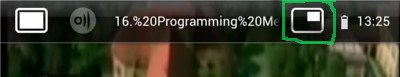
Of course, only the built-in video player support this. Once the video is open, you can find the re-sizing (or pop up play?) button in the top right corner. If you want to stop the video, just touch the video area and release your finger. If you want to go to full screen, you can long press the home button to get the task manager and open the video player.
Two limitations: 1). the size of the video cannot be adjusted, at lest I did not find any ways to adjust it; 2). If you want to go back to full screen, the video will be played from the beginning, not from where you stop in the pop up play mode. Thanks to julien for correcting me. (Tap the video, it will go back to the full … Read the full post