
Both of the new Galaxy Note 10 features and basic features are covered in the Galaxy Note 10 user manual. So, it is needed for all owners of Galaxy Note 10 and Galaxy Note 10+. Seasoned Galaxy Note users can find useful info on the new features. New Galaxy Note device owners may find everything they need to jumpstart with Galaxy Note 10 or Note 10+.
In this page, the official Galaxy Note 10 user manuals in many different languages are included. You can easily find the Galaxy Note 10 user manual for your local set.
Please note, although there are some differences between Galaxy Note 10 and Galaxy Note 10+, the official Galaxy Note 10 user manual are for Galaxy Note 10 and Galaxy Note 10+. If a feature is unique to Galaxy Note 10, the user manual will state it clearly.
How to download and use the official Samsung Galaxy Note 10 user manual?
All of the official user manuals for Galaxy Note 10 and Galaxy Note 10+ are free: it is free to download, free to read, and free to print (you have to print them by yourself).
You simply tap the link of each user guide to read it online.
To download the official Samsung Galaxy Note 10 user manual, you can simply tap and hold the link of individual link, then tap Download link.
The Galaxy Note 10 user manuals are all in PDF format. So, you need to use a PDF reader app to read the downloaded manuals. On your PC, you can install the Abobe Acrobat Reader. It is free. On your Galaxy Note 10, you do NOT need to install anything. You can use the default PDF reader pre-installed. Of course, if you need more controls, you can install the Android version of Adobe Acrobat Reader. It is also free.
For most owners, it is not necessary to read the user manual page by page. You … Read the full post
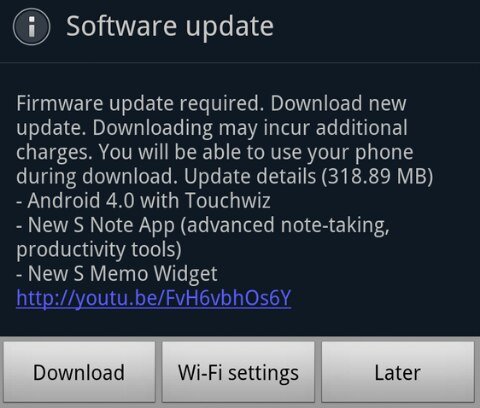
 In February, we reported that
In February, we reported that