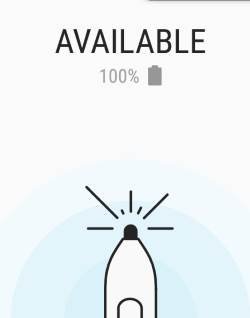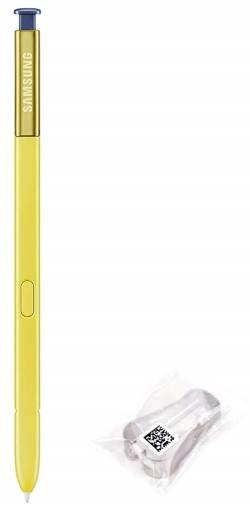
The spare S Pen nibs and the tool are often neglected by Galaxy Note device owners. It is a waste for many users who feel the S Pen is too sticky or too slippery.
This S Pen guide explains the different usages of the spare Galaxy Note 9 S Pen nibs and how to change the nib for Galaxy Note 9 S Pen.
Items related to Galaxy Note 9 S Pen nib in the Galaxy Note 9 box
Galaxy Note 9 introduced many new features and updated S Pen with Bluetooth support.
In your Galaxy Note 9 box, you may notice the following small plastic bag. Some users may think it is a weird connector for some ancient devices and throw it away.
Do NOT throw it away.
You will need the items inside it when you want to change the Galaxy Note 9 S Pen nib.
In the plastic bag, you can find:
- Tweezers. This is provided as a tool for S Pen nib removal.
- Another tiny plastic bag with two (2) pieces of spare Galaxy Note 9 S Pen nib (tip).
Prior to Galaxy Note 9, there are 5 pieces of spare S Pen nib. It seems Samsung is less generous on accessories for the more expensive Galaxy Note 9.
When and why you need to change Galaxy Note 9 S Pen nib?
When you use the S Pen on Galaxy Note 9 screen, some users may feel it is too sticky. Some may feel it is too slippery.
Even for the same phone, after you apply a screen protector, you may find it is a bit harder to use the S Pen.
In these cases, you may change the S Pen nib to see whether the performance of the S Pen is better.
Besides, if you are a heavy user of S Pen (e.g., frequently using the S Pen for design or note-taking), the S Pen nib may experience severe … Read the full post