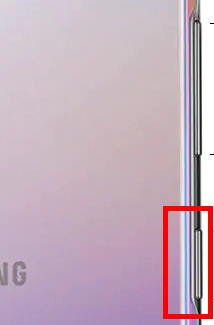But do you know how to add or replace the Galaxy Note 10 SIM card? Do you know your Galaxy Note 10 is single SIM version of dual-SIm version? Do you know how to use the SIM card tray and use two SIM cards on the phone?
This Galaxy Note 10 guide explains everything you need to know about using SIM cards on Galaxy Note 10: the sim card size, dual-SIM vs single-SIM, adding/replacing SIM cards, using the SIM card tray, managing and customizing SIM cards, and using two SIM cards. It also answers some questions you may have about using SIM card on Samsung Galaxy Note and Galaxy Note 10+.
What’s the SIM card size for Galaxy Note 10?
Both Galaxy Note 10 and Galaxy Note 10 requires nano-SIM (the smallest one).
Traditionally, SIM card comes with 4 types of size (form factor):
- Full-size SIM. There are no smartphones using it.
- Mini-SIM. You can only find it in vintage phones.
- Micro-SIM. The popular SIM card 3-4 years ago.
- Nano-SIM. The mainstream SIM card.
The relative size of these 4 SIM card sizes is illustrated in the picture below.
Most phone companies offer 3-in-1 SIM cards. What you need is the smallest one.
You can detach the nano-SIM (the smallest part) and use it on Galaxy Note 10, as shown below.
Please note, you should not throw away the remaining plastic part. You can use it as a SIM card adapter for old devices that may require a micro-SIM or even mini-SIM card.
If you are using one of the following popular phones, you can use the existing SIM card on Galaxy Note 10:
- Samsung Galaxy Note 5, Note 7 FE, Note 8, and Note 9.
- Samsung Galaxy S6, S7, S8, S9, S10 and all their variants (e.g., S10, S10+, S10e, S9, S9+, S8, S8+, S7, S7 Edge, S6, S6 Edge, and S6 Edge+).
- Any of Samsung Galaxy A series: Galaxy A3, A5, A7,