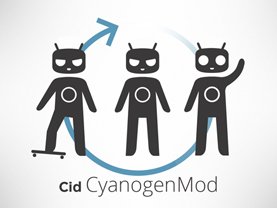
According the dedicated forum thread of CyanogenMod 9 for Galaxy Note in XDA-Developers, almost everything works except:
- FM radio (CyanogenMod 9 does not have FM Radio support for any devices)
- Speakerphone
- DSP Manager
- USB On-The-Go (OTG)
- Mobile High-Definition Link (MHL)
The good thing is the firmware works for both international version of Galaxy Note and the AT&T version.
Of course, CyanogenMod is for geeks and nerds. For most users, we are still waiting for the official ICS update for Galaxy Note due in this quarter (within less than 2 months if Samsung can keep the words.)… Read the full post