Get to know your Galaxy Note 3.
Back to Table of Contents
In the front view of Galaxy note 3, you can find:
- Notification light
- Earpiece
- Home button
- Menu button
- Microphone
- Proximity/Light/ Gesture sensor
- Front camera
- Power button
- Touch screen
- Back button
- Speaker
- Multipurpose jack
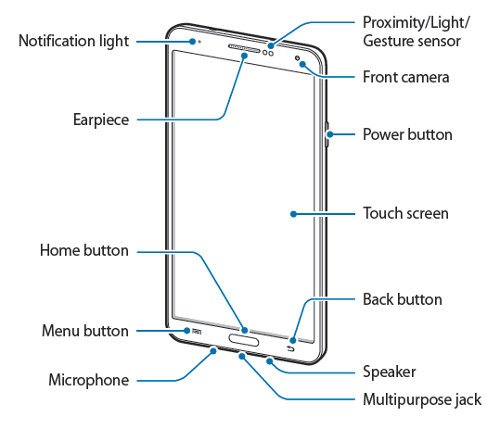
In the rear view of Galaxy Note 3, you can find:
- IrLED
- GPS antenna
- Rear camera
- Flash
- S Pen
- Microphone for speakerphone
- Headset jack
- Volume button
- Back cover
- Main antenna
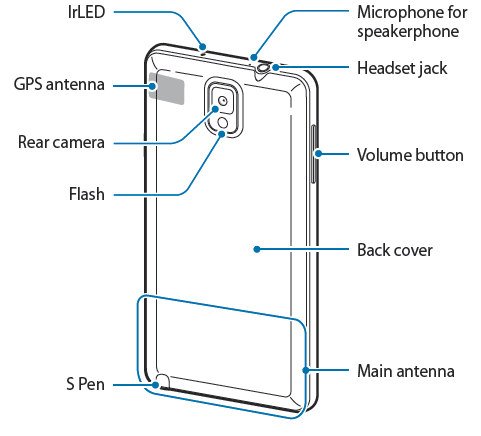
Notes:
The microphone at the top of the device is active only when you use the speakerphone or take videos.
Do not cover the antenna area with your hands or other objects. This may cause connectivity problems or drain the battery.
Do not use a screen protector. This causes sensor malfunctions.
Do not allow water to contact the touch screen. The touch screen may malfunction in humid conditions or when exposed to water.
Back to Table of Contents
Any questions? Let us know in the comment box below.
SAMI says
can I replace the GPS antenna
Simon says
you’d better visit Samsung service centre to check whether they can repair or replace for you.
Antenna design is a bit complicated because you do not want to affect other signals.
Our Facebook page || Galaxy S6 Guides || Galaxy S7 Guides || Android Guides || Galaxy S8 Guides || Galaxy S9 Guides || Google Home Guides || Headphone Guides || Galaxy Note Guides || Fire tablet guide || Moto G Guides || Chromecast Guides || Moto E Guides || Galaxy S10 Guides || Galaxy S20 Guides || Samsung Galaxy S21 Guides || Samsung Galaxy S22 Guides || Samsung Galaxy S23 Guides
isteeb says
i think there’s a mic at the bottom right of the phone. what is it for?
Simon says
The bottom left is the main mic. The top one is for noise cancellation.
Our Facebook page || Galaxy S6 Guides || Galaxy S7 Guides || Android Guides || Galaxy S8 Guides || Galaxy S9 Guides || Google Home Guides || Headphone Guides || Galaxy Note Guides || Fire tablet guide || Moto G Guides || Chromecast Guides || Moto E Guides || Galaxy S10 Guides || Galaxy S20 Guides || Samsung Galaxy S21 Guides || Samsung Galaxy S22 Guides || Samsung Galaxy S23 Guides
Patty says
I am having trouble finding a case that doesn’t cause problems with the microphone. Whoever I’m talking to hears their own voice echoing back. Any suggestions ?
Simon says
Are you sure it’s a problem of case? Did you check whether you have the similar issue when using a headset?
Our Facebook page || Galaxy S6 Guides || Galaxy S7 Guides || Android Guides || Galaxy S8 Guides || Galaxy S9 Guides || Google Home Guides || Headphone Guides || Galaxy Note Guides || Fire tablet guide || Moto G Guides || Chromecast Guides || Moto E Guides || Galaxy S10 Guides || Galaxy S20 Guides || Samsung Galaxy S21 Guides || Samsung Galaxy S22 Guides || Samsung Galaxy S23 Guides