Get to know how to use Email app in Galaxy Note 3 to setup email accounts and receive , send and read emails.
Back to Table of Contents
Use this application to send or view email messages. Tap Email on the Applications screen to start.
Setting up email accounts
Set up an email account when opening Email for the first time.
Enter the email address and password. Tap Next for a private email account, such as Google Mail, or tap Manual setup for a company email account. After that, follow on-screen instructions to complete the setup.
To set up another email account, tap → Settings → Add account.
Sending messages
Tap the email account to use, and then tap at the bottom of the screen. Enter recipients, subject, and message, and then tap
.
Tap to add a recipient from the contacts list.
Tap to attach images, videos, contacts, memos, events, and others.
Tap →
to insert images, events, contacts, location information, and others into the message.
Sending scheduled messages
While composing a message, tap → Scheduled email. Tick Scheduled email, set a time and date, and then tap Done. The device will send the message at the specified time and date.
- If the device is turned off at the scheduled time, is not connected to the network, or the network is unstable, the message will not be sent.
- This feature is based on the time and date set on the device. The time and date may be incorrect if you move across time zones and the network does not update the information.
Reading messages
Select an email account to use, and new messages are retrieved. To manually retrieve new messages, tap .
- Tap a message to read.
- Add this email address to the contacts list.
- Forward the message.
- Reply to all recipients.
- Reply to the message.
- Mark the message as a reminder.
- Open attachments.
- Delete the message.
- Go to the previous or next message.
Tap the attachment tab to open attachments, and then tap Save to save it.
Back to Table of Contents
Any questions? let us know in the comment box below.
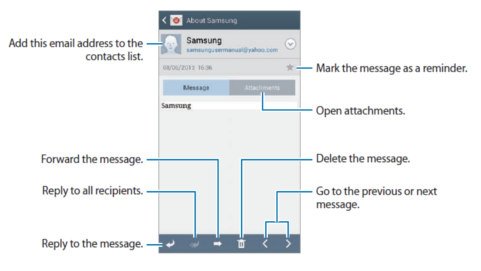
isolina matos says
my note 3 says i dont have enough storege to get emails…but i do…help me out please.
Simon says
Does it mean your email box is full on the server, not on your phone? Did you check the storage usage of your email account on the server?
Our Facebook page || Galaxy S6 Guides || Galaxy S7 Guides || Android Guides || Galaxy S8 Guides || Galaxy S9 Guides || Google Home Guides || Headphone Guides || Galaxy Note Guides || Fire tablet guide || Moto G Guides || Chromecast Guides || Moto E Guides || Galaxy S10 Guides || Galaxy S20 Guides || Samsung Galaxy S21 Guides || Samsung Galaxy S22 Guides || Samsung Galaxy S23 Guides
Robert Sutton says
What happened to saving emails???
Simon says
What is the email account type? Any particular errors or problems when saving emails?
Our Facebook page || Galaxy S6 Guides || Galaxy S7 Guides || Android Guides || Galaxy S8 Guides || Galaxy S9 Guides || Google Home Guides || Headphone Guides || Galaxy Note Guides || Fire tablet guide || Moto G Guides || Chromecast Guides || Moto E Guides || Galaxy S10 Guides || Galaxy S20 Guides || Samsung Galaxy S21 Guides || Samsung Galaxy S22 Guides || Samsung Galaxy S23 Guides
doug says
NOT GETTING NOTIFICATION SOUND FOR E MAILS
Simon says
Did you turn on notification for emails in the email app?
Our Facebook page || Galaxy S6 Guides || Galaxy S7 Guides || Android Guides || Galaxy S8 Guides || Galaxy S9 Guides || Google Home Guides || Headphone Guides || Galaxy Note Guides || Fire tablet guide || Moto G Guides || Chromecast Guides || Moto E Guides || Galaxy S10 Guides || Galaxy S20 Guides || Samsung Galaxy S21 Guides || Samsung Galaxy S22 Guides || Samsung Galaxy S23 Guides
cedox says
i have note 3 , kindly let me know if iam writing an email and I like to attach a file how it will happen and on top of that do Samsung have the capability to attach an third person email to on going email.
Simon says
You can use the email app just like in PC. You can attach files. You can also CC and BCC to others.
Our Facebook page || Galaxy S6 Guides || Galaxy S7 Guides || Android Guides || Galaxy S8 Guides || Galaxy S9 Guides || Google Home Guides || Headphone Guides || Galaxy Note Guides || Fire tablet guide || Moto G Guides || Chromecast Guides || Moto E Guides || Galaxy S10 Guides || Galaxy S20 Guides || Samsung Galaxy S21 Guides || Samsung Galaxy S22 Guides || Samsung Galaxy S23 Guides
Lawrence Pillay says
How go you open an attachment from your email. It says download messages first.
Simon says
If you are using email app, you can tap attachment. You can then choose preview or download.
Our Facebook page || Galaxy S6 Guides || Galaxy S7 Guides || Android Guides || Galaxy S8 Guides || Galaxy S9 Guides || Google Home Guides || Headphone Guides || Galaxy Note Guides || Fire tablet guide || Moto G Guides || Chromecast Guides || Moto E Guides || Galaxy S10 Guides || Galaxy S20 Guides || Samsung Galaxy S21 Guides || Samsung Galaxy S22 Guides || Samsung Galaxy S23 Guides
bassel says
Thank you. It was off. It’s on and it’s OK now
bassel says
No. How to turn on and off the synchronisation?
Simon says
Swipe down the notification bar. You can find whether global sync is on (green) or off.
Our Facebook page || Galaxy S6 Guides || Galaxy S7 Guides || Android Guides || Galaxy S8 Guides || Galaxy S9 Guides || Google Home Guides || Headphone Guides || Galaxy Note Guides || Fire tablet guide || Moto G Guides || Chromecast Guides || Moto E Guides || Galaxy S10 Guides || Galaxy S20 Guides || Samsung Galaxy S21 Guides || Samsung Galaxy S22 Guides || Samsung Galaxy S23 Guides
Bassel says
On my first use of the note3, emails used to come automatically and a notification is displayed. Since one month this is not happening and I have to manually check every now and then for emails which are then displayed.
Do you have any suggestions to set up mails to come automatically as it was?
Simon says
Did you turn off sync?
Our Facebook page || Galaxy S6 Guides || Galaxy S7 Guides || Android Guides || Galaxy S8 Guides || Galaxy S9 Guides || Google Home Guides || Headphone Guides || Galaxy Note Guides || Fire tablet guide || Moto G Guides || Chromecast Guides || Moto E Guides || Galaxy S10 Guides || Galaxy S20 Guides || Samsung Galaxy S21 Guides || Samsung Galaxy S22 Guides || Samsung Galaxy S23 Guides