Get to know how to use Air Gesture in your Galaxy Note 3. The air gestures include quick glance, air jump, air browse and air call-accept.
Back to Table of Contents
Use this feature to control functions in Galaxy Note 3 without touching the screen.
Before using this feature, make sure the air gesture feature is activated. On the Home screen, tap Apps → Settings → Controls → Air gesture, and then drag the Air gesture switch to the right.
- Galaxy Note 3 may not recognize your gestures if you perform them too far from the device or while wearing dark-colored clothes, such as gloves.
Quick glance
When the screen is turned off, move your hand above the sensor to view notifications, missed calls, new messages, time and date, and more.
Air jump
While viewing emails or webpages, move your hand up or down across the sensor to scroll the page up or down.
Air browse
Move your hand to the left or right across the sensor to browse images, webpages, songs, or memos.
Air call-accept
When a call comes in/ move your hand to the left/ and then to the right across the sensor to answer the call.
Back to Table of Contents
Any questions? let us know in the comment box below.

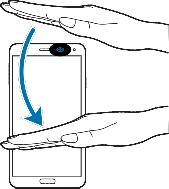

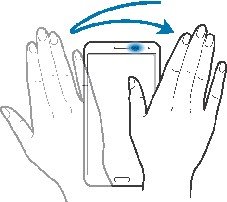
mandonga says
I did not get a palm shaped on status bar
Galaxy Note says
What are you talking about? What feature did you want to use?
Our Facebook page || Galaxy S6 Guides || Galaxy S7 Guides || Android Guides || Galaxy S8 Guides || Galaxy S9 Guides || Google Home Guides || Headphone Guides || Galaxy Note Guides || Fire tablet guide || Moto G Guides || Chromecast Guides || Moto E Guides || Galaxy S10 Guides || Galaxy S20 Guides || Samsung Galaxy S21 Guides || Samsung Galaxy S22 Guides || Samsung Galaxy S23 Guides
RAHUL says
Not able to get the air gesture bar on the top note 3
Simon says
After enabling air gesture, does it actually work?
Our Facebook page || Galaxy S6 Guides || Galaxy S7 Guides || Android Guides || Galaxy S8 Guides || Galaxy S9 Guides || Google Home Guides || Headphone Guides || Galaxy Note Guides || Fire tablet guide || Moto G Guides || Chromecast Guides || Moto E Guides || Galaxy S10 Guides || Galaxy S20 Guides || Samsung Galaxy S21 Guides || Samsung Galaxy S22 Guides || Samsung Galaxy S23 Guides
fariyal says
I jus bot ma new note 3 … em nt able 2 use air gestures .. it simply doesen work .. plz help
Galaxy Note says
did you get a palm-shaped icon on the status bar?
Our Facebook page || Galaxy S6 Guides || Galaxy S7 Guides || Android Guides || Galaxy S8 Guides || Galaxy S9 Guides || Google Home Guides || Headphone Guides || Galaxy Note Guides || Fire tablet guide || Moto G Guides || Chromecast Guides || Moto E Guides || Galaxy S10 Guides || Galaxy S20 Guides || Samsung Galaxy S21 Guides || Samsung Galaxy S22 Guides || Samsung Galaxy S23 Guides